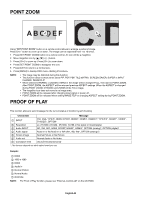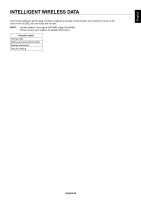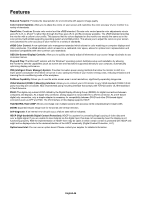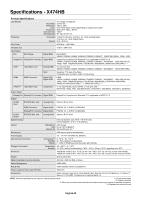NEC X554HB Users Manual - Page 45
PD List Information, Memo Setting, MEMO PASSWORD
 |
View all NEC X554HB manuals
Add to My Manuals
Save this manual to your list of manuals |
Page 45 highlights
English PD List Information Click "PD LIST" on the left side of HOME. Show the list of ID and IP address of multiple monitors that are daisy-chained. Only the master monitor can show the list. Memo Setting Click "MEMO" on the left side of HOME. Set a title and meesage. TITLE MESSAGE MEMO PASSWORD MEMO PASSWORD ENABLE A title must be 24 characters or less. A message must be 240 characters or less. The default is "0000". MEMO PASSWORD is required when setting MEMO. English-43

English-43
English
PD List Information
Click “PD LIST” on the left side of HOME.
Show the list of ID and IP address of multiple monitors that are daisy-chained.
Only the master monitor can show the list.
Memo Setting
Click “MEMO” on the left side of HOME.
Set a title and meesage.
TITLE
A title must be 24 characters or less.
MESSAGE
A message must be 240 characters or less.
MEMO PASSWORD
The default is “0000”.
MEMO PASSWORD
ENABLE
MEMO PASSWORD is required when setting MEMO.