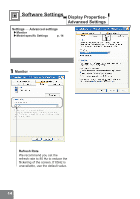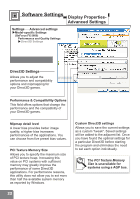NVIDIA 5700 User Manual - Page 21
Select Output Device, Color Correction
 |
UPC - 537000164338
View all NVIDIA 5700 manuals
Add to My Manuals
Save this manual to your list of manuals |
Page 21 highlights
Software Settings Display Properties- Advanced Settings Settings ¾ Advanced settings Model-specific Settings (GeForce FX 5700 VE) nView Display Mode Device Settings (Standard Mode) 1 Select Output Device Click this option to select a device from its submenu. 2 Color Correction This dialogue box allows you to adjust color using slider controls. 19

19
Settings
Advanced settings
¾
(GeForce
)
nView Display Mode
Model-specific Settings
FX 5700 VE
Device Settings
(Standard Mode)
1
Select Output Device
Click this option to select a device
from its submenu.
2
Color Correction
This dialogue box allows you to adjust
color using slider controls.
Software Settings
Display Properties-
Advanced Settings