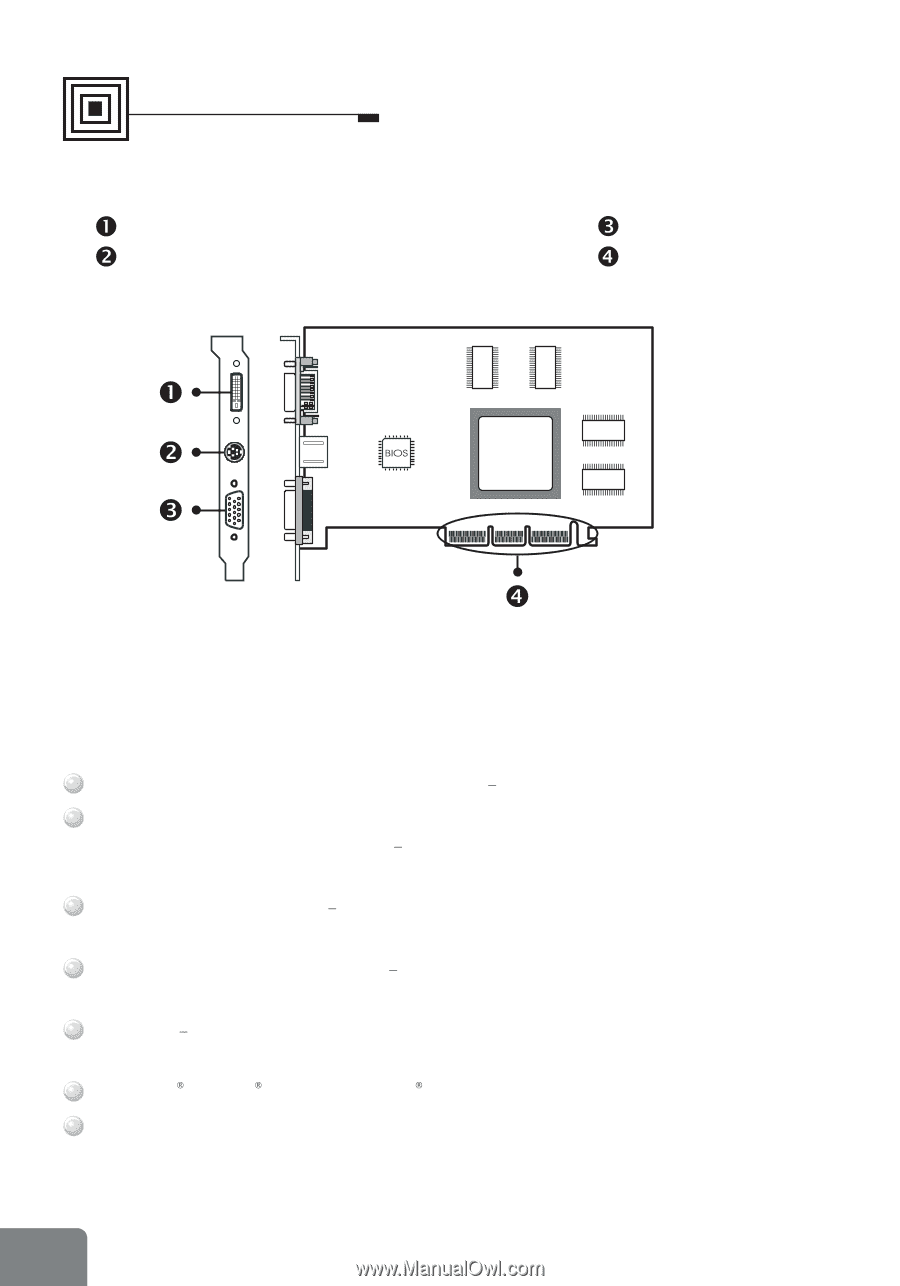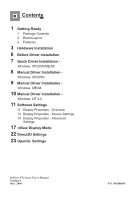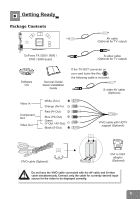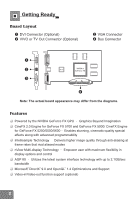NVIDIA 5700 User Manual - Page 4
Board Layout, Features - fx go
 |
UPC - 537000164338
View all NVIDIA 5700 manuals
Add to My Manuals
Save this manual to your list of manuals |
Page 4 highlights
Getting Ready Board Layout DVI Connector (Optional) VIVO or TV Out Connector (Optional) VGA Connector Bus Connector NVIDIA GeForce FX Note: The actual board appearance may differ from the diagrams. Features Powered by the NVIDIA GeForce FX GPU Graphics Beyond Imagination CineFX 2.0 Engine for GeForce FX 5700 and GeForce FX 5900/ CineFX Engine for GeForce FX 5200/5500/5600 Enables stunning, cinematic-quality special effects along with advanced programmability Intellisample Technology Delivers higher image quality through anti-aliasing at frame rates that rival aliased modes nView Multi-display Technology Empower user with maximum flexibility in display options and control AGP 8X Utilizes the latest system interface technology with up to 2.1GB/sec bandwidth Microsoft DirectX 9.0 and OpenGL 1.4 Optimizations and Support Video-in/Video-out function support (optional) 2 1