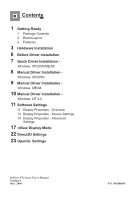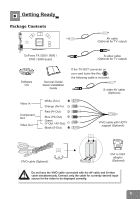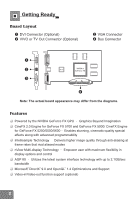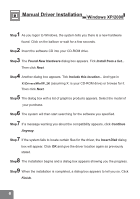NVIDIA 5700 User Manual - Page 5
Hardware Installation - agp
 |
UPC - 537000164338
View all NVIDIA 5700 manuals
Add to My Manuals
Save this manual to your list of manuals |
Page 5 highlights
Hardware Installation 1 Step Shut down the computer; unplug all the cables and electrical cords; and remove the cover from the computer chassis. Remove the old card 2 Step AGP slot Locate the AGP bus expansion slot on your system mainboard and remove the cover if there is one. OR If there is an existing VGA card, remove the old card by loosening the mounting bracket and pulling the card off the slot. System mainboard 3 Step Position the new card over the AGP slot. Insert the bus connector in the slot and gently press the bus connector down. AGP slot INSERTING YOUR CARD INTO THE WRONG TYPE OF SLOT CAN DAMAGE YOUR CARD, YOUR COMPUTER, OR BOTH. 3
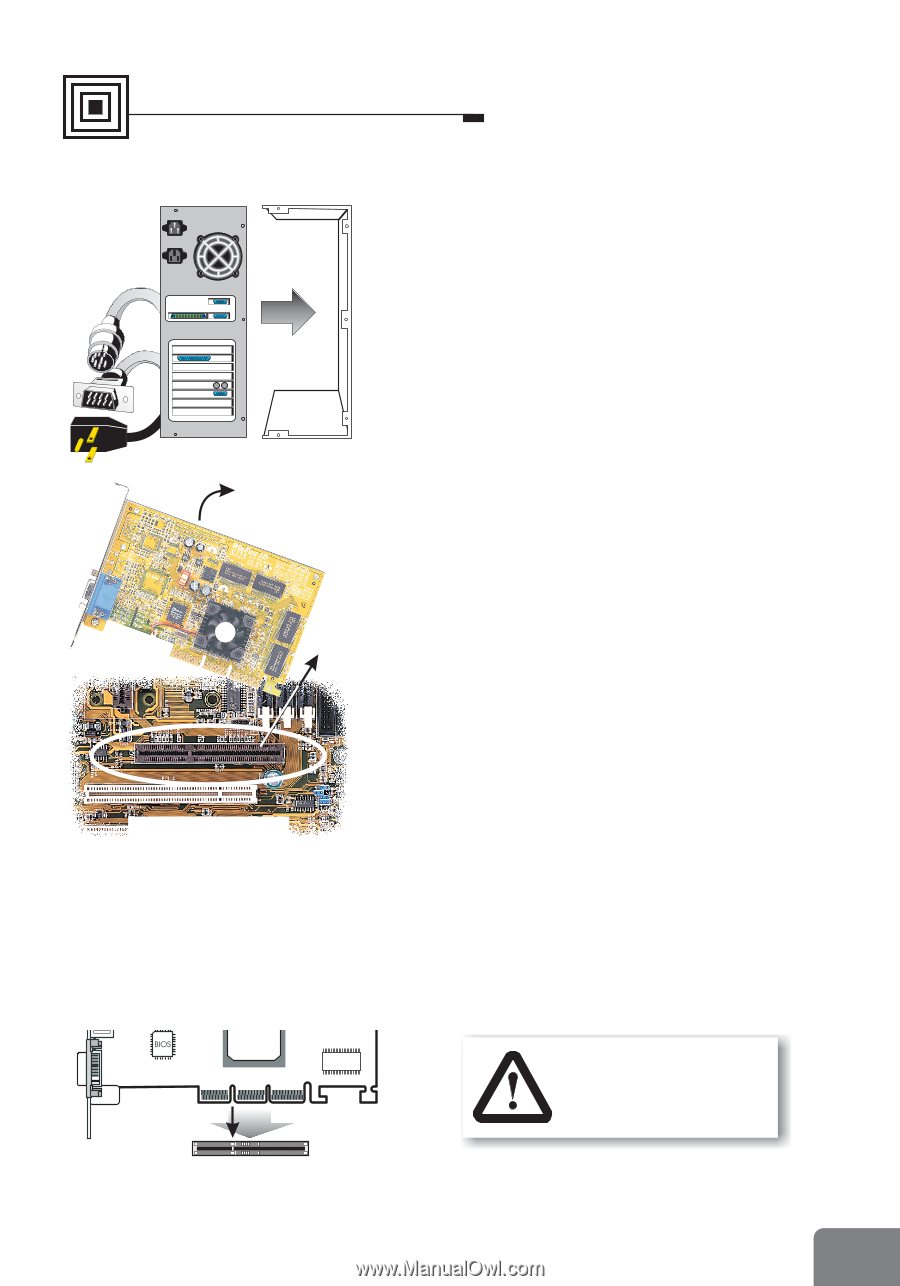
3
Hardware Installation
Locate the AGP bus expansion slot on your system
mainboard and remove the cover if there is one.
If there is an existing VGA card, remove the old
card by loosening the mounting bracket and pulling
the card off the slot.
OR
Step
2
Remove the
old card
System mainboard
AGP
slot
AGP slot
Position the new card over the AGP slot. Insert the bus connector in the slot and
gently press the bus connector down.
Step
3
I
NSERTING YOUR CARD INTO
THE WRONG TYPE OF SLOT
CAN DAMAGE YOUR CARD
,
YOUR COMPUTER
,
OR BOTH
.
I
NSERTING YOUR CARD INTO
THE WRONG TYPE OF SLOT
CAN DAMAGE YOUR CARD
,
YOUR COMPUTER
,
OR BOTH
.
Shut down the computer; unplug all the cables and
electrical cords; and remove the cover from the
computer chassis.
Step
1