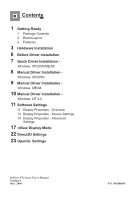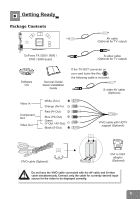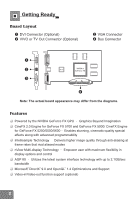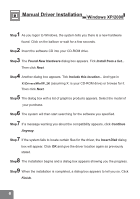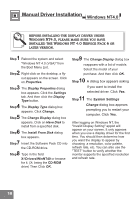NVIDIA 5700 User Manual - Page 7
A Note for the Fan, Before Installing the Driver - drivers
 |
UPC - 537000164338
View all NVIDIA 5700 manuals
Add to My Manuals
Save this manual to your list of manuals |
Page 7 highlights
Hardware Installation 5 Step Put the cover back on the computer. Plug the cord into the matched connector of the graphic card according to what kind of monitor you have. 6 Step Reconnect all the cables and cords. (An example for VGA port) Tmo onitor A Note for the Fan If the heat dissipation device provided is a fan, it is subject to damage if not properly handled. It is important not to put pressure on the axle. A shifted axle may shorten the fan's lifespan. Do not handle the fan by the axle. Before Installing the Driver The product package contains the Software Pack CD. Please read the Readme.txt file for the latest information about the software before proceeding with the driver installation. 5
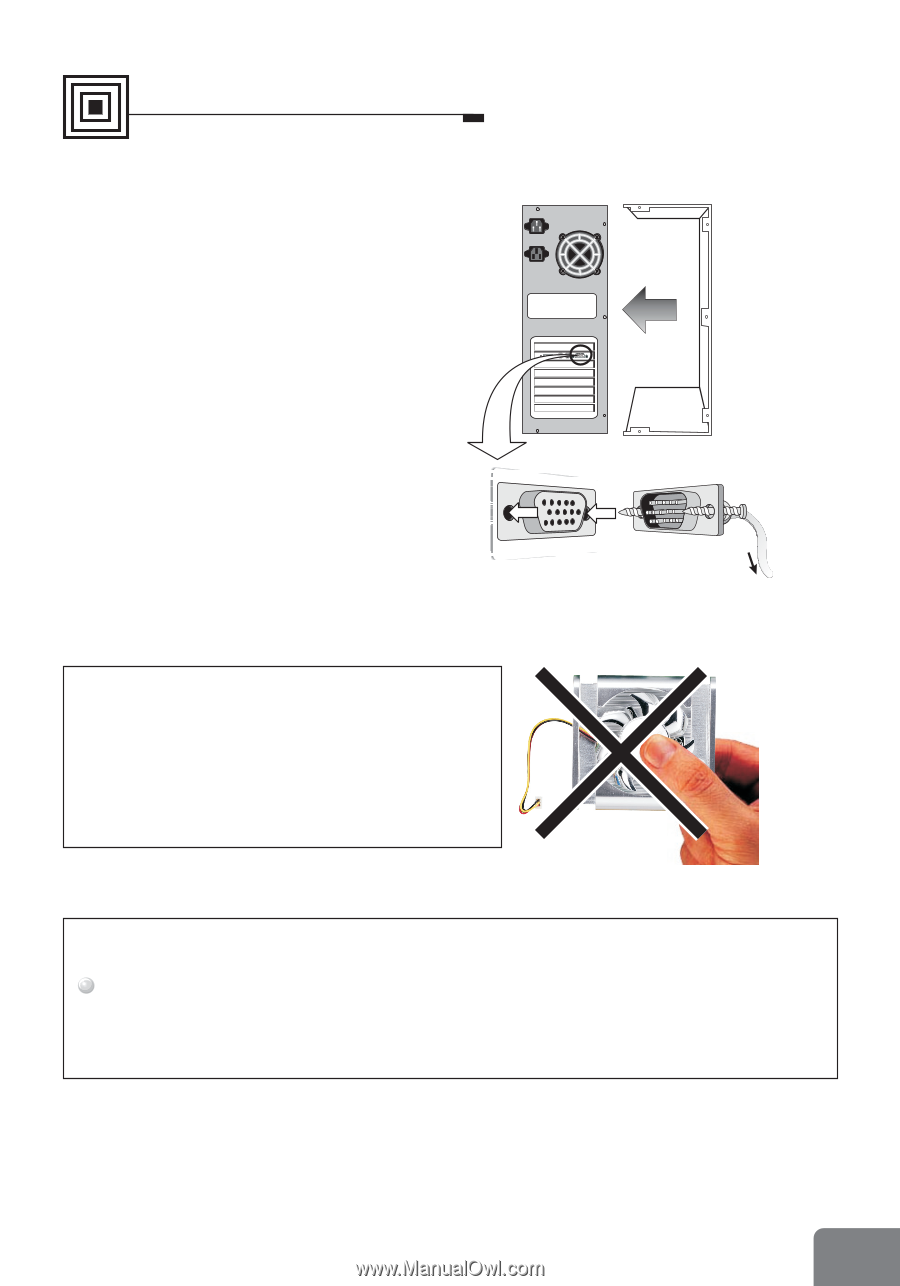
Hardware Installation
5
If the heat dissipation device provided is a fan,
it is subject to damage if not properly handled.
It is important not to put pressure on the axle.
A shifted axle may shorten the fan's lifespan.
A Note for the Fan
Do not handle the fan by the axle.
Before Installing the Driver
The product package contains the Software Pack CD. Please read the Readme.txt
file for the latest information about the software before proceeding with the driver
installation.
Put the cover back on the computer. Plug
the cord into the matched connector of the
graphic card according to what kind of
monitor you have.
Step
5
Step
6
Reconnect all the cables and cords.
(An example for VGA port)
To
monitor