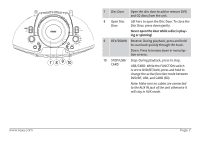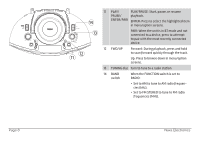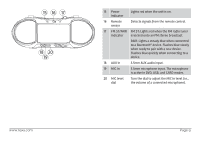Naxa NDL-256 English and Spanish Manual - Page 11
screen off to save power when listening to, Turn the LCD screen on or off. Turn
 |
View all Naxa NDL-256 manuals
Add to My Manuals
Save this manual to your list of manuals |
Page 11 highlights
www.naxa.com 25 Handle Convenient handle flips up when you need to carry the unit. 26 Telescopic Extend the antenna fully for optimal FM antenna radio reception. 27 Composite Send a composite video signal to a TV or video out other device. 28 Stereo audio out Send a stereo audio signal to a TV, receiver, or other device. 29 Display switch Turn the LCD screen on or off. Turn the screen off to save power when listening to the radio or other function that does not require video. 30 Headphone Connection for headphones or earphones out with a 3.5 mm plug. The speakers will be disabled when this connection is in use. Page 11

www.naxa.com
Page 11
25
Handle
Convenient handle flips up when you need
to carry the unit.
26
Telescopic
antenna
Extend the antenna fully for optimal FM
radio reception.
27
Composite
video out
Send a composite video signal to a TV or
other device.
28
Stereo
audio out
Send a stereo audio signal to a TV, receiver,
or other device.
29
Display
switch
Turn the LCD screen on or off. Turn the
screen off to save power when listening to
the radio or other function that does not
require video.
30
Headphone
out
Connection for headphones or earphones
with a 3.5 mm plug. The speakers will be
disabled when this connection is in use.