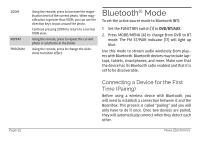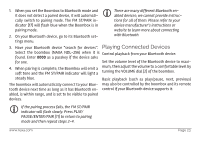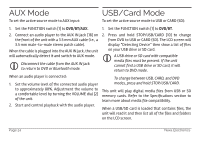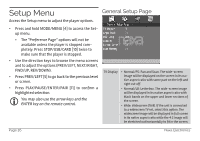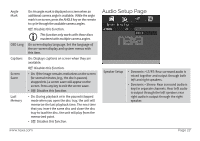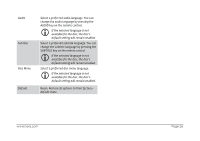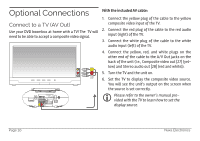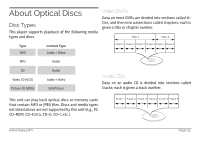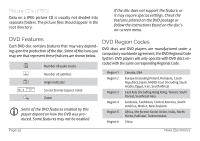Naxa NDL-256 English and Spanish Manual - Page 27
Audio Setup
 |
View all Naxa NDL-256 manuals
Add to My Manuals
Save this manual to your list of manuals |
Page 27 highlights
Angle Mark OSD Lang Captions Screen Saver Last Memory On: An angle mark is displayed on screen when an additional camera angle is available. While the angle mark is on screen, press the ANGLE key on the remote to cycle through the available camera angles. Off: Disables this function. LLThis function only works with those discs mastered with multiple camera angles. On screen display language. Set the language of the on-screen display and system menus with this item. On: Displays captions on screen when they are available. Off: Disables this function. • On: If the image remains motionless on the screen for several minutes, (e.g., the disc is paused, stopped etc.) a screen saver will appear on the screen. Press any key to exit the screen saver. • Off: Disables this function. • On: During playback or in the paused/stopped mode when you open the disc tray, the unit will memorize the last playback time. The next time that you insert the same disc and close the disc tray to load the disc, the unit will play from the memorized point. • Off: Disables this function. Audio Setup Page Speaker Setup • Downmix > LT/RT: Rear surround audio is mixed together and output through both left and right speakers. • Downmix > Stereo: Rear surround audio is kept in separate channels. Rear left audio is output through the left speaker; rear right audio is output through the right speaker. www.naxa.com Page 27