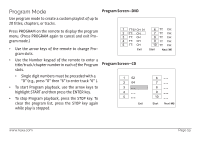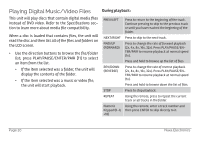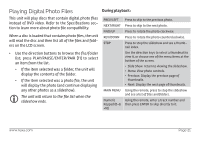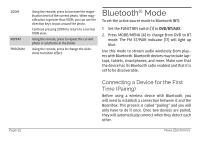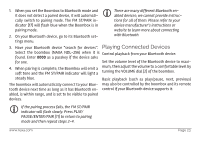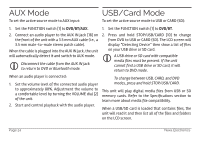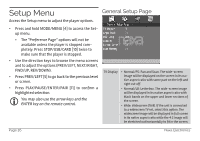Naxa NDL-256 English and Spanish Manual - Page 21
Playing Digital Photo Files
 |
View all Naxa NDL-256 manuals
Add to My Manuals
Save this manual to your list of manuals |
Page 21 highlights
Playing Digital Photo Files During playback: This unit will play discs that contain digital photo files instead of DVD video. Refer to the Specifications section to learn more about photo file compatibility. When a disc is loaded that contains photo files, the unit will read the disc and then list all of the files and folders on the LCD screen. PREV/LEFT NEXT/RIGHT FWD/UP REV/DOWN STOP Press to skip to the previous photo. Press to skip to the next photo. Press to rotate the photo clockwise. Press to rotate the photo counterclockwise. Press to stop the slideshow and see a thumbnail index. •• Use the direction buttons to browse the file/folder list; press PLAY/PAUSE/ENTER/PAIR [11] to select an item from the list. •• If the item selected was a folder, the unit will display the contents of the folder. •• If the item selected was a photo file, the unit will display the photo (and continue displaying any other photos as a slideshow). LLThe unit will return to the file list when the slideshow ends. Use the direction keys to select a thumbnail to view it, or choose one of the menu items at the bottom of the screen. • Slide Show: return to viewing the slideshow. • Menu: View photo controls. • Previous: Display the previous page of thumbnails. • Next: Display the next page of thumbnails. MAIN MENU Using the remote, press to stop the slideshow and see a list of files and folders. Numeric Using the remote, enter a track number and Keypad (0-9, then press ENTER to skip directly to it. +10) www.naxa.com Page 21