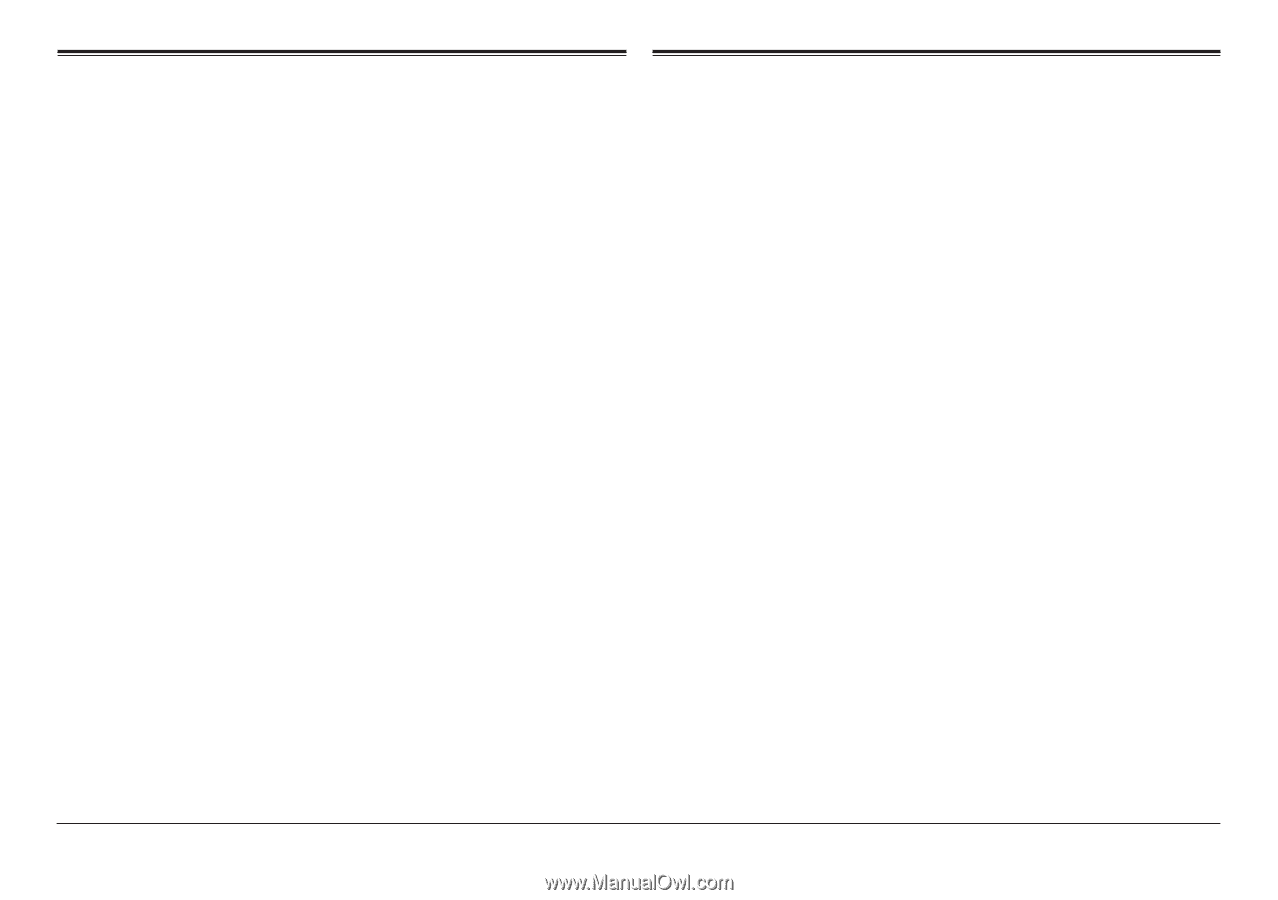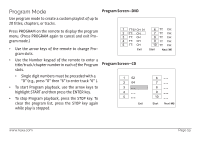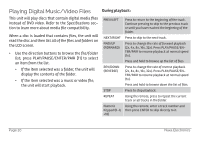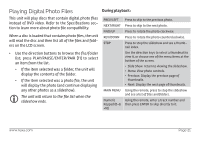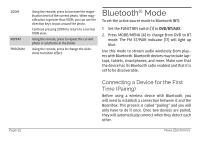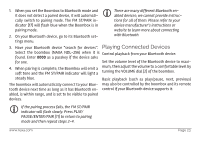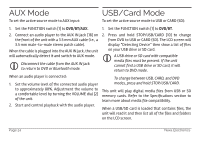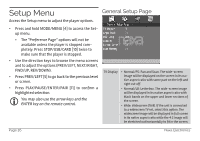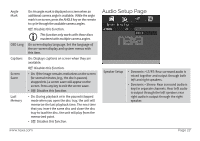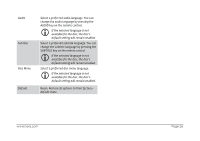Naxa NDL-256 English and Spanish Manual - Page 24
AUX Mode, USB/Card Mode
 |
View all Naxa NDL-256 manuals
Add to My Manuals
Save this manual to your list of manuals |
Page 24 highlights
AUX Mode To set the active source mode to AUX input: USB/Card Mode To set the active source mode to USB or CARD (SD): 1. Set the FUNCTION switch [1] to DVD/BT/AUX. 2. Connect an audio player to the AUX IN jack [18] on the front of the unit with a 3.5 mm AUX cable (i.e., a 3.5 mm male-to-male stereo patch cable). When the cable is plugged into the AUX IN jack, the unit will automatically detect it and switch to AUX mode. LLDisconnect the cable from the AUX IN jack to return to DVD or Bluetooth mode. When an audio player is connected: 1. Set the volume level of the connected audio player to approximately 80%. Adjustment the volume to a comfortable level by turning the VOLUME dial [2] of the unit. 2. Start and control playback with the audio player. 1. Set the FUNCTION switch [1] to DVD/BT. 2. Press and hold STOP/USB/CARD [10] to change from DVD to USB or CARD (SD). The LCD screen will display "Detecting Device" then show a list of files on your USB drive or SD card. LLA USB drive or SD card with compatible media files must be present. If the unit cannot find a USB drive or SD card, it will return to DVD mode. To change between USB, CARD, and DVD modes, press and hold STOP/USB/CARD. This unit will play digital media files from USB or SD memory cards. Refer to the Specifications section to learn more about media file compatibility. When a USB/SD card is loaded that contains files, the unit will read it and then list all of the files and folders on the LCD screen. Page 24 Naxa Electronics