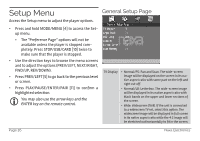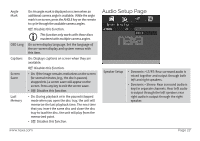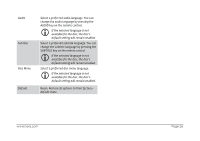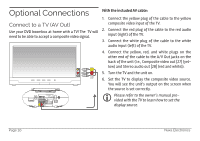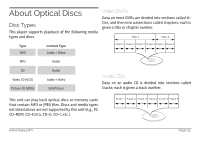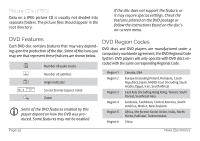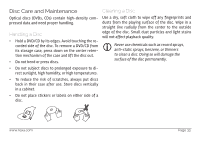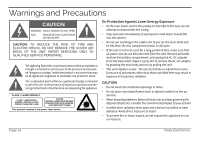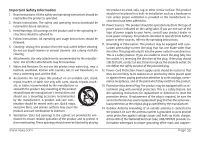Naxa NDL-256 English and Spanish Manual - Page 30
Optional Connections, Connect to a TV (AV Out
 |
View all Naxa NDL-256 manuals
Add to My Manuals
Save this manual to your list of manuals |
Page 30 highlights
Optional Connections Connect to a TV (AV Out) Use your DVD boombox at home with a TV! The TV will need to be able to accept a composite video signal. With the included AV cable: 1. Connect the yellow plug of the cable to the yellow composite video input of the TV. 2. Connect the red plug of the cable to the red audio input (right) of the TV. 3. Connect the white plug of the cable to the white audio input (left) of the TV. 4. Connect the yellow, red, and white plugs on the other end of the cable to the A/V Out jacks on the back of the unit (i.e., Composite video out [27] (yellow) and Stereo audio out [28] (red and white)). 5. Turn the TV and the unit on. 6. Set the TV to display the composite video source. You will see the unit's output on the screen when the source is set correctly. LLPlease refer to the owner's manual provided with the TV to learn how to set the display source. Page 30 Naxa Electronics