Naxa NT-3205 English manual - Page 11
STANDBY: Switch LED TV when in standby
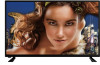 |
View all Naxa NT-3205 manuals
Add to My Manuals
Save this manual to your list of manuals |
Page 11 highlights
S TA N D B Y 1 MUTE 2 3 4 7 8 11 12 15 SLEE P FAV ADD/ERASE FAV +/- LOCK TIME FREEZE LIS T EPG INFO MTS CC ME NU SOURCE 5 6 9 10 13 14 16 17 ENTE R 18 EX IT 19 ZOOM 20 S.MODE 22 V OL CH 21 23 P.MO DE 24 25 26 -/-- 0 RE TURN 27 1. STANDBY: Switch LED TV when in standby mode or vice versa. 2. MUTE: Press to mute the sound. 3. SLEEP: Set the sleep timer. 4. FAV: Select favorite channels. 5. FAV +/-: Press to watch next/previous favorite channel. 6. ADD/ERASE: Add current program to the fa- vorite channels list, or erase current program from the favorite channels list. 7. LOCK: Press to display the lock menu. 8. TIME: Press to display current time. 9. LIST: Press to display the TV program list. 10. FREEZE: Press to freeze the screen. 11. EPG: Press to display the EPG menu. 12. INFO: Display the channel information. 13. CC: Press to display the closed caption. 14. MTS: Press to select the audio channels. 15. MENU: TV system setup. 16. SOURCE: Press to change input source. 17. ARROW buttons: Use to move cursor up/ down/left/right. 18. ENTER: Validation key. 19. EXIT: Press to exit all menus. 20. ZOOM: Press to change the screen scale. 21. S.MODE: Press to cycle through the differ- ent sound settings. 22. VOL +/-: Press to increase/decrease the sound level. 23. CH+/-: Press to scan through channels. 24. P.MODE: Press repeatedly to cycle through the available video picture modes. 25. Number Key (0-9): Press 0-9 to select a TV channel directly when you are watching TV. The channel changes after several seconds. 26. -/--: Press this button to enter a program number for multiple program channel, such as 2-1, etc. 27. RETURN: Return to the previous channel viewed. 11















