Naxa NT-3205 English manual - Page 6
Connecting DVD Player/Set-Top Box via HDMI
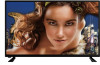 |
View all Naxa NT-3205 manuals
Add to My Manuals
Save this manual to your list of manuals |
Page 6 highlights
Introduction Features Specifications Accessories General Description Overview of Front & Back Panel Overview of Back Panel Overview of Remote Control Installing Batteries in Remote Control Antenna Connection External Connection Connecting VCR Connecting DVD Player/Set-Top Box Connecting Digital Audio System Connecting USB Connecting DVD Player/Set-Top Box via HDMI Connecting PC Connecting a Headphone Supporting Signals Basic Operation Turning the TV On and Off OSD Menu Operation INPUT SOURCE SELECTION BASIC OPERATION FIRST TIME INSTALLATION PICTURE SOUND TIME SETUP LOCK CHANNEL PC SETTINGS USB Operation Troubleshooting Picture Defects and the Reason 7 7 8 9 9-12 9 10 11 12 12 13-19 13 14 15 16 17 18 19 19 20 20 21-28 21 21 21 22 23 24 24-25 26 27 28 28-29 30 31 6















