Naxa NT-3205 English manual - Page 27
Air/Cable, Auto Scan, 1 Cable System, 2 Start to Scan, Favorite, Show/Hide, Channel No., Channel
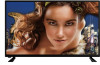 |
View all Naxa NT-3205 manuals
Add to My Manuals
Save this manual to your list of manuals |
Page 27 highlights
1. Air/Cable This item is used to select preferred signal receiving type. 2. Auto Scan Press the right arrow button or ENTER button to enter it. 2.1 Cable System This item is used to select preferred cable system. Available options: AUTO, STD, IRC, HRC. NOTE: This item is adjustable only when your signal type is set to cable. 2.2 Start to Scan - Press the right arrow button or ENTER button to begin auto scanning. - Press the MENU or EXIT button to exit auto channel search. 3. Favorite - Press the right arrow button or ENTER button to enter it. - Use the up and down arrow buttons to select the preferred channel. - Press ENTER button to label the selected channel as a favorite or not. 4. Show/Hide - Press the right arrow button or ENTER button to enter it. - Use the up and down arrow buttons to select the preferred channel. - Press ENTER button to show or hide the selected channel. 5. Channel No. - Press the right or left arrow button to select the preferred channel number. 6. Channel Label - Press the right arrow button or ENTER button to enter it. - Use the left or right arrow button to move the cursor. - Press up or down arrow button to adjust the value. NOTE: If no available channel is present, Favorite, Show/Hide, Channel No., and Channel Label will not be adjustable 7. DTV Signal This item is not user adjustable. 27














