Naxa NT-3205 English manual - Page 21
To choose your cable system: AUTO, STD, IRC, HRC.
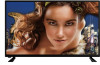 |
View all Naxa NT-3205 manuals
Add to My Manuals
Save this manual to your list of manuals |
Page 21 highlights
INPUTS OURCE TV AV YPbPr HDMI 1 HDMI 2 HDMI 3 VGA USB 1. Press the SOURCE button to display the input source list. 2. Use the up and down arrow buttons to select the input source you want to watch. 3. Press the ENTER button to enter the input source. • Press the MENU button top of the unit or the remote control to display the main menu. • Use the left and right arrow buttons to select Picture/ Audio/Time/Setup/Lock/Channel. • Use the down arrow button to enter the submenu page. • Use the up and down arrow buttons to select the option that you want to adjust. • Use the left and right arrow buttons to adjust the selected option to your desired value. • Use the right arrow button or ENTER button to enter the next menu page. • Press the MENU button to return to the previous menu page. • Press the EXIT button to exit the menu page. If this is your first time turning on this TV, Setup Wizard will appear on the screen. • Use the up and down arrow buttons to select the preferred item. • Use the left and right arrow buttons to adjust the value. Menu Language To choose your menu language. Air/Cable To choose your signal type: Air, Cable. Cable System To choose your cable system: AUTO, STD, IRC, HRC. NOTE: Cable system is adjustable only when your signal type is set to cable. Auto Scan Highlight Auto Scan, press ENTER to search and store all available channels. 21















