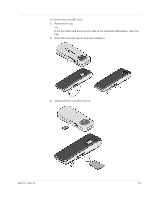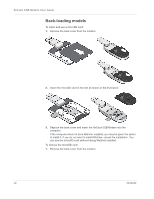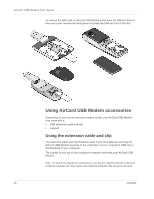Netgear 340U AirCard USB Modem User Guide - Page 19
Place the modem in the clip holder., Place the clip on top of the notebook computer.
 |
View all Netgear 340U manuals
Add to My Manuals
Save this manual to your list of manuals |
Page 19 highlights
Note: Do not insert the AirCard USB Modem or the USB extension cable into a USB hub or, if your keyboard is separate from your notebook computer, a USB slot on your keyboard. To use the extension cable and clip: 1. Place the modem in the clip holder. 2. Place the clip on top of the notebook computer. 3. Connect the extension cable to the AirCard USB Modem. 4. Connect the other end of the extension cable to the USB slot on your computer. Rev 10 Feb.12 17
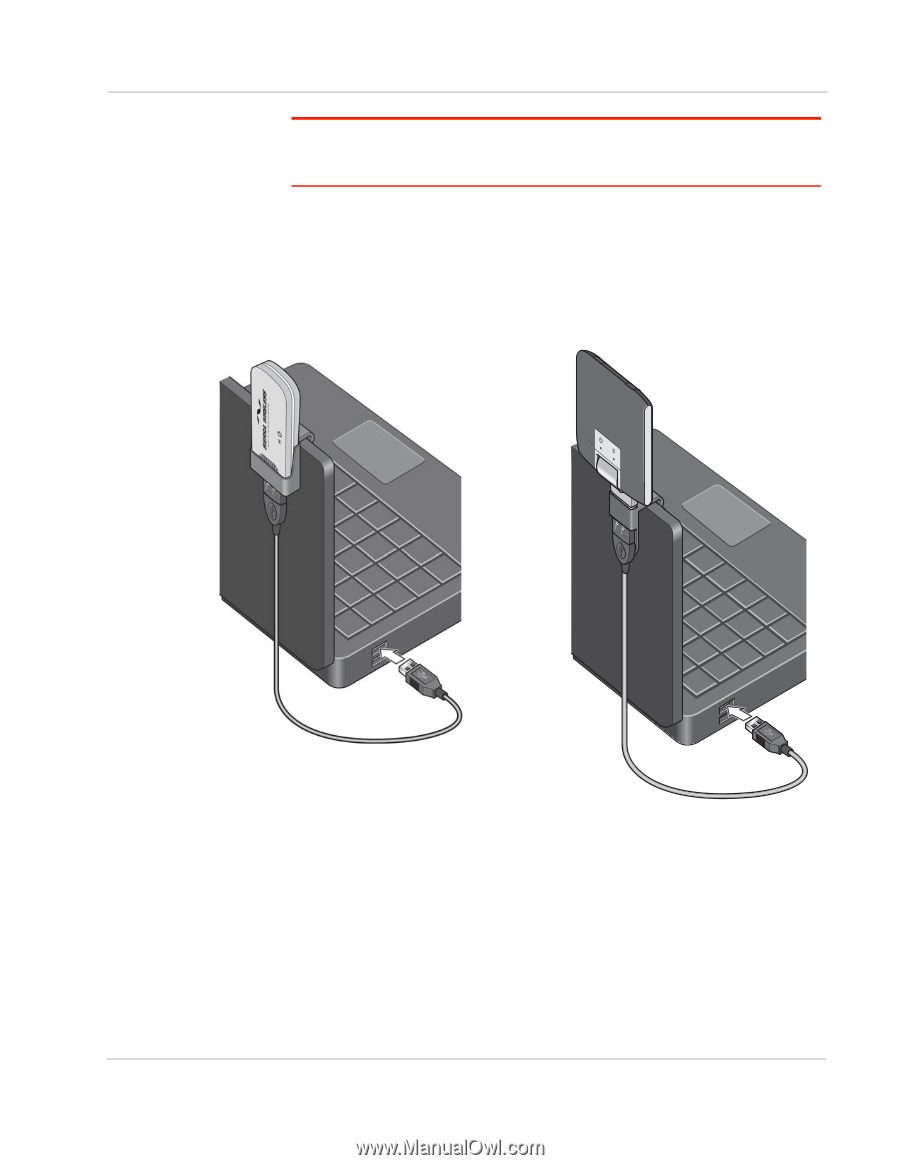
Rev 10
Feb.12
17
Note:
Do not insert the AirCard USB Modem or the USB extension cable into a USB hub
or, if your keyboard is separate from your notebook computer, a USB slot on your
keyboard.
To use the extension cable and clip:
1.
Place the modem in the clip holder.
2.
Place the clip on top of the notebook computer.
3.
Connect the extension cable to the AirCard USB Modem.
4.
Connect the other end of the extension cable to the USB slot on your
computer.