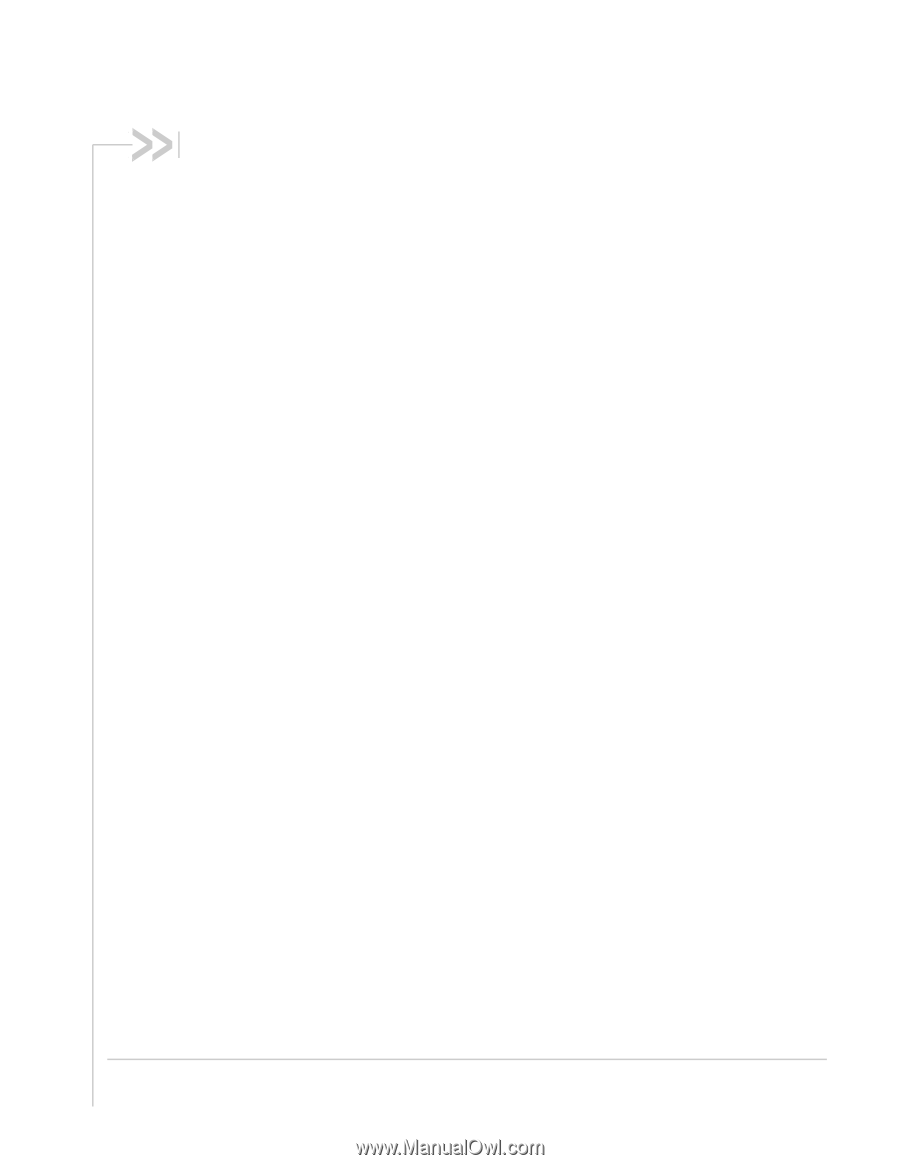Rev 10
Feb.12
3
Contents
Sierra Wireless AirCard USB Modem User Guide . . . . . . . . . . . . . . . . . . . . .
5
About the AirCard USB Modem . . . . . . . . . . . . . . . . . . . . . . . . . . . . . . . . . . .
5
Your account and coverage area . . . . . . . . . . . . . . . . . . . . . . . . . . . . . . . .5
AirCard USB Modem features . . . . . . . . . . . . . . . . . . . . . . . . . . . . . . . . . . . .
6
LED operation
. . . . . . . . . . . . . . . . . . . . . . . . . . . . . . . . . . . . . . . . . . . . . .8
Connection management software. . . . . . . . . . . . . . . . . . . . . . . . . . . . . . . . .
8
Launching Watcher (Windows)
. . . . . . . . . . . . . . . . . . . . . . . . . . . . . . . . .9
Launching Watcher (Mac)
. . . . . . . . . . . . . . . . . . . . . . . . . . . . . . . . . . . . .9
Reinstalling the software
. . . . . . . . . . . . . . . . . . . . . . . . . . . . . . . . . . . . .10
Connecting to the network . . . . . . . . . . . . . . . . . . . . . . . . . . . . . . . . . . . . . .
10
Windows
. . . . . . . . . . . . . . . . . . . . . . . . . . . . . . . . . . . . . . . . . . . . . . . . .10
Mac
. . . . . . . . . . . . . . . . . . . . . . . . . . . . . . . . . . . . . . . . . . . . . . . . . . . . .11
Using the microSD card . . . . . . . . . . . . . . . . . . . . . . . . . . . . . . . . . . . . . . . .
11
End- and side-loading models . . . . . . . . . . . . . . . . . . . . . . . . . . . . . . . . .12
Back-loading models
. . . . . . . . . . . . . . . . . . . . . . . . . . . . . . . . . . . . . . . .14
Removing the SIM card . . . . . . . . . . . . . . . . . . . . . . . . . . . . . . . . . . . . . . . .
15
Using AirCard USB Modem accessories . . . . . . . . . . . . . . . . . . . . . . . . . . .
16
Using the extension cable and clip
. . . . . . . . . . . . . . . . . . . . . . . . . . . . .16
Attaching the lanyard . . . . . . . . . . . . . . . . . . . . . . . . . . . . . . . . . . . . . . . .18
Care and maintenance. . . . . . . . . . . . . . . . . . . . . . . . . . . . . . . . . . . . . . . . .
19
Troubleshooting . . . . . . . . . . . . . . . . . . . . . . . . . . . . . . . . . . . . . . . . . . . . . .
19
Software installation does not start automatically (Windows) or you do not
see the installer package (Mac) . . . . . . . . . . . . . . . . . . . . . . . . . . . . . . . .19
Modem is not detected after AirCard Watcher installation completes (Win-
dows) . . . . . . . . . . . . . . . . . . . . . . . . . . . . . . . . . . . . . . . . . . . . . . . . . . . .20
Windows installer fails
. . . . . . . . . . . . . . . . . . . . . . . . . . . . . . . . . . . . . . .20
Technical specifications . . . . . . . . . . . . . . . . . . . . . . . . . . . . . . . . . . . . . . . .
21
Radio frequency and electrical specifications
. . . . . . . . . . . . . . . . . . . . .21
Frequency band support
. . . . . . . . . . . . . . . . . . . . . . . . . . . . . . . . . . . . .21
Environmental specifications . . . . . . . . . . . . . . . . . . . . . . . . . . . . . . . . . .22