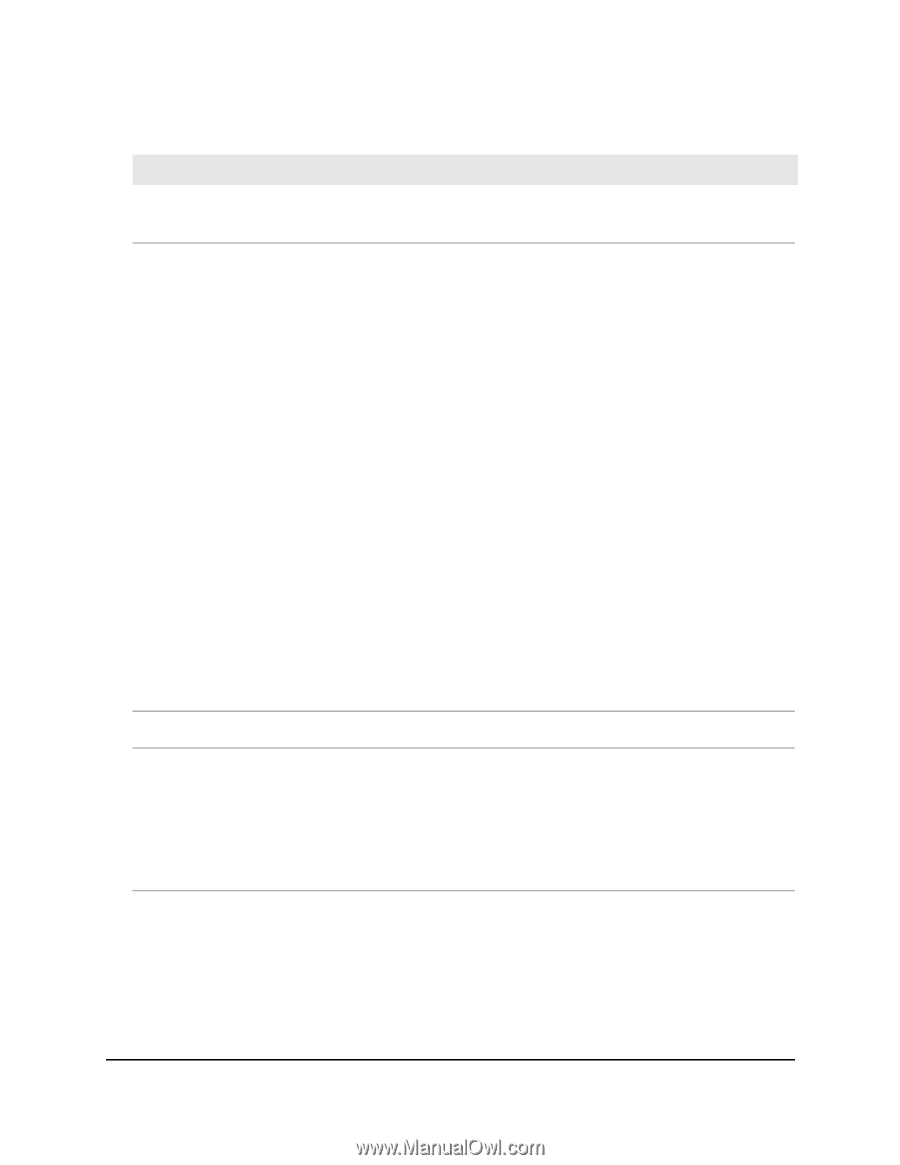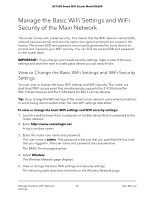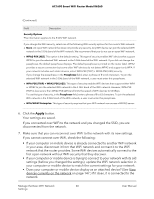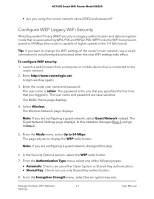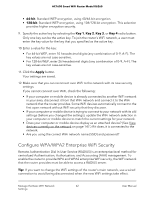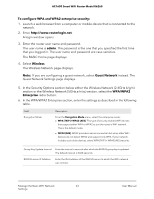Netgear AC1600 User Manual - Page 58
Security Options, Up to 54 Mbps, WPA2-PSK [AES], Passphrase, WPA-PSK [TKIP] + WPA2-PSK [AES]
 |
View all Netgear AC1600 manuals
Add to My Manuals
Save this manual to your list of manuals |
Page 58 highlights
AC1600 Smart WiFi Router Model R6260 (Continued) Field Description Security Options This information applies to the 2.4 GHz WiFi network. If you change the WiFi security, select one of the following WiFi security options for the router's WiFi network: • None. An open WiFi network that does not provide any security. Any WiFi device can join the WiFi network. We recommend that you do not use an open WiFi network. • WEP. Wired Equivalent Privacy (WEP) security is a legacy authentication and data encryption mode that is superseded by WPA-PSK and WPA2-PSK. The WEP option displays only if you select Up to 54 Mbps from the Mode menu. • WPA2-PSK [AES]. This option is the default setting. This type of security enables WiFi devices that support WPA2 to join the router's 2.4 GHz WiFi network. If you did not change the passphrase, the default passphrase displays. The default passphrase is printed on the router label. WPA2 provides a secure connection but some older WiFi devices do not detect WPA2 and support only WPA. If your network includes such older devices, select WPA-PSK [TKIP] + WPA2-PSK [AES] security. If you change the passphrase, in the Passphrase field, enter a phrase of 8 to 63 characters. To join the router's WiFi network, a user must enter this passphrase. • WPA-PSK [TKIP] + WPA2-PSK [AES]. This type of security enables WiFi devices that support either WPA or WPA2 to join the router's 2.4 GHz WiFi network. However, WPA-PSK [TKIP] is less secure than WPA2-PSK [AES] and limits the speed of WiFi devices to 54 Mbps. To use this type of security, in the Passphrase field, enter a phrase of 8 to 63 characters. To join the router's WiFi network, a user must enter this passphrase. • WPA/WPA2 Enterprise. This type of security requires that your WiFi network can access a RADIUS server. Wireless Network (5GHz a/n/ac) Name (SSID) The SSID is the 5 GHz WiFi band name. If you did not change the SSID, the default SSID displays. The default SSID is also printed on the router label. Note: If you change the SSID, enter a 32-character (maximum), case-sensitive name in this field. Manage the Basic WiFi Network 58 Settings User Manual