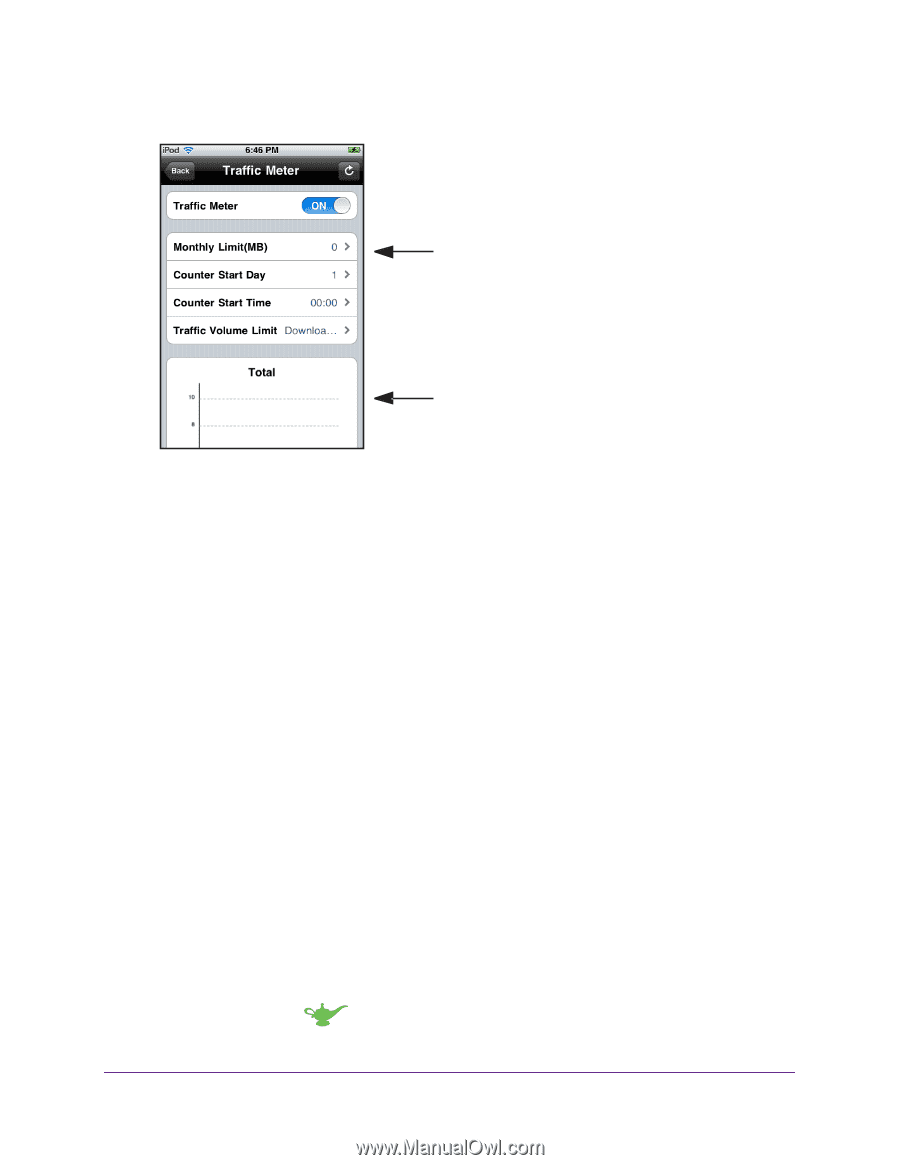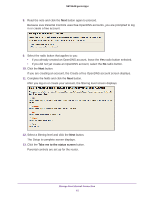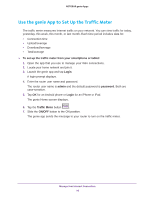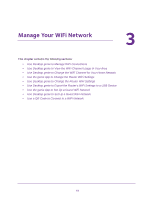Netgear C7000 Genie Apps User Manual - Page 17
Use Desktop genie to Set Up the Traffic Meter, Counter Start Day
 |
View all Netgear C7000 manuals
Add to My Manuals
Save this manual to your list of manuals |
Page 17 highlights
The screen adjusts. NETGEAR genie Apps When the traffic meter is turned off, these settings do not display. When the traffic meter is on and set up, data displays in this area. 8. Adjust the settings as needed: • Monthly Limit. Traffic limit by MB per month. • Counter Start Day. The date to restart the counter. Select a number from 1 to 28. (Each month includes at least 28 days.) • Counter Start Time. The time to restart the counter. • Traffic Volume Limit. Select an option: No Limit, Download Only, or Upload/Download. 9. When you finish, tap the Save button. Your settings are saved. Use Desktop genie to Set Up the Traffic Meter The traffic meter measures Internet traffic on your network. You can view traffic for today, yesterday, this week, this month, or last month. Each time period includes data for: • Connection time • Upload/average • Download/average • Total/average To set up the traffic meter with desktop genie: 1. Open the app that you use to manage your WiFi connections. 2. Locate your home network and join it. 3. Click the genie icon on your desktop or in the Windows taskbar. Manage Your Internet Connection 17