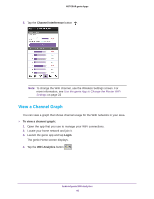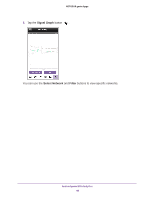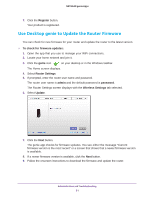Netgear C7000 Genie Apps User Manual - Page 49
Administration and Troubleshooting
 |
View all Netgear C7000 manuals
Add to My Manuals
Save this manual to your list of manuals |
Page 49 highlights
6. Administration and Troubleshooting This chapter contains the following sections: • Use the genie App to Register Your Product • Use Desktop genie to Register Your Product • Use Desktop genie to Update the Router Firmware • Use the genie App to Reboot the Router • Use Desktop genie to Reboot the Router • Use Desktop genie to Run Ping Test • Use Desktop genie to Run Traceroute • Use Desktop genie to Perform a DNS Lookup • Use Desktop genie to View a Computer Profile • Use Desktop genie to Access Network Support 6 49

49
6
6.
Administration and
Troubleshooting
This chapter contains the following sections:
•
Use the genie App to Register Your Product
•
Use Desktop genie to Register Your Product
•
Use Desktop genie to Update the Router Firmware
•
Use the genie App to Reboot the Router
•
Use Desktop genie to Reboot the Router
•
Use Desktop genie to Run Ping Test
•
Use Desktop genie to Run Traceroute
•
Use Desktop genie to Perform a DNS Lookup
•
Use Desktop genie to View a Computer Profile
•
Use Desktop genie to Access Network Support