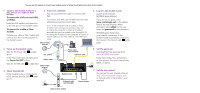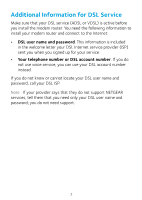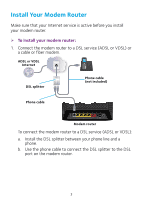Netgear D6400 Installation guide - Page 5
Install Your Modem Router
 |
View all Netgear D6400 manuals
Add to My Manuals
Save this manual to your list of manuals |
Page 5 highlights
Install Your Modem Router Make sure that your Internet service is active before you install your modem router. ¾¾ To install your modem router: 1. Connect the modem router to a DSL service (ADSL or VDSL) or a cable or fiber modem. ADSL or VDSL Internet DSL splitter Phone cable (not included) Phone cable Modem router To connect the modem router to a DSL service (ADSL or VDSL): a. Install the DSL splitter between your phone line and a phone. b. Use the phone cable to connect the DSL splitter to the DSL port on the modem router. 3

3
Install Your Modem Router
Make sure that your Internet service is active before you install
your modem router.
¾
To install your modem router:
1.
Connect the modem router to a DSL service (ADSL or VDSL) or
a cable or fiber modem.
To connect the modem router to a DSL service (ADSL or VDSL):
a.
Install the DSL splitter between your phone line and a
phone.
b.
Use the phone cable to connect the DSL splitter to the DSL
port on the modem router.
ADSL or VDSL
Internet
DSL splitter
Phone cable
Modem router
Phone cable
(not included)