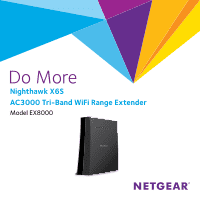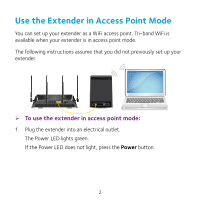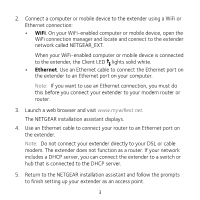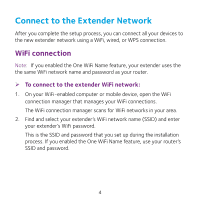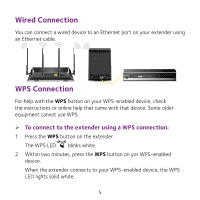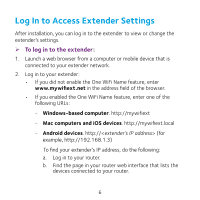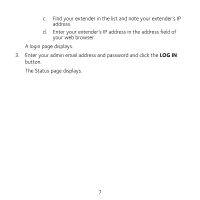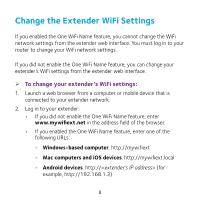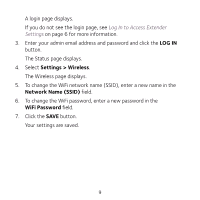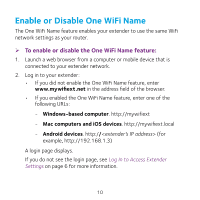Netgear EX8000 Learn more about your EX8000 - Page 5
Wired Connection, WPS Connection
 |
View all Netgear EX8000 manuals
Add to My Manuals
Save this manual to your list of manuals |
Page 5 highlights
Wired Connection You can connect a wired device to an Ethernet port on your extender using an Ethernet cable. DVD PLAYER ON/STANDBY PROGRESSIVE SCAN OPEN?CLOSE PLAY P-SCAN STOP POWER WPS Connection For help with the WPS button on your WPS-enabled device, check the instructions or online help that came with that device. Some older equipment cannot use WPS. ¾¾ To connect to the extender using a WPS connection: 1. Press the WPS button on the extender. The WPS LED blinks white. 2. Within two minutes, press the WPS button on yor WPS-enabled device. When the extender connects to your WPS-enabled device, the WPS LED lights solid white. 5
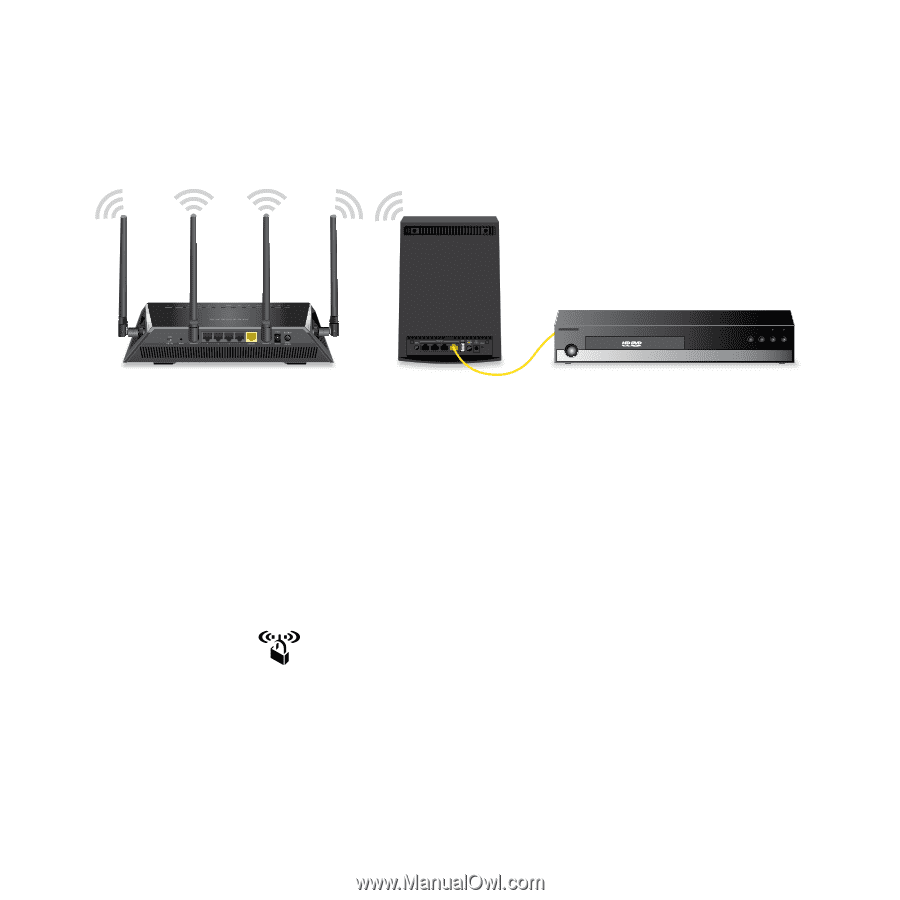
5
Wired Connection
You can connect a wired device to an Ethernet port on your extender using
an Ethernet cable.
WPS Connection
For help with the
WPS
button on your WPS-enabled device, check
the instructions or online help that came with that device. Some older
equipment cannot use WPS.
¾
To connect to the extender using a WPS connection:
1.
Press the
WPS
button on the extender.
The WPS LED
blinks white.
2.
Within two minutes, press the
WPS
button on yor WPS-enabled
device.
When the extender connects to your WPS-enabled device, the WPS
LED lights solid white.