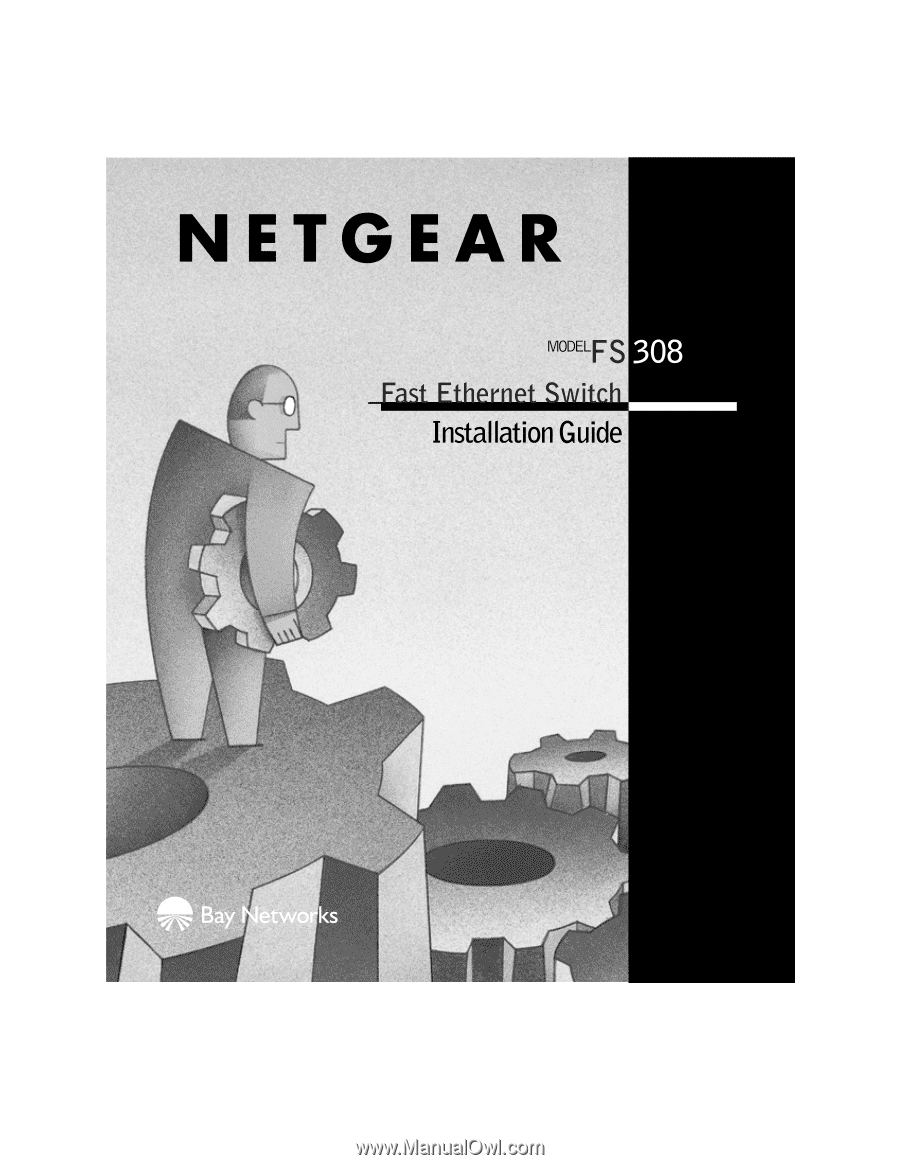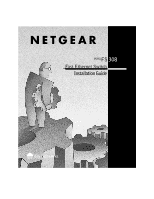Netgear FS308 FS308 Installation Guide
Netgear FS308 - Switch Manual
 |
View all Netgear FS308 manuals
Add to My Manuals
Save this manual to your list of manuals |
Netgear FS308 manual content summary:
- Netgear FS308 | FS308 Installation Guide - Page 1
- Netgear FS308 | FS308 Installation Guide - Page 2
Start Here The NETGEAR Model FS308 Fast Ethernet Switch provides you with a lowcost, high-performance network solution for the home or small office. It is designed to support power users operating at either 10 megabits per second (Mbps) or 100 Mbps. Ethernet switches provide private, dedicated, 10 - Netgear FS308 | FS308 Installation Guide - Page 3
5-year warranty on hub unit (1-year warranty on power supply) Package Contents Model FS308 switch 8 PORT 10/100Mbps Fast Ethernet Switch Auto 10/100 Mbps Power Wall Mount Installation kit Installation guide, Warranty & Owner Registration Card, Support Information Card 100 Link/Act. 10 Link/Act - Netgear FS308 | FS308 Installation Guide - Page 4
Ethernet ports. Each port supports only unshielded twisted pair (UTP) cable using an 8pin RJ-45 plug. Each port uses vista RJ-45 connectors that have two LEDs-the 100 Link/Act LED and the 10 Link/Act LED. 100 Link/Act 10 Link/Act 8923EA Model FS308 Fast Ethernet Switch Installation Guide - Netgear FS308 | FS308 Installation Guide - Page 5
Model FS308 switch has eight autosensing 10/100 Mbps Ethernet ports. The rear panel also has full-duplex (FDX) and auto-duplex (AUTO) toggle switches and a power adapter receptacle for the supplied power provide the proper signal to indicate so. Model FS308 Fast Ethernet Switch Installation Guide - Netgear FS308 | FS308 Installation Guide - Page 6
Model FS308 switch 100M 10M Normal/Uplink On = Link Blinking = Activity 8 7 6 5 4 3 2 1 8765432 Duplex Mode FDX AUTO 100-240 VAC, 50-60Hz, 0.35A Model DS108 hub Auto 10/100 MbpsDUAL SPEED Model RT328 router Model EN104 hub 8925FA Model FS308 Fast Ethernet Switch Installation Guide - Netgear FS308 | FS308 Installation Guide - Page 7
welder). Adequate power source within 6 feet (1.83 m). Install the Switch To install your switch on a flat surface, you do not need any special tools. Be sure the switch is positioned with 2 inches of space all around the switch for ventilation. Model FS308 Fast Ethernet Switch Installation Guide - Netgear FS308 | FS308 Installation Guide - Page 8
4 FDX Duplex Mode AUTO * Normal/Uplink push button set to the Normal position for connection to the server. ** For a typical configuration, set toggle switches to AUTO. For more information, refer to "FDX/AUTO Duplex Toggle Switches." 8935FA Model FS308 Fast Ethernet Switch Installation Guide - Netgear FS308 | FS308 Installation Guide - Page 9
Input Receive Data + Input Receive Data Output Transmit Data + Output Transmit Data Not used 81 711EA Uplink Assignment: Port 8 on the Model FS308 switch Output Transmit Data + Output Transmit Data Input Receive Data + Input Receive Data Not used Model FS308 Fast Ethernet Switch Installation Guide - Netgear FS308 | FS308 Installation Guide - Page 10
. If you are using a straight-through cable connected to a router or another switch, make sure the Normal/Uplink push button is set in the Uplink position. Try the alternate position of the Normal/ Uplink push button to turn the Link LED on. Model FS308 Fast Ethernet Switch Installation Guide - Netgear FS308 | FS308 Installation Guide - Page 11
at different intervals until the transmission succeeds. Excessive collisions can result when multiple switches are connected and when many computers are connected on the network. Check and make sure that cabling and duplex settings are correct. Model FS308 Fast Ethernet Switch Installation Guide - Netgear FS308 | FS308 Installation Guide - Page 12
Power Adapter Performance Specifications Frame filter rate: Frame forward rate: Network latency (using 64 byte packets): Address database size: Addressing: Queue buffer: Model FS308 Fast Ethernet Switch 128 Kilobytes of buffer space for each port Model FS308 Fast Ethernet Switch Installation Guide - Netgear FS308 | FS308 Installation Guide - Page 13
hereby certified that the NETGEAR Model FS308 Fast Ethernet Switch has been suppressed in the notes in the operating instructions. Federal Office for Telecommunications Approvals the equipment off and on, the user is encouraged to try to correct the Model FS308 Fast Ethernet Switch Installation Guide - Netgear FS308 | FS308 Installation Guide - Page 14
érique (NETGEAR Model FS308 Fast Ethernet Switch) respecte les limites de bruits radioélectriques visant les appareils numériques de classe B prescrites dans le Règlement sur le brouillage radioélectrique du ministère des Communications du Canada. Model FS308 Fast Ethernet Switch Installation Guide - Netgear FS308 | FS308 Installation Guide - Page 15
NETGEAR, Inc. A Bay Networks Company 4401 Great America Parkway Santa Clara, CA 95054 USA Phone: 888-NETGEAR *M-FS308NA-1* Model FS308 Fast Ethernet Switch Installation Guide