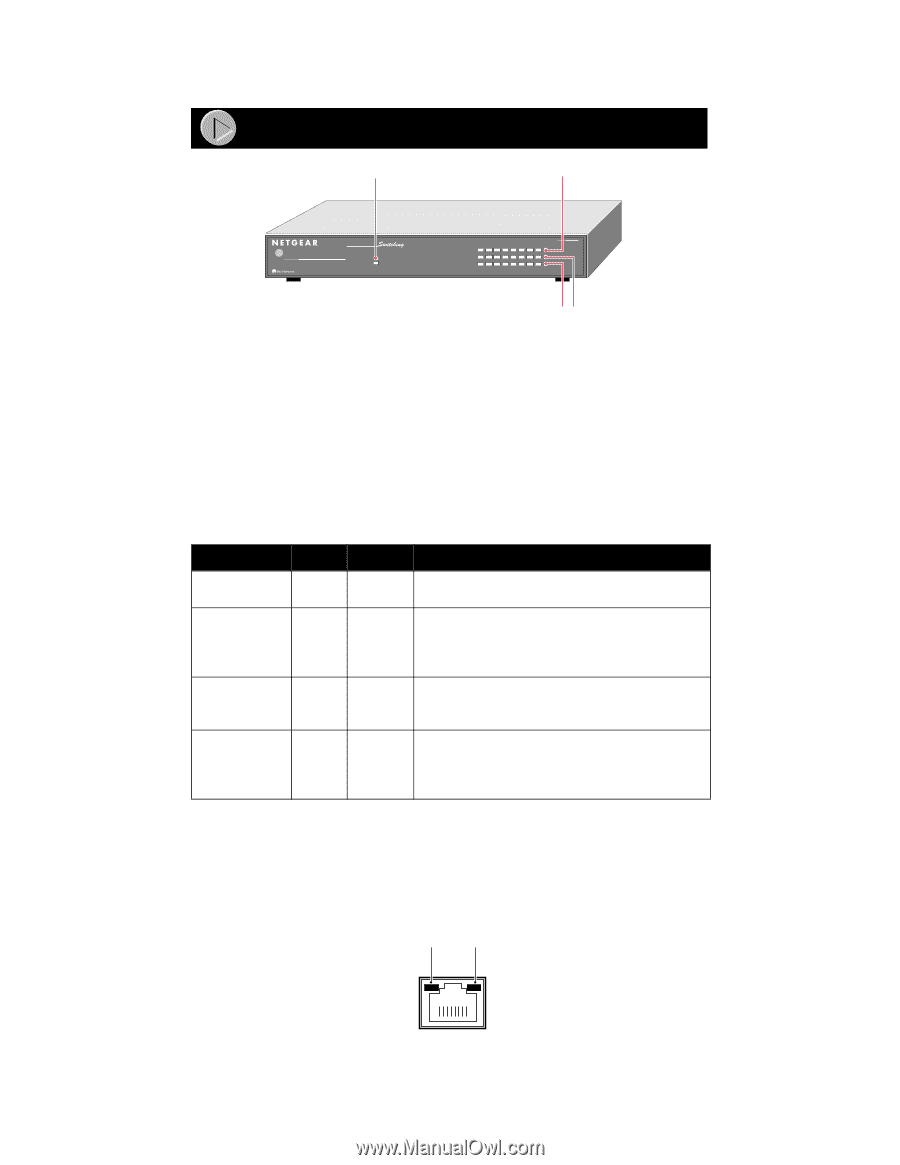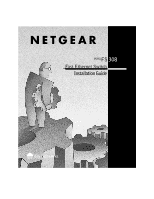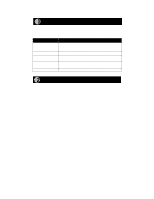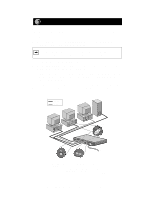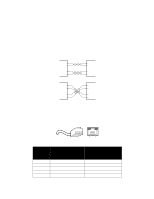Netgear FS308 FS308 Installation Guide - Page 4
Product Illustration, Front Panel, LEDs, Vista RJ-45 Network Ports with Built-in LEDs - power supply
 |
View all Netgear FS308 manuals
Add to My Manuals
Save this manual to your list of manuals |
Page 4 highlights
Product Illustration Power LED 100 Link/Act LEDs Auto 10/100 Mbps 8 PORT 10/100Mbps Fast Ethernet Switch Power 100 Link/Act. 10 Link/Act. FDX/Col. 1 2 345678 MODELFS308 FDX/Col LEDs 10 Link/Act LEDs 8921FA Front Panel The front panel of the Model FS308 switch contains the following LEDs that correspond to each network port located on the back of the hub: 100 Mbps link/ activity (100 Link/Act), 10 Mbps link/activity (10 Link/Act), and full-duplex/ collision (FDX/Col). Each vista RJ-45 network port has its own 100 Link/Act and 10 Link/Act LED as well. LEDs The table below describes the activity of the LEDs. Label Pwr (Power) 100 Link/Act Color Green Green Activity On Off On Blinking Description Power is supplied to the switch. Power is disconnected. The port is operating in 100 Mbps mode. Data is being received or transmitted at 100 Mbps. 10 Link/Act FDX/Col Green Green Yellow On Blinking On Blinking The port is operating in 10 Mbps mode. Data is being received or transmitted at 10 Mbps. The port is operating in full-duplex mode. A collision is occurring on the segment when the port is operating in half-duplex mode. (Note that some collisions are normal.) Vista RJ-45 Network Ports with Built-in LEDs All of the ports on the switch are 10/100 Mbps capable autosensing Ethernet ports. Each port supports only unshielded twisted pair (UTP) cable using an 8pin RJ-45 plug. Each port uses vista RJ-45 connectors that have two LEDs-the 100 Link/Act LED and the 10 Link/Act LED. 100 Link/Act 10 Link/Act 8923EA Model FS308 Fast Ethernet Switch Installation Guide