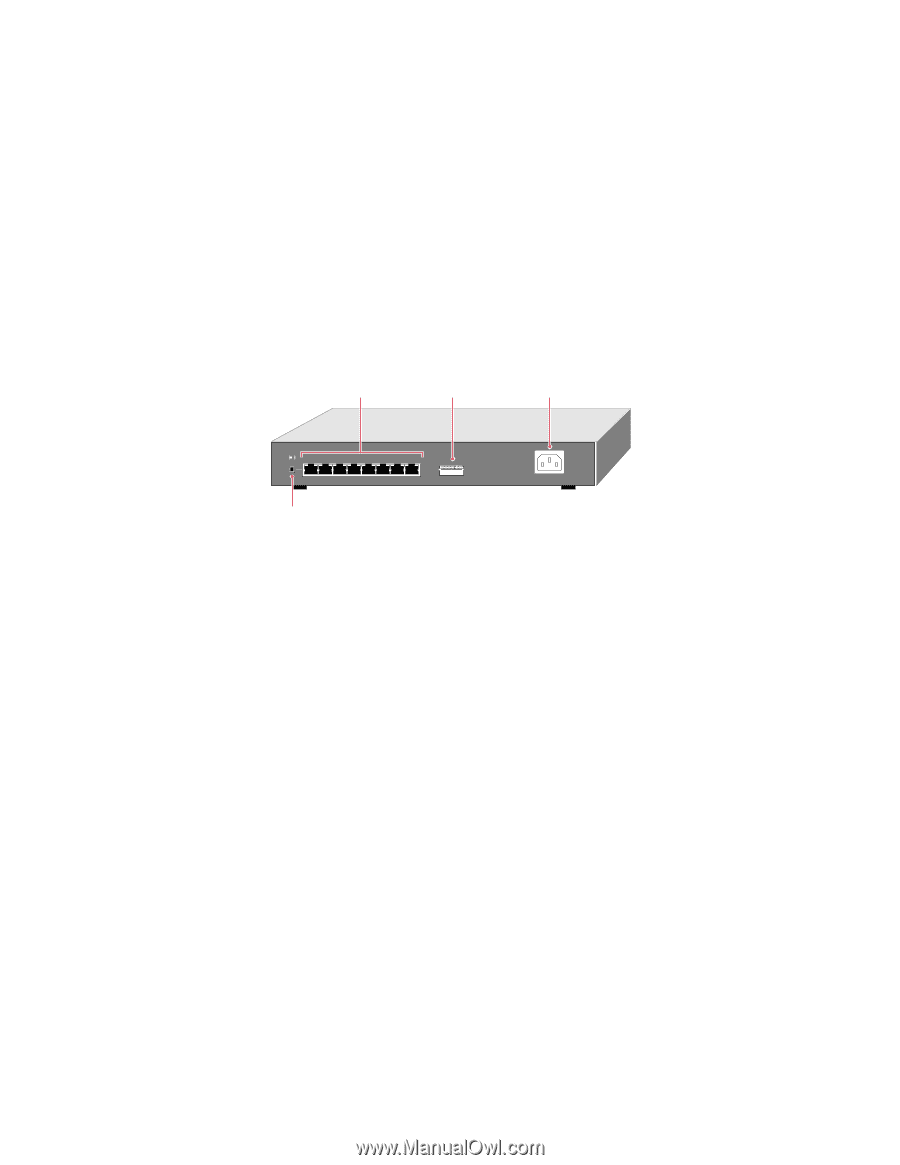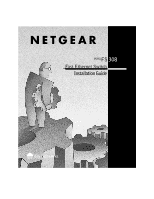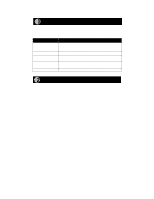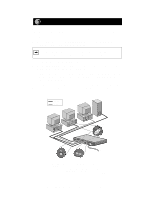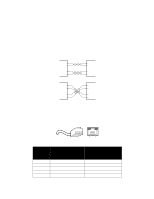Netgear FS308 FS308 Installation Guide - Page 5
Normal/Uplink Push Button, Rear Panel, FDX/AUTO Duplex Toggle Switches
 |
View all Netgear FS308 manuals
Add to My Manuals
Save this manual to your list of manuals |
Page 5 highlights
Normal/Uplink Push Button The Normal/Uplink push button on the front panel of the switch allows you to select uplink (MDI) or normal (MDI-X) wiring for port 8 on the Model FS308 switch. These ports are configured for normal wiring to connect to a PC when the push button is in the out position. When the push button is pressed in, these ports are configured for uplink wiring to connect to another switch or to a hub, using a straight-through twisted pair cable. Rear Panel The rear panel of the Model FS308 switch has eight autosensing 10/100 Mbps Ethernet ports. The rear panel also has full-duplex (FDX) and auto-duplex (AUTO) toggle switches and a power adapter receptacle for the supplied power cord. vista RJ-45 network ports Duplex Mode switches Power receptacle 100M 10M Normal/Uplink On = Link Blinking = Activity 8 7 6 5 4 3 2 1 8765432 Duplex Mode FDX AUTO Normal/Uplink push button 100-240 VAC, 50-60Hz, 0.35A 8922FA FDX/AUTO Duplex Toggle Switches One full-duplex (FDX) and auto-duplex (AUTO) toggle switch is assigned to each 10/100 Mbps port, enabling the communication mode to be set to either full-duplex or auto-duplex mode. Full-duplex mode doubles throughput of point-to-point connections by letting individual ports transmit and receive concurrently when the connecting device also supports full-duplex mode. Setting the toggle switch to AUTO on the 10/100 Mbps port enables the port to determine duplex mode by coordinating with the remote port. In most cases, the toggle switch should be set to AUTO. If the remote port is a repeater or hub or cannot provide the proper signal to indicate its duplex capability, the port defaults to half-duplex mode. Set the port to full-duplex mode only if the remote device is full-duplex capable but cannot provide the proper signal to indicate so. Model FS308 Fast Ethernet Switch Installation Guide