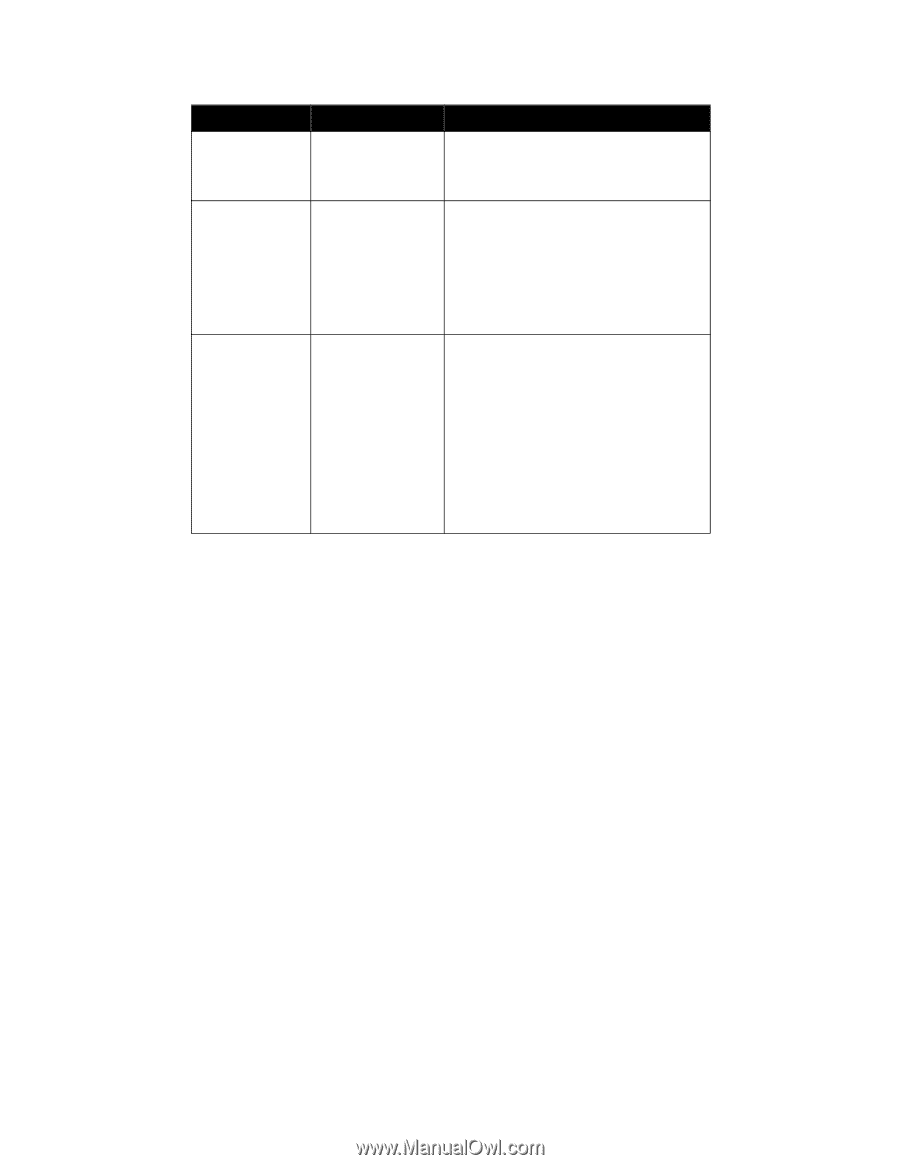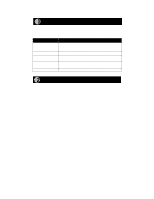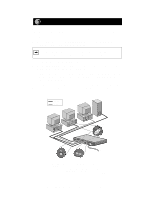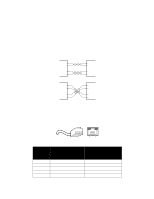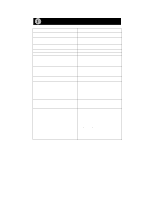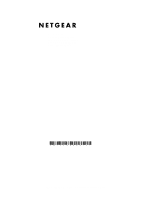Netgear FS308 FS308 Installation Guide - Page 11
Model FS308 Fast Ethernet Switch Installation Guide, Link/Act LED is
 |
View all Netgear FS308 manuals
Add to My Manuals
Save this manual to your list of manuals |
Page 11 highlights
Symptom Cause 100 Link/Act LED Port is operating in is off when 10 Mbps mode. operating in a Fast Ethernet network. 100 Link/Act LED Port is operating in or half-duplex mode. 10 Link/Act LED is on and bicolor FDX LED is off when operating in a Fast Ethernet network. Bicolor FDX Collision LED is blinking yellow. Data collision is occurring on the port. Solution Make sure the adapter card is capable of 100 Mbps operation and set for 100 Mbps operation if it is not autosensing. Make sure the duplex switch on the Model FS308 Fast Ethernet Switch is set for fullduplex operation. Make sure the connected device is capable of full-duplex transmission. The port and switch might be functioning correctly. Data collisions are normal on Ethernet networks and occur when two or more computers transmit data on the network simultaneously. Computers that caused the collision retry transmission at different intervals until the transmission succeeds. Excessive collisions can result when multiple switches are connected and when many computers are connected on the network. Check and make sure that cabling and duplex settings are correct. Model FS308 Fast Ethernet Switch Installation Guide