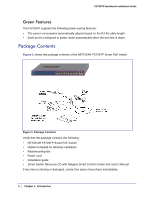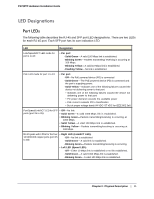Netgear FS728TPv2 FS728TPv2 Hardware Installation Guide - Page 12
System LEDs, Physical Description, FS728TP Hardware Installation Guide
 |
View all Netgear FS728TPv2 manuals
Add to My Manuals
Save this manual to your list of manuals |
Page 12 highlights
FS728TP Hardware Installation Guide System LEDs The following table describes the system LED designations. LED Power Fan PoE MAX Designation • Green - Device is powered on, run-time code is up and running • Yellow - Device is powered on, system is being initialized (booting up) • Off - Power is not supplied to the device • Yellow - One or more fans have failed • Off - Fans are operating normally • Yellow - Less than 7W of PoE power is available • Blinking Yellow - PoE Max LED was active in the past 2 minutes • Off - System has more than 7W of PoE power available for another PD device. 12 | Chapter 2: Physical Description
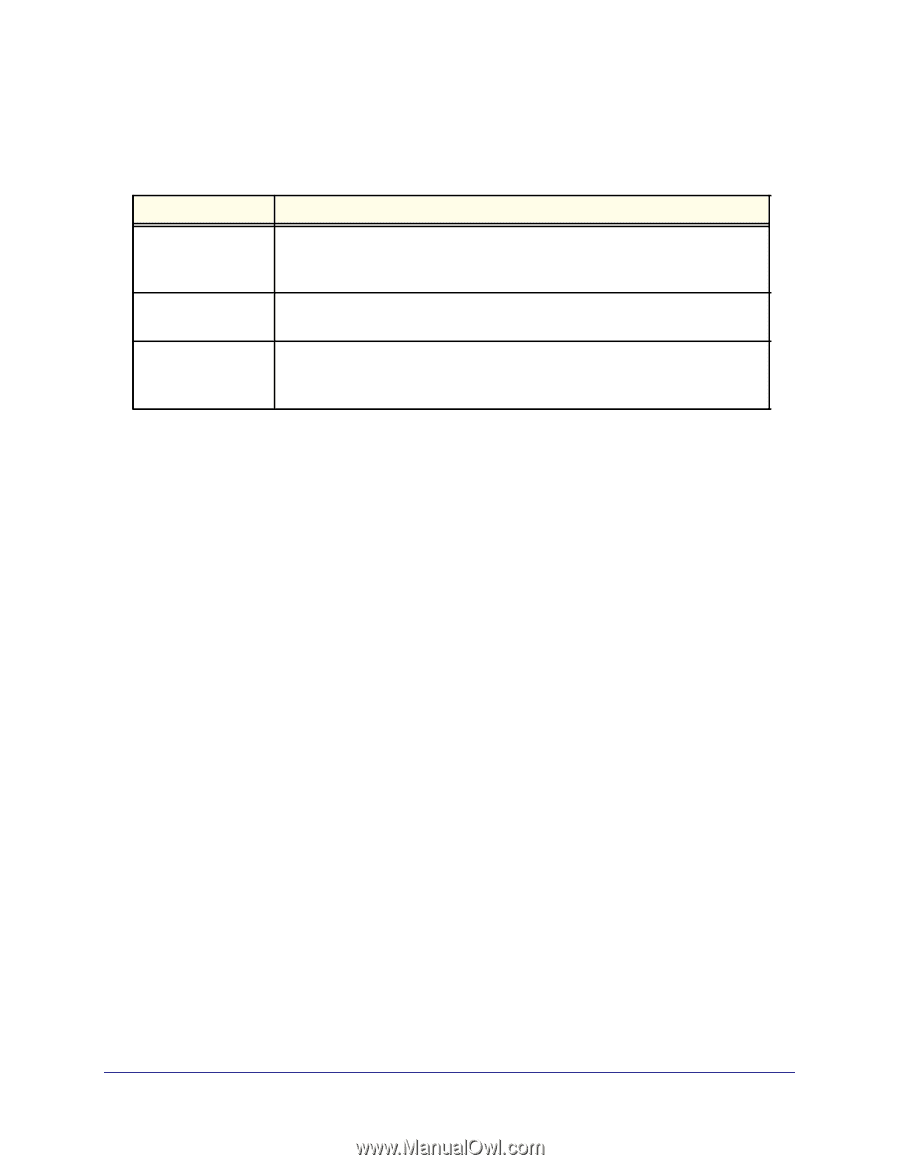
12
|
Chapter 2:
Physical Description
FS728TP Hardware Installation Guide
System LEDs
The following table describes the system LED designations.
LED
Designation
Power
•
Green
—
Device is powered on, run-time code is up and running
•
Yellow
—
Device is powered on, system is being initialized (booting up)
•
Off
—
Power is not supplied to the device
Fan
•
Yellow
—
One or more fans have failed
•
Off
—
Fans are operating normally
PoE MAX
•
Yellow
—
Less than 7W of PoE power is available
•
Blinking Yellow
—
PoE Max LED was active in the past 2 minutes
•
Off
—
System has more than 7W of PoE power available for another PD device.