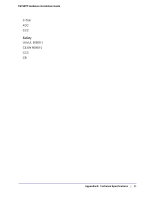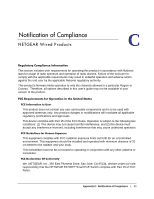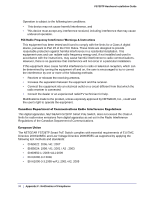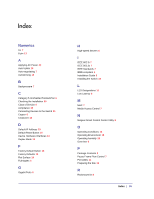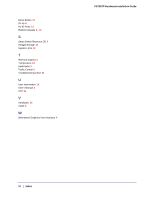Netgear FS728TPv2 FS728TPv2 Hardware Installation Guide - Page 35
Index - default ip address
 |
View all Netgear FS728TPv2 manuals
Add to My Manuals
Save this manual to your list of manuals |
Page 35 highlights
Index Numerics 1U 7 8-pin 13 A Applying AC Power 22 Auto Uplink 13 Auto-negotiating 7 Autosensing 13 B Backpressure 7 C Category 5 Unshielded Twisted-Pair 6 Checking the Installation 20 Class of Service 6 compliance 33 Connecting Devices to the Switch 21 Copper 6 Crossover 13 D Default IP Address 23 Default Reset Button 10 Device Hardware Interfaces 13 Duplex Mode 13 F Factory Default Button 13 Factory Defaults 10 Flat Surface 19 Full-duplex 6 G Gigabit Ports 6 H High-speed Servers 6 I IEEE 802.3i 7 IEEE 802.3x 7 IEEE Standards 7 IEEE-compliant 6 Installation Guide 8 Installing the Switch 19 L LED Designations 11 Low Latency 6 M MAC 7 Media Access Control 7 N Netgear Smart Control Center Utility 6 O Operating Conditions 18 Operating Environment 18 Operating humidity 18 Overview 6 P Package Contents 8 Pause Frame Flow Control 7 Port LEDs 11 Preparing the Site 18 R Rackmount kit 8 Index | 35