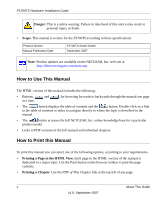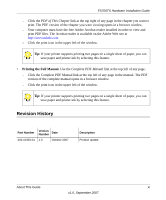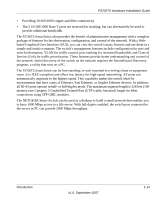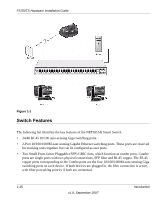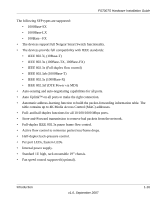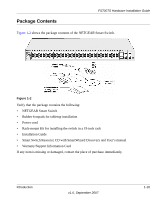Netgear FS752TPS FS752TS Hardware manual - Page 10
Introduction, Overview - poe
 |
View all Netgear FS752TPS manuals
Add to My Manuals
Save this manual to your list of manuals |
Page 10 highlights
Chapter 1 Introduction The NETGEAR Smart Switch is a state-of-the-art, high-performance, IEEE-compliant network solution designed for users who require a large number of ports and want the power of Gigabit connectivity to eliminate bottlenecks, boost performance, and increase productivity. To simplify installation, the switch is shipped ready for use out of the box. This chapter serves as an introduction to the FS700TS Smart Switch and provides the following information: • "Overview" • "Switch Features" • "Package Contents" Overview This Installation Guide is for the following NETGEAR FS700TS Smart Switches: • FS728TS - This product offers support for 24 ports of 10/100 BaseT, 2 ports of 10/100/1000 BaseT, and 2 GbE combo (Copper/Fiber) ports. • FS752TS - This product offers support for 48 ports of 10/100 BaseT, 2 ports of 10/100/1000 BaseT, and 2 GbE combo (Copper/Fiber) ports. • FS752TPS-PoE - This product offers support for 48 ports of 10/100 BaseT, 2 ports of 10/100/ 1000 BaseT, and 2 GbE combo (Copper/Fiber) ports. This product supports the added feature of Power over Ethernet (PoE). You can stack together up to six units for a maximunm of 192 10/100 ports or you can use a device as a stand-alone. You can make high-speed connections using the Gigabit ports. For example: • Connecting switches to each other with high-speed links • Connecting to a network backbone • Linking to high-speed servers v1.0, September 2007 1-13