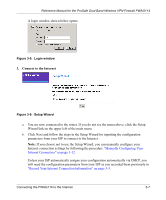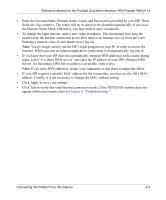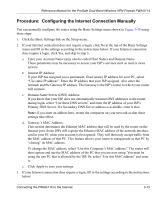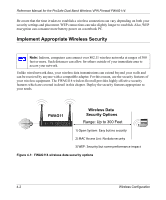Netgear FWAG114 FWAG114 Reference Manual - Page 31
Fixed IP Account Wizard-Detected Option
 |
UPC - 606449026955
View all Netgear FWAG114 manuals
Add to My Manuals
Save this manual to your list of manuals |
Page 31 highlights
Reference Manual for the ProSafe Dual Band Wireless VPN Firewall FWAG114 Fixed IP Account Wizard-Detected Option If the Setup Wizard discovers that your ISP uses Fixed IP assignment, you will see this menu: Figure 3-9: Setup Wizard menu for Fixed IP address accounts • Fixed IP is also called Static IP. Enter your assigned IP Address, Subnet Mask, and the IP Address of your ISP's gateway router. This information should have been provided to you by your ISP. You will need the configuration parameters from your ISP you recorded in "Record Your Internet Connection Information" on page 3-3. • Enter the IP address of your ISP's Primary and Secondary DNS Server addresses. Note: Restart the computers on your network so that these settings take effect. • If your ISP requires a specific MAC address for the connection, you may need to fill a MAC address. Usually, it is not necessary to change the MAC address setting. • Click Apply to save the settings. • Click Test to test your Internet connection. If the NETGEAR website does not appear within one minute, refer to Chapter 9, "Troubleshooting." Connecting the FWAG114 to the Internet 3-11