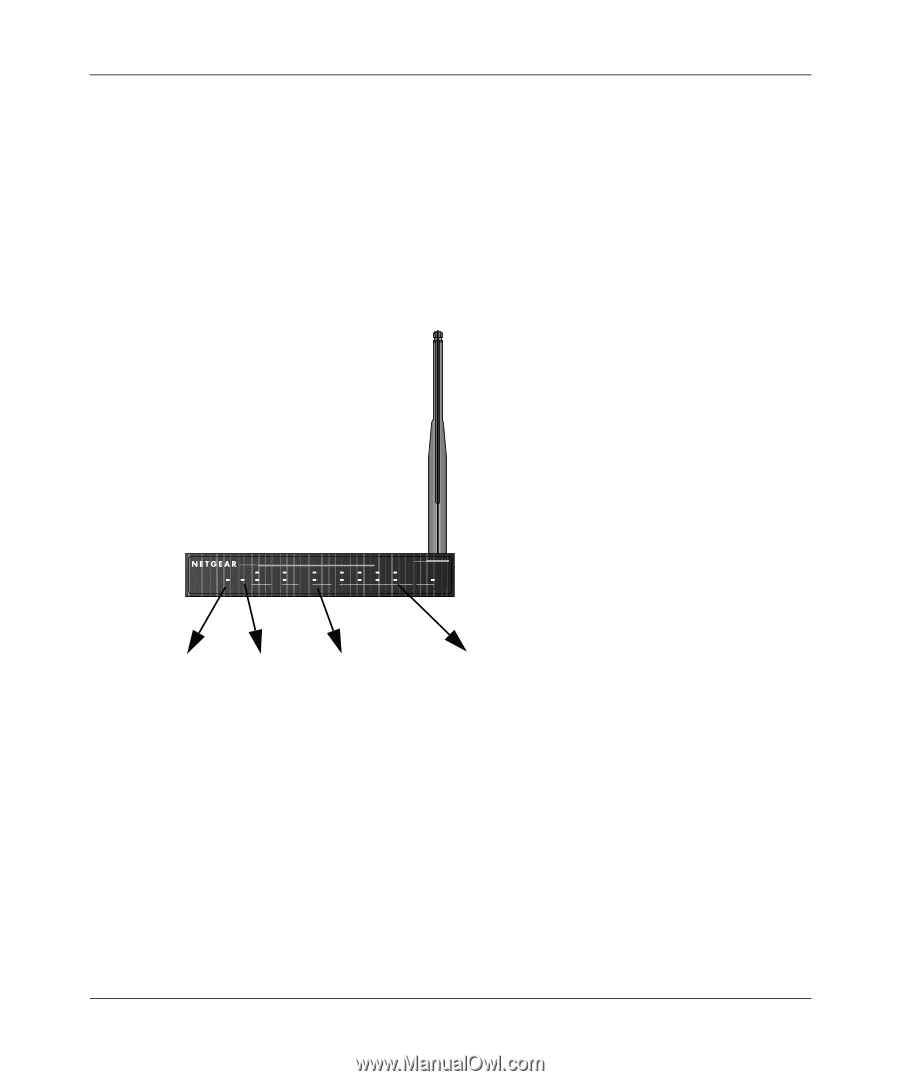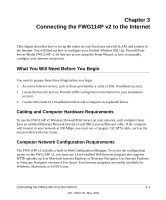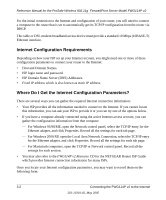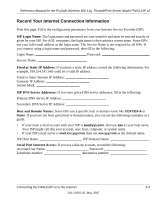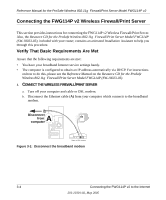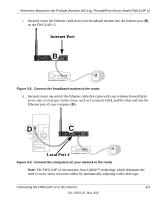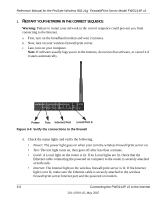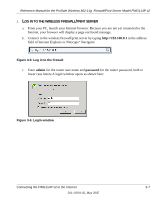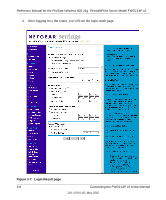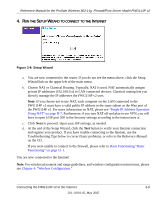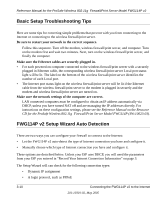Netgear FWG114Pv2 FWG114Pv2 Reference Manual - Page 34
Estart, Network, Correct, Sequence, Warning - software
 |
View all Netgear FWG114Pv2 manuals
Add to My Manuals
Save this manual to your list of manuals |
Page 34 highlights
Reference Manual for the ProSafe Wireless 802.11g Firewall/Print Server Model FWG114P v2 2. RESTART YOUR NETWORK IN THE CORRECT SEQUENCE Warning: Failure to restart your network in the correct sequence could prevent you from connecting to the Internet. a. First, turn on the broadband modem and wait 2 minutes. b. Now, turn on your wireless firewall/print server. c. Last, turn on your computer. Note: If software usually logs you in to the Internet, do not run that software, or cancel it if it starts automatically. Broadband ProSafe 802.11g Wireless Firewall/Print Server PWR ACT TEST ALERT PR IN TER ACT LINK M O DEM 100 1 LNK/ACT IN TER N ET 2 3 LO CA L MODEL FWG114P 100 4 LNK/ACT W LA N Power Test Internet Port Local Port 4 Figure 3-4: Verify the connections to the firewall d. Check the status lights and verify the following: • Power: The power light goes on when your turn the wireless firewall/print server on. • Test: The test light turns on, then goes off after less than a minute. • Local: A Local light on the router is lit. If no Local lights are lit, check that the Ethernet cable connecting the powered on computer to the router is securely attached at both ends. • Internet: The Internet light on the wireless firewall/print server is lit. If the Internet light is not lit, make sure the Ethernet cable is securely attached to the wireless firewall/print server Internet port and the powered on modem. 3-6 Connecting the FWG114P v2 to the Internet 201-10301-02, May 2005