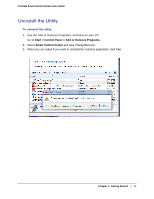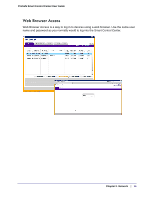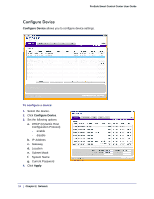Netgear GS110TP Smart Control Center User Manual - Page 11
Uninstall the Utility, Start > Control Panel > Add or Remove Programs, Smart Control Center
 |
UPC - 606449069129
View all Netgear GS110TP manuals
Add to My Manuals
Save this manual to your list of manuals |
Page 11 highlights
ProSafe Smart Control Center User Guide Uninstall the Utility To uninstall the utility: 1. Use the Add or Remove Programs command on your PC. Go to Start > Control Panel > Add or Remove Programs 2. Select Smart Control Center and click Change/Remove. 3. When you are asked if you want to uninstall the selected application, click Yes. Chapter 1. Getting Started | 11

Chapter 1.
Getting Started
|
11
ProSafe Smart Control Center User Guide
Uninstall the Utility
To uninstall the utility:
1.
Use the Add or Remove Programs command on your PC.
Go to
Start > Control Panel > Add or Remove Programs
2.
Select
Smart Control Center
and click Change/Remove.
3.
When you are asked if you want to uninstall the selected application, click
Yes
.