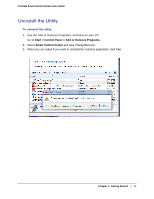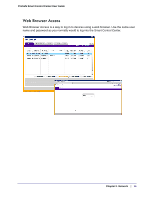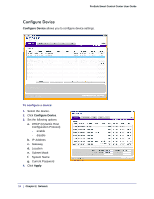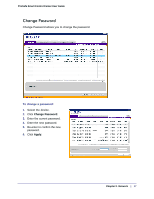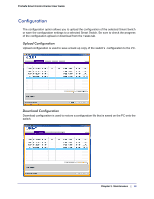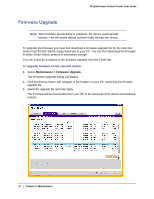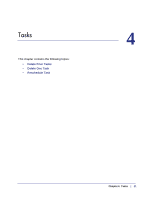Netgear GS110TP Smart Control Center User Manual - Page 16
Con Device, Apply
 |
UPC - 606449069129
View all Netgear GS110TP manuals
Add to My Manuals
Save this manual to your list of manuals |
Page 16 highlights
ProSafe Smart Control Center User Guide Configure Device Configure Device allows you to configure device settings. To configure a device: 1. Select the device. 2. Click Configure Device. 3. Set the following options: a. DHCP (Dynamic Host Configuration Protocol) - enable - disable b. IP Address c. Gateway d. Location e. Subnet Mask f. System Name g. Current Password 4. Click Apply. 16 | Chapter 2. Network
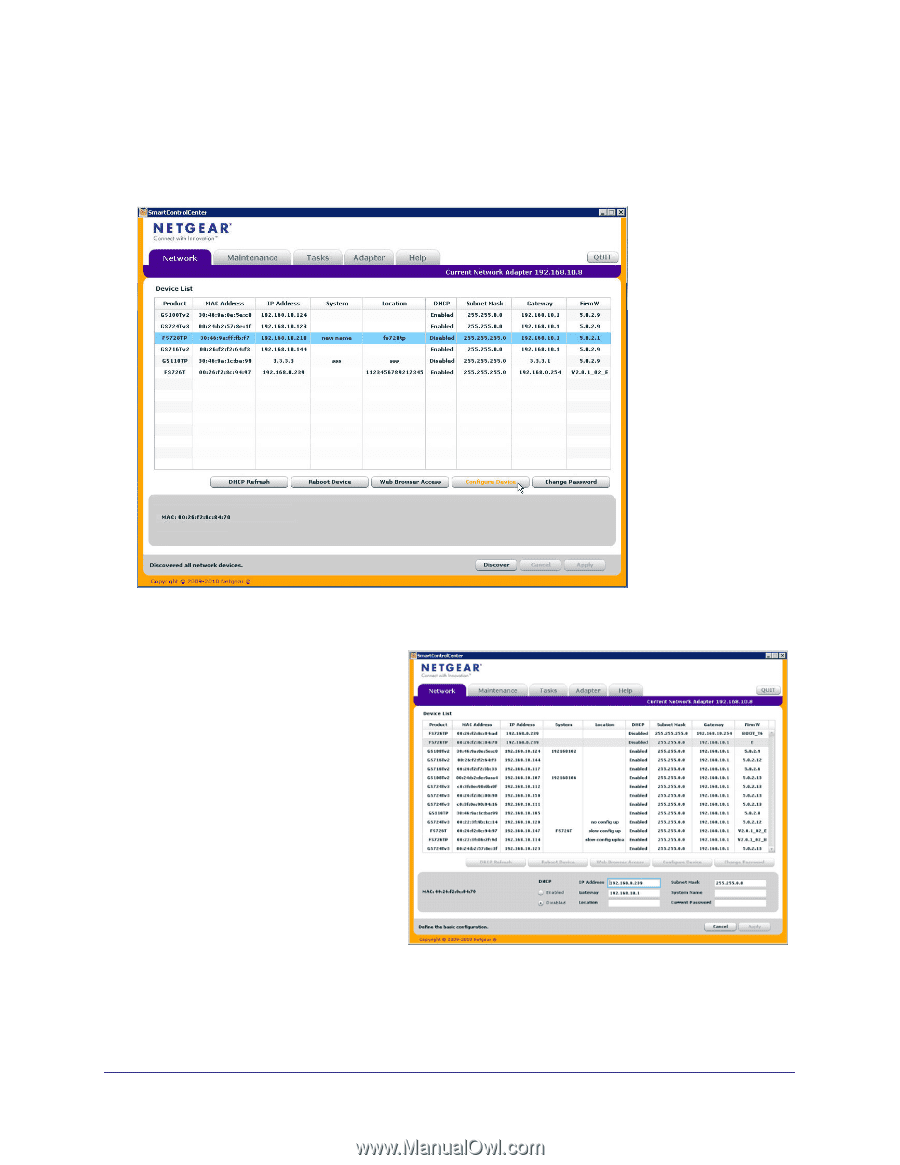
16
|
Chapter 2.
Network
ProSafe Smart Control Center User Guide
Configure Device
Configure Device
allows you to configure device settings.
To configure a device:
1.
Select the device
.
2.
Click
Configure Device
.
3.
Set the following options:
a.
DHCP (Dynamic Host
Configuration Protocol)
-
enable
-
disable
b.
IP Address
c.
Gateway
d.
Location
e.
Subnet Mask
f.
System Name
g.
Current Password
4.
Click
Apply
.