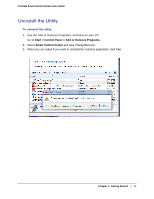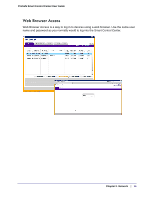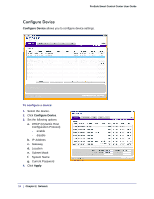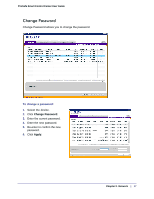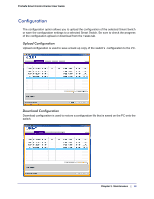Netgear GS110TP Smart Control Center User Manual - Page 14
Reboot Device, WARNING, Rebooting the device will briefly disrupt network traffic through, the device.
 |
UPC - 606449069129
View all Netgear GS110TP manuals
Add to My Manuals
Save this manual to your list of manuals |
Page 14 highlights
ProSafe Smart Control Center User Guide Reboot Device Reboot Device allows you to reboot the selected device. It also supports dual firmware images. Select either the primary or secondary radio button to show the desired interface. WARNING! Rebooting the device will briefly disrupt network traffic through the device. To reboot the selected device: 1. From the Network tab, select the device you want to reboot. 2. Click the Reboot Device button. 3. Select either the Primary or Secondary firmware radio button. 4. Enter the current password. 5. Click Apply. 14 | Chapter 2. Network

14
|
Chapter 2.
Network
ProSafe Smart Control Center User Guide
Reboot Device
Reboot Device allows you to reboot the selected device. It also supports dual firmware
images. Select either the primary or secondary radio button to show the desired interface.
WARNING!
Rebooting the device will briefly disrupt network traffic through
the device.
To reboot the selected device:
1.
From the
Network
tab, select the device you want to reboot.
2.
Click the
Reboot Device
button.
3.
Select either the
Primary
or
Secondary
firmware radio button.
4.
Enter the current password.
5.
Click Apply.