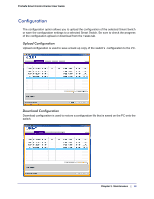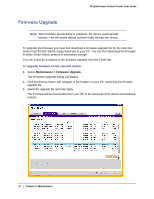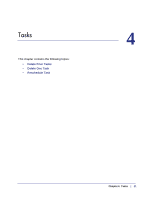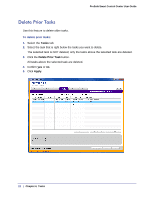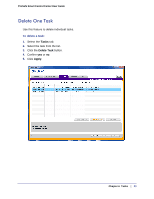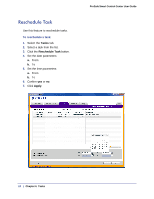Netgear GS110TP Smart Control Center User Manual - Page 24
Reschedule Task, Tasks, Apply
 |
UPC - 606449069129
View all Netgear GS110TP manuals
Add to My Manuals
Save this manual to your list of manuals |
Page 24 highlights
Reschedule Task Use this feature to reschedule tasks. To reschedule a task: 1. Select the Tasks tab. 2. Select a task from the list. 3. Click the Reschedule Task button. 4. Set the date parameters: a. From b. To 5. Set the time parameters: a. From b. To 6. Confirm yes or no. 7. Click Apply. ProSafe Smart Control Center User Guide 24 | Chapter 4. Tasks

24
|
Chapter 4.
Tasks
ProSafe Smart Control Center User Guide
Reschedule Task
Use this feature to reschedule tasks.
To reschedule a task:
1.
Select the
Tasks
tab.
2.
Select a task from the list.
3.
Click the
Reschedule Task
button.
4.
Set the date parameters:
a.
From
b.
To
5.
Set the time parameters:
a.
From
b.
To
6.
Confirm
yes
or
no
.
7.
Click
Apply
.