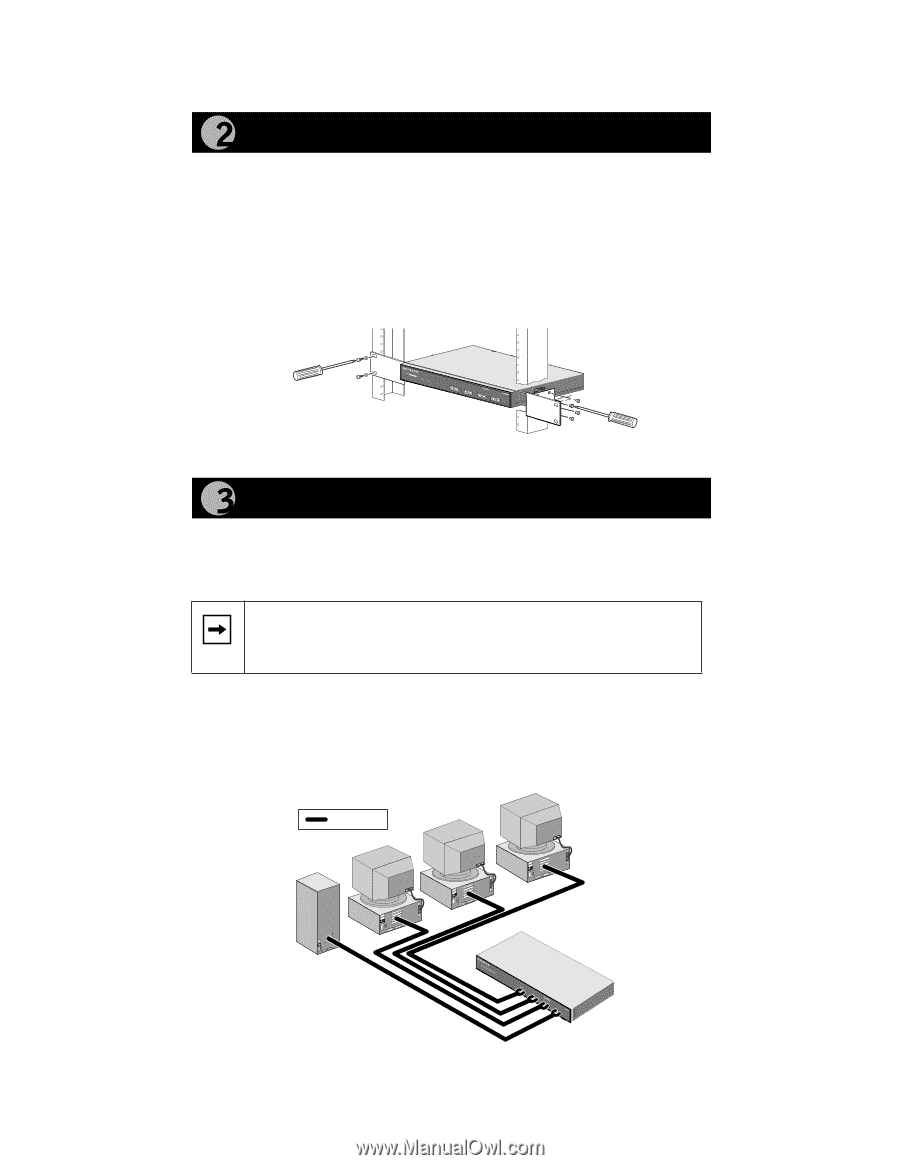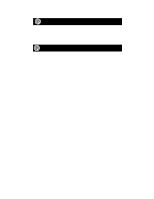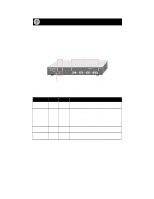Netgear GS504 GS504 Installation Guide - Page 7
Installation, Connecting Devices to the Switch
 |
View all Netgear GS504 manuals
Add to My Manuals
Save this manual to your list of manuals |
Page 7 highlights
Installation Installation on a Flat Surface To install the switch on a flat surface, be sure to attach the rubber footpads to the bottom of the switch. Installation in a Rack Refer to the following illustration when installing the switch in a rack. 4PORT 10/100Mbps Gigabit Fiber Switch Power Activity 1 2 Green=FDX, 3 4 Yellow=Col Tx 1 Rx Link Tx 2 Rx Link Tx 3 Rx Ethernet Link Tx 4 Rx MODEL GS504SX Link (Model GS504 Switch shown) 9378FA Connecting Devices to the Switch To connect the switch: 1. Connect the devices to the network ports on the switch, using 50 µm or 62.5 µm multimode fiber cables with SC plugs. Note: Ethernet specifications limit the cable length between your PC or server and the switch to 525 m for 50 µm and 260 m for 62.5 µm fiber. 2. Connect one end of the DC power adapter cable to the power outlet on the rear panel of the switch and the other end of the power adapter cable to the wall outlet. Refer to the following illustration when connecting the switch. Key 1000 Mbps 4 Fast 1P0O/R10T0Mbps Ethernet Power Switch 5 6 7 8 Tx Rx 1000M Link Tx Rx 1000M Link Tx Rx Ethernet 1000M Link Tx Rx MODEL GS518 1000M Link 9330FA Model GS504 4-Port Gigabit Switch Installation Guide