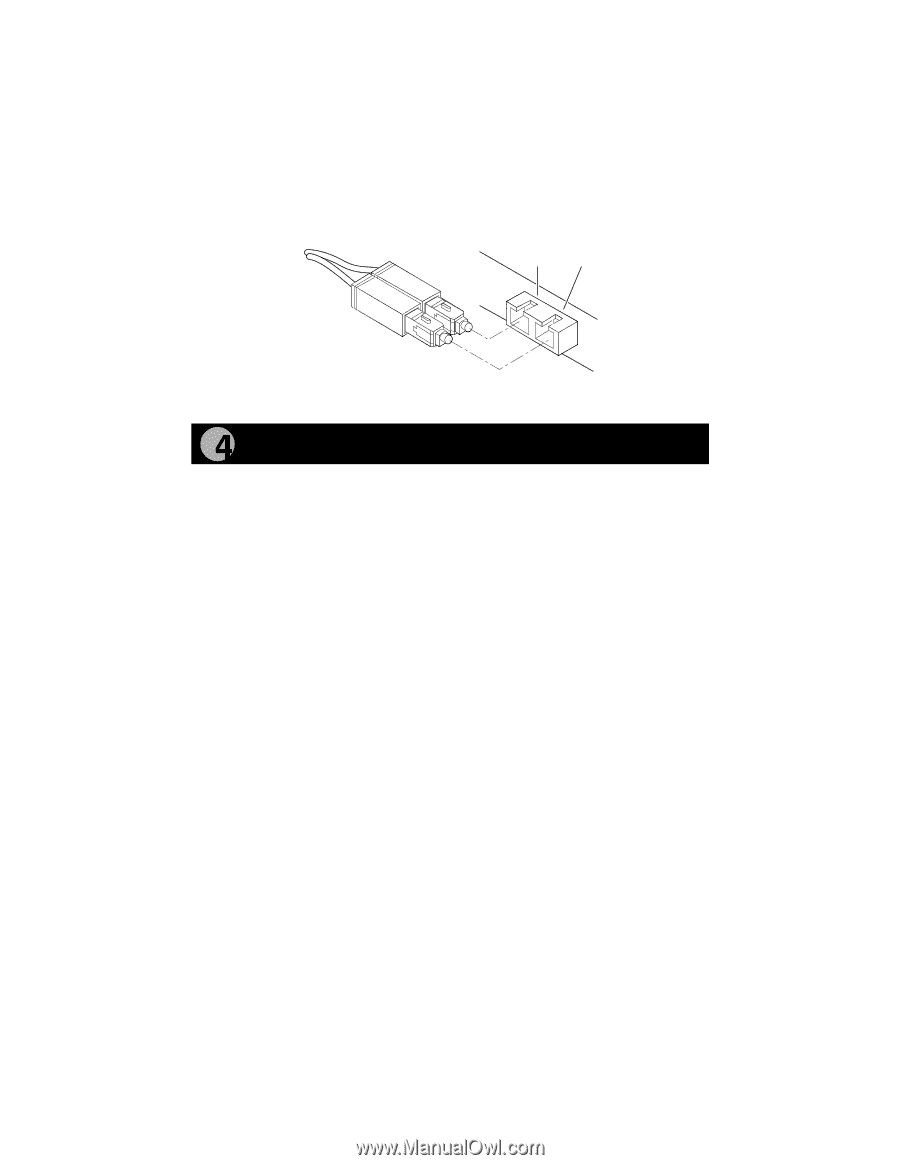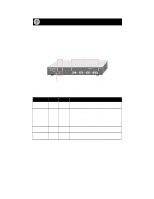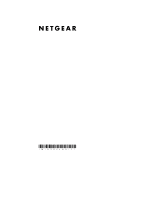Netgear GS504 GS504 Installation Guide - Page 8
Verify Installation
 |
View all Netgear GS504 manuals
Add to My Manuals
Save this manual to your list of manuals |
Page 8 highlights
Using the SC Connector The duplex SC connector connects stations, hubs, and switches that support the 1000BASE-SX fiber interface. Each fiber link needs a clearly defined, external crossover. In other words, the transmit port of one interface must be wired to the receive port of the opposite interface and vice versa. Fiber cables must be connected in this manner to transmit and receive data. Tx Rx 8895FA Verify Installation When power has been applied to the switch, verify that: • The green Pwr LED on the front panel is on. • The green Link LED on each connected port is on. When the switch is connected and operating, refer to the table in "LEDs" for information about the LEDs and their activity. Model GS504 4-Port Gigabit Switch Installation Guide