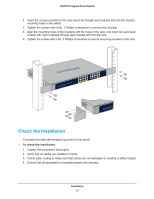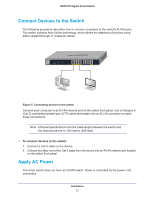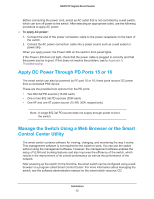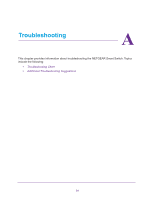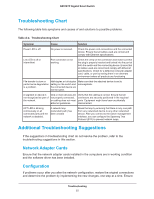Netgear GS516TP Hardware Installation Guide - Page 21
Connect Devices to the Switch, Apply AC Power
 |
View all Netgear GS516TP manuals
Add to My Manuals
Save this manual to your list of manuals |
Page 21 highlights
GS516TP Gigabit Smart Switch Connect Devices to the Switch The following procedure describes how to connect computers to the switch's RJ-45 ports. The switch contains Auto Uplink technology, which allows the attaching of devices using either straight-through or crossover cables. Figure 5. Connecting devices to the switch Connect each computer to an RJ-45 network port on the switch front panel. Use a Category 5 (Cat 5) unshielded twisted-pair (UTP) cable terminated with an RJ-45 connector to make these connections. Note: Ethernet specifications limit the cable length between the switch and the attached device to 100 meters (328 feet). To connect devices to the switch: 1. Connect a Cat 5 cable to the device. 2. Connect the other end of the Cat 5 cable from the device into an RJ-45 network port located on the switch front panel. Apply AC Power The smart switch does not have an On/Off switch. Power is controlled by the power cord connection. Installation 21