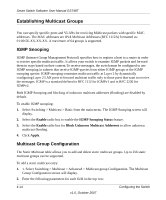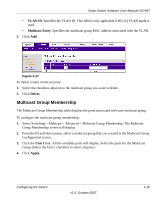Netgear GS748Tv3 GS748Tv3 User Manual - Page 40
Configuring Port-Based VLANs, Apply, Port-Based, VLAN Type.
 |
View all Netgear GS748Tv3 manuals
Add to My Manuals
Save this manual to your list of manuals |
Page 40 highlights
Smart Switch Software User Manual GS748T 3. Click Apply. Figure 4-13 Configuring Port-Based VLANs Unlike 802.1Q based VLAN, an ingress packet with an 802.1Q tag is ignored and preserved. To modify port-based VLAN membership: 1. Select Switching > VLAN > VLAN Configuration from the main menu. The VLAN Configuration screen will display. Figure 4-14 2. Ensure that the Port-Based radio box has been enabled for VLAN Type. 3. In the VLAN Name field, assign a name to help you to identify this VLAN. 4. Click Add. 4-10 v1.0, October 2007 Configuring the Switch
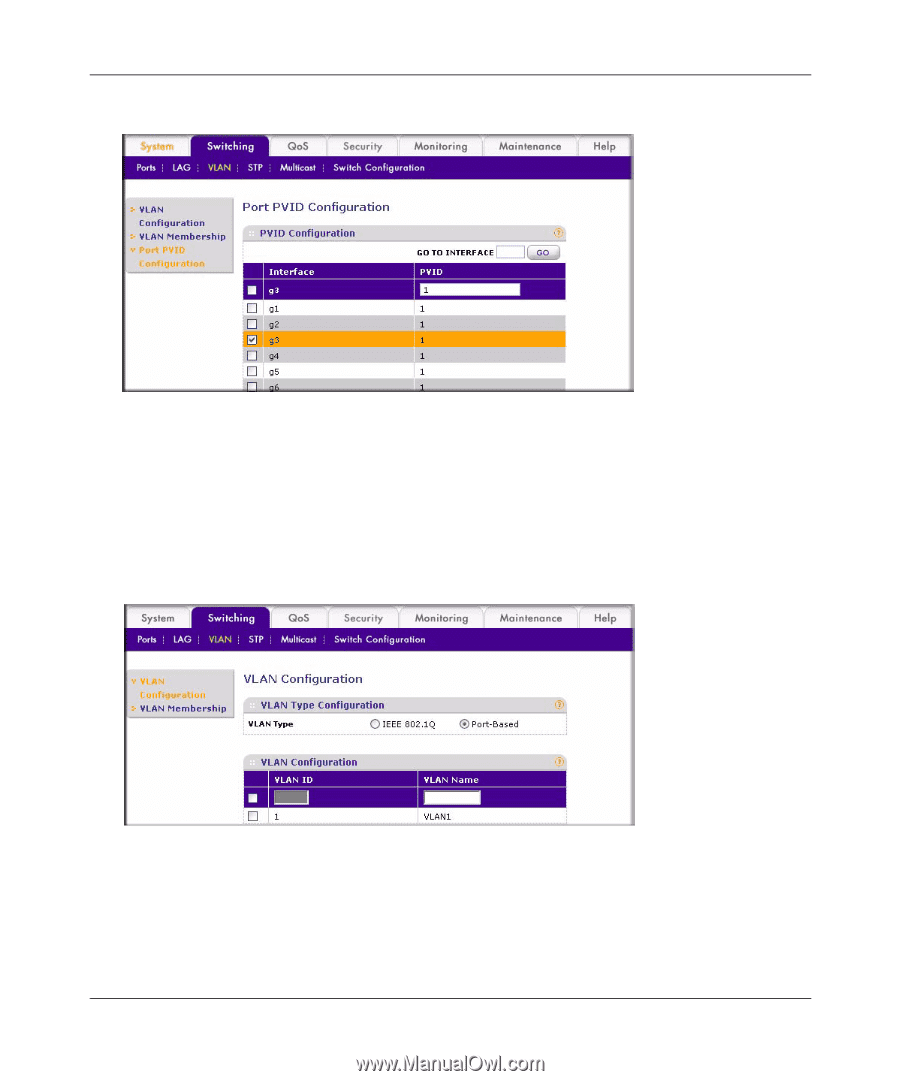
Smart Switch Software User Manual GS748T
4-10
Configuring the Switch
v1.0, October 2007
3.
Click
Apply
.
Configuring Port-Based VLANs
Unlike 802.1Q based VLAN, an ingress packet with an 802.1Q tag is ignored and preserved.
To modify port-based VLAN membership:
1.
Select Switching > VLAN > VLAN Configuration from the main menu. The VLAN
Configuration screen will display.
2.
Ensure that the
Port-Based
radio box has been enabled for
VLAN Type.
3.
In the VLAN Name field, assign a name to help you to identify this VLAN.
4.
Click
Add
.
Figure 4-13
Figure 4-14