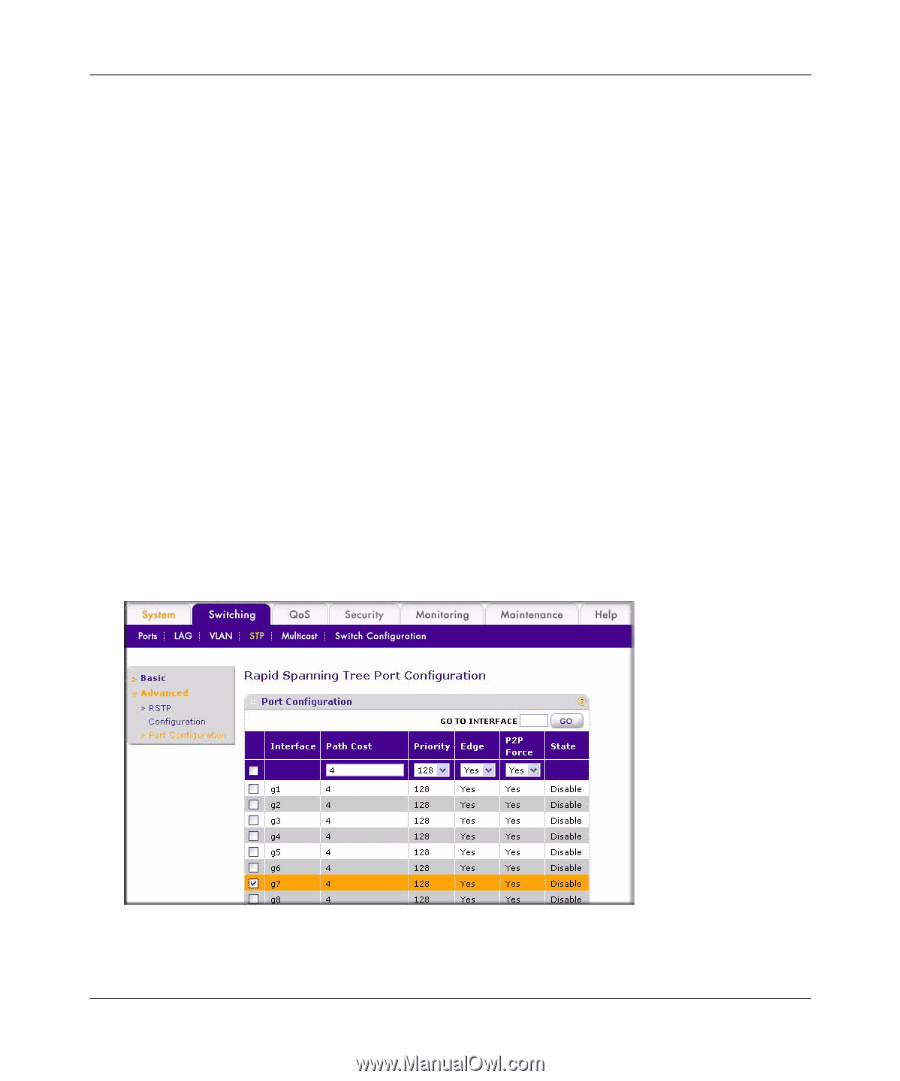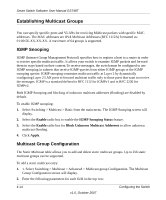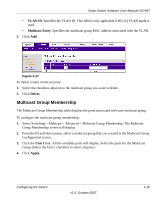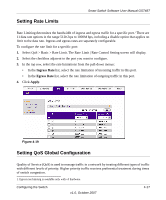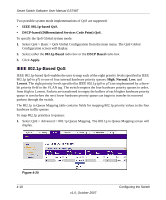Netgear GS748Tv3 GS748Tv3 User Manual - Page 43
Port Configuration, Path Cos, Priority, P2P Forc, Apply
 |
View all Netgear GS748Tv3 manuals
Add to My Manuals
Save this manual to your list of manuals |
Page 43 highlights
Smart Switch Software User Manual GS748T The Port Configuration table displays the current status of individual ports. You can also configure ports from this table. To modify port settings: 1. Select the Port Configuration link. The RSTP Port Configuration screen will display. 2. Select the interface or port you want to modify. 3. Modify the settings in the top row: • Path Cost. Displays the cost of this port. Cost means the contribution of this port to the cost of paths toward the spanning tree root that include this port. The switch uses this value to determine which port is the forwarding port. If all other factors are equal, the path with the lowest cost to the root bridge is the active path. • Priority. Displays the priority of this port. This is the value of the priority field contained in the first octet of the port ID. The port with the lowest number has the highest priority. • Edge. Indicates if this port is the edge port. Once configured as an edge port, the port immediately transitions to the forwarding state. • P2P Force. Indicates if this port is a point-to-point link. If you connect a port to another port though a point-to-point link and the local port becomes a designated port, it negotiates a rapid transition with the other port to ensure a loop-free topology. 4. Click Apply. Figure 4-16 Configuring the Switch v1.0, October 2007 4-13