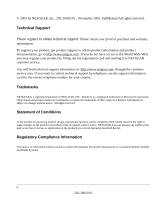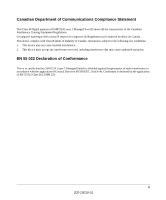Netgear GSM7224 GSM7224 User Manual
Netgear GSM7224 - Switch Manual
 |
UPC - 606449069150
View all Netgear GSM7224 manuals
Add to My Manuals
Save this manual to your list of manuals |
Netgear GSM7224 manual content summary:
- Netgear GSM7224 | GSM7224 User Manual - Page 1
User Manual for the NETGEAR 7200 Series Layer 2 Managed Switch Software NETGEAR, Inc. 4500 Great America Parkway Santa Clara, CA 202-10010-01 November 2003 202-10010-01 - Netgear GSM7224 | GSM7224 User Manual - Page 2
out the registration card and mailing it to NETGEAR customer service. You will find technical support information at: http://www.netgear.com/ through the customer service area. If you want to contact technical support by telephone, see the support information card for the correct telephone number - Netgear GSM7224 | GSM7224 User Manual - Page 3
received, including interference that may cause undesired operation. EN 55 022 Declaration of Conformance This is to certify that the GSM7224 Layer 2 Managed Switch is shielded against the generation of radio interference in accordance with the application of Council Directive 89/336/EEC, Article - Netgear GSM7224 | GSM7224 User Manual - Page 4
iv 202-10010-01 - Netgear GSM7224 | GSM7224 User Manual - Page 5
Command ...3-2 Parameters ...3-2 Values ...3-2 Conventions ...3-3 Annotations ...3-4 Chapter 4 Administration Console Telnet Interface Set Up Your Switch Using Direct Console Access 4-1 Chapter 5 Web-Based Management Interface Web Based Management Overview 5-1 How to Log In to the GSM7224 5-2 Web - Netgear GSM7224 | GSM7224 User Manual - Page 6
Info and System Setup 6-2 Quick Startup Software Version Information 6-2 Quick Startup Physical Port Data 6-3 Quick Startup User Account Management 6-3 Quick Startup IP Address 6-4 Quick Startup Uploading from Switch to Out-of-Band PC (Only XMODEM 6-6 Quick Startup Downloading from Out-of - Netgear GSM7224 | GSM7224 User Manual - Page 7
Management Commands 7-13 show network ...7-13 config network macaddr 7-13 config network mactype 7-14 config network parms 7-14 config network protocol 7-14 config network webmode 7-14 config network javamode 7-15 config prompt ...7-15 show serial ...7-15 config serial baudrate 7-16 config - Netgear GSM7224 | GSM7224 User Manual - Page 8
Configuration Commands 7-23 show switchconfig 7-24 config switchconfig broadcast 7-24 config switchconfig flowcontrol 7-24 show port ...7-24 config port adminmode 7-25 config port flowcontrol 7-25 config port linktrap 7-26 config port physicalmode 7-26 config port lacpmode 7-26 config port - Netgear GSM7224 | GSM7224 User Manual - Page 9
config vlan port ingressfilter 7-33 show protocol ...7-33 config protocol create 7-33 config protocol delete 7-33 config protocol protocol add 7-34 config protocol protocol remove 7-34 config protocol vlan add 7-34 config protocol vlan remove 7-34 config protocol interface add 7-35 config - Netgear GSM7224 | GSM7224 User Manual - Page 10
deldest 7-45 Spanning Tree Commands 7-45 show spanningtree summary 7-46 config spanningtree adminmode 7-46 config spanningtree forceversion 7-47 config spanningtree configuration name 7-47 config spanningtree configuration revision 7-47 show spanningtree port 7-47 config spanningtree - Netgear GSM7224 | GSM7224 User Manual - Page 11
7-55 show spanningtree mst port detailed 7-55 show spanningtree vlan 7-55 User Account Management Commands 7-56 show users ...7-56 config users add ...7-56 config users passwd 7-57 config users delete 7-57 config users snmpv3 authentication 7-57 config users snmpv3 encryption 7-57 config - Netgear GSM7224 | GSM7224 User Manual - Page 12
login set 7-71 config dot1x defaultlogin 7-72 config dot1x login 7-72 config dot1x port users add 7-72 config dot1x port users remove 7-72 config users defaultlogin 7-72 config users login 7-73 show authentication login info 7-73 show authentication login users 7-73 show dot1x port users - Netgear GSM7224 | GSM7224 User Manual - Page 13
vlan ...7-78 clear lag ...7-79 clear stats port ...7-79 clear stats switch ...7-79 clear igmpsnooping 7-79 reset system ...7-79 ping ...7-80 Chapter 8 Differentiated Services Appendix A Cabling Guidelines Fast Ethernet Cable Guidelines 9-1 Category 5 Cable ...9-2 Category 5 Cable Specifications - Netgear GSM7224 | GSM7224 User Manual - Page 14
Appendix B Glossary Numeric ...10-1 A ...10-2 B ...10-2 C ...10-3 D ...10-4 E ...10-5 F ...10-6 G ...10-7 H ...10-8 I ...10-8 L ...10-9 M ...10-10 N ...10-11 O ...10-12 P ...10-12 Q ...10-13 R ...10-13 S ...10-14 T ...10-16 U ...10-17 V ...10-17 W ...10-17 X ...10-18 Index xiv Contents 202-10010- - Netgear GSM7224 | GSM7224 User Manual - Page 15
technology tutorial information is provided in the Appendices. This document describes configuration commands for the GSM7224 Layer 2 Managed Switch software. The commands can be accessed from the CLI, telnet, and Web interfaces. Why the Document was Created This document was created primarily for - Netgear GSM7224 | GSM7224 User Manual - Page 16
User Manual for the NETGEAR 7200 Series Layer 2 Managed Switch Software Note: Refer to the release notes for the GSM7224 Layer 2 Managed Switch Software application level code. The release notes detail the platform specific functionality of the Switching, SNMP, Config, and Management packages. - Netgear GSM7224 | GSM7224 User Manual - Page 17
User Manual for the NETGEAR 7200 Series Layer 2 Managed Switch Software Features of the HTML Version of this Manual The HTML version of this manual includes these features. 1 2 3 Figure Preface -2: HTML version of this manual 1. Left pane. Use the left pane to view the Contents, Index, Search - Netgear GSM7224 | GSM7224 User Manual - Page 18
User Manual for the NETGEAR 7200 Series Layer 2 Managed Switch Software How to Print this Manual To print this manual you man choose one of the following several options, according to your needs. • Printing a "How To" Sequence of Steps in the HTML View. Use the Print button on the upper right - Netgear GSM7224 | GSM7224 User Manual - Page 19
a set of comprehensive management functions for managing both the GSM7224 and the network. The network administrator has a choice of three easy-to-use management methods: • Web-based • VT100 interface Note: The maximum number of configuration file command lines is 2000. Switch Management Overview - Netgear GSM7224 | GSM7224 User Manual - Page 20
User Manual for the NETGEAR 7200 Series Layer 2 Managed Switch Software • Simple Network Protocol Management (SNMP) Each management method enables the network administrator to configure, manage, and control the GSM7224 locally or remotely using in-band or out-of-band mechanisms. Management is - Netgear GSM7224 | GSM7224 User Manual - Page 21
User Manual for the NETGEAR 7200 Series Layer 2 Managed Switch Software Chapter 3 Command Line Interface Syntax The Command Line Interface (CLI) syntax, conventions and terminology are described in this section. Each CLI command is illustrated using the structure outlined below. Format Commands are - Netgear GSM7224 | GSM7224 User Manual - Page 22
User Manual for the NETGEAR 7200 Series Layer 2 Managed Switch Software Command The text in bold, non-italic font must be typed exactly as shown. Parameters Parameters are order dependent. The text in bold italics should be - Netgear GSM7224 | GSM7224 User Manual - Page 23
User Manual for the NETGEAR 7200 Series Layer 2 Managed Switch Software logical slot.port number 1. The field is composed of a valid slot number and a valid port number separated by a period (.). This parameter denotes a logical slot number and logical port number assigned. This is - Netgear GSM7224 | GSM7224 User Manual - Page 24
User Manual for the NETGEAR 7200 Series Layer 2 Managed Switch Software Annotations The CLI allows the user to type single-line annotations at the command prompt for use when writing test or configuration scripts and for better readability. The exclamation point ('!') character flags the beginning - Netgear GSM7224 | GSM7224 User Manual - Page 25
internal, character-oriented, VT-100/ANSI menu-driven user interface for performing management activities. Using this method, you can view the administration console from a terminal, PC, Apple Macintosh, or UNIX workstation connected to the switch's console port. Figure 4-1 shows an example of this - Netgear GSM7224 | GSM7224 User Manual - Page 26
User Manual for the NETGEAR 7200 Series Layer 2 Managed Switch Software Examples of terminal-emulation programs include: • HyperTerminal, which is included with Microsoft Windows operating systems • ZTerm for the Apple Macintosh • TIP for UNIX workstations This example describes how to set up the - Netgear GSM7224 | GSM7224 User Manual - Page 27
User Manual for the NETGEAR 7200 Series Layer 2 Managed Switch Software 4. When the following screen appears, make sure that the port setting are as follows: Baud Rate: Data Bits: Parity: Stop Bits: Flow Control: 9600 8 None 1 None Figure 4-4: Connection Settings 5. Click OK. The HyperTerminal - Netgear GSM7224 | GSM7224 User Manual - Page 28
User Manual for the NETGEAR 7200 Series Layer 2 Managed Switch Software 4-4 Administration Console Telnet Interface 202-10010-01 - Netgear GSM7224 | GSM7224 User Manual - Page 29
5 Web-Based Management Interface Your NETGEAR GSM7224 Layer 2 Managed Switch provides a built-in browser interface that lets you configure and manage it remotely using a standard Web browser such as Microsoft Internet Explorer 5.0 or later or Netscape Navigator 6.0 or later. This interface also - Netgear GSM7224 | GSM7224 User Manual - Page 30
User Manual for the NETGEAR 7200 Series Layer 2 Managed Switch Software • Device Management • Interface Operations • Product Overview • Summary of Features Introduction of the basic icons and management of the device Describes Web browser requirements, and common commands Describes supported SNMP - Netgear GSM7224 | GSM7224 User Manual - Page 31
User Manual for the NETGEAR 7200 Series Layer 2 Managed Switch Software 4. Type the default user name of admin and default of no password, or whatever password you have set up. Once you have entered your access point name, your Web browser should automatically find the GSM7224 L2 Switch and display - Netgear GSM7224 | GSM7224 User Manual - Page 32
User Manual for the NETGEAR 7200 Series Layer 2 Managed Switch Software System-Wide Popup Menus The GSM7224 L2 Switch also provides several popup menus. You can also access the main navigation menu by right clicking on the image of the switch and browsing to the menu you want to use. Port-Specific - Netgear GSM7224 | GSM7224 User Manual - Page 33
Quick Startup The Command Line Interface Quick Startup chapter details procedures to quickly become acquainted with the GSM7224 Layer 2 Managed Switch software. This chapter contains the following Quick Startup examples: • "System Info and System Setup" on page 6-2 • "VLAN Configuration Example" on - Netgear GSM7224 | GSM7224 User Manual - Page 34
User Manual for the NETGEAR 7200 Series Layer 2 Managed Switch Software System Info and System Setup There are several categories of Quick Startup commands: • "Quick Startup Software Version Information" on page 6-2 • "Quick Startup Physical Port Data" on page 6-3 • "Quick Startup User Account - Netgear GSM7224 | GSM7224 User Manual - Page 35
the physical ports 1 - a link aggregation group (LAG). The port number field in this case refers to the LAG group ID. 3 - a VLAN group. The port field starts with 1 as the first VLAN group created in the switch. Port (when Slot value is 0): Ports 1-24 are gigabit copper ports, ports 21-24 can also - Netgear GSM7224 | GSM7224 User Manual - Page 36
Manual for the NETGEAR 7200 Series Layer 2 Managed Switch Software Table 6-3. Quick Startup User Account Management Command Details show loginsession config users passwd save config logout Displays all of the login session information Allows the user to set passwords or change passwords - Netgear GSM7224 | GSM7224 User Manual - Page 37
User Manual for the NETGEAR 7200 Series Layer 2 Managed Switch Software Table 6-4. Command Quick Startup IP Address Details Default Gateway - The default Gateway for this interface Default value is 0.0.0.0 Burned in MAC Address - The Burned in MAC Address used for in-band connectivity Locally - Netgear GSM7224 | GSM7224 User Manual - Page 38
User Manual for the NETGEAR 7200 Series Layer 2 Managed Switch Software Quick Startup Uploading from Switch to Out-of-Band PC (Only XMODEM) Table 6-5. Quick Startup Uploading from Switch to Out-of-Band PC (Only XMODEM) Command Details transfer upload mode xmodem transfer upload datatype < - Netgear GSM7224 | GSM7224 User Manual - Page 39
User Manual for the NETGEAR 7200 Series Layer 2 Managed Switch Software Quick Startup Downloading from TFTP Server Before starting a TFTP server download, the operator must complete the Quick Startup for the IP Address. Table 6-7. Quick Startup Downloading from TFTP Server Command transfer - Netgear GSM7224 | GSM7224 User Manual - Page 40
User Manual for the NETGEAR 7200 Series Layer 2 Managed Switch Software VLAN Configuration Example This section provides configuration examples for VLAN configurations. LAN switches can segment networks into logically defined virtual workgroups.This logical segmentation is commonly referred as a - Netgear GSM7224 | GSM7224 User Manual - Page 41
User Manual for the NETGEAR 7200 Series Layer 2 Managed Switch Software Table 6-9. Creating the VLANs VLAN Command create VLAN 4 create VLAN 9 config vlan create 4 config vlan participation include 4 0.5 config vlan participation include 4 0.6 config vlan create 9 config vlan participation - Netgear GSM7224 | GSM7224 User Manual - Page 42
User Manual for the NETGEAR 7200 Series Layer 2 Managed Switch Software 6-10 202-10010-01 Quick Startup - Netgear GSM7224 | GSM7224 User Manual - Page 43
User Manual for the NETGEAR 7200 Series Layer 2 Managed Switch Software Chapter 7 Switching Commands This chapter provides detailed explanation of the Switching commands. The commands are divided into five functional groups: • Show commands display switch settings, statistics, and other information - Netgear GSM7224 | GSM7224 User Manual - Page 44
User Manual for the NETGEAR 7200 Series Layer 2 Managed Switch Software Switch Description Text used to identify the product name of this switch. Machine Type Specifies the machine model as defined by the Vital Product Data. Machine Model Specifies the machine model as defined by the Vital - Netgear GSM7224 | GSM7224 User Manual - Page 45
User Manual for the NETGEAR 7200 Series Layer 2 Managed Switch Software config syslocation This command sets the physical location of the switch. The range for the name is from 1 to 31 alphanumeric characters. Default Format Blank config syslocation config syscontact This command - Netgear GSM7224 | GSM7224 User Manual - Page 46
User Manual for the NETGEAR 7200 Series Layer 2 Managed Switch Software Slot.Port if Index Status The port which this address was learned. This object indicates the ifIndex of the interface table entry associated with this port. The status of this entry. The meanings of the values are: Static - - Netgear GSM7224 | GSM7224 User Manual - Page 47
User Manual for the NETGEAR 7200 Series Layer 2 Managed Switch Software Octets Received - the total number of octets of data (including those in bad packets) received on the network (excluding framing bits but including FCS octets). This object can be used as a reasonable estimate of ethernet - Netgear GSM7224 | GSM7224 User Manual - Page 48
User Manual for the NETGEAR 7200 Series Layer 2 Managed Switch Software Total - the total number of inbound packets that contained errors preventing them from being deliverable to a higher-layer protocol. Jabbers Received - the total number of packets received that were longer than 1518 octets ( - Netgear GSM7224 | GSM7224 User Manual - Page 49
User Manual for the NETGEAR 7200 Series Layer 2 Managed Switch Software CFI Discards - the number of frames discarded that have CFI bit set and the addresses in RIF are in non-canonical format. Upstream Threshold - the number of frames discarded due to lack of cell descriptors available for that - Netgear GSM7224 | GSM7224 User Manual - Page 50
User Manual for the NETGEAR 7200 Series Layer 2 Managed Switch Software Transmit Discards Protocol Statistics Total Errors - the sum of Single, Multiple, and Excessive Collisions. FCS Errors - the total number of packets transmitted that had a length (excluding framing bits, but including FCS - Netgear GSM7224 | GSM7224 User Manual - Page 51
User Manual for the NETGEAR 7200 Series Layer 2 Managed Switch Software Dot1x Statistics Time Since Counters Last Cleared STP BPDUs Transmitted - Spanning Tree Protocol Bridge Protocol Data Units sent STP BPDUs Received - Spanning Tree Protocol Bridge - Netgear GSM7224 | GSM7224 User Manual - Page 52
User Manual for the NETGEAR 7200 Series Layer 2 Managed Switch Software show stats switch detailed This command displays detailed statistics for all CPU traffic. Format show stats switch detailed Total Packets Received (Octets) - the total number of octets of data received by the processor ( - Netgear GSM7224 | GSM7224 User Manual - Page 53
User Manual for the NETGEAR 7200 Series Layer 2 Managed Switch Software Time Since Counters Last Cleared Most VLAN Entries Ever Used - the largest number of VLANs that have been active on this switch since the last reboot. Static VLAN Entries - the number of presently active VLAN entries on this - Netgear GSM7224 | GSM7224 User Manual - Page 54
User Manual for the NETGEAR 7200 Series Layer 2 Managed Switch Software show eventlog This command displays the event log, which contains error messages from the system. The event log is not cleared on a system reset. Format show eventlog File The file in which the event originated. Line The - Netgear GSM7224 | GSM7224 User Manual - Page 55
User Manual for the NETGEAR 7200 Series Layer 2 Managed Switch Software Management Commands These commands manage the switch and show current management settings. show network This command displays network configuration settings that are vital for switch operation. Format IP Address Subnet Mask - Netgear GSM7224 | GSM7224 User Manual - Page 56
be manually configured with IP information. config network webmode This command enables or disables access to the switch through the Web interface. When access is enabled, the user can login to the switch from the Web interface. When access is disabled, the user cannot login to the switch's Web - Netgear GSM7224 | GSM7224 User Manual - Page 57
User Manual for the NETGEAR 7200 Series Layer 2 Managed Switch Software Default Format enable config network webmode config network javamode This command specifies whether or not the switch should allow access to the Java applet in the header frame of the Web interface. When - Netgear GSM7224 | GSM7224 User Manual - Page 58
User Manual for the NETGEAR 7200 Series Layer 2 Managed Switch Software config serial baudrate This command specifies the communication rate of the terminal interface. The supported rates are 1200, 2400, 4800, 9600, 19200, 38400, 57600, 115200. Default Format 9600 config serial baudrate - Netgear GSM7224 | GSM7224 User Manual - Page 59
User Manual for the NETGEAR 7200 Series Layer 2 Managed Switch Software show snmpcommunity This command displays SNMP community information. Six communities are supported. You can add, change, or delete communities. The switch does not have to be reset for changes to take effect. The SNMP agent - Netgear GSM7224 | GSM7224 User Manual - Page 60
User Manual for the NETGEAR 7200 Series Layer 2 Managed Switch Software config snmpcommunity create This command adds (and names) a new SNMP community. A community name is a name associated with the switch and with a set of SNMP managers that manage it with a specified privileged level. The length - Netgear GSM7224 | GSM7224 User Manual - Page 61
User Manual for the NETGEAR 7200 Series Layer 2 Managed Switch Software config snmpcommunity mode This command activates or deactivates an SNMP community. If a community is enabled, an SNMP manager associated with this community manages the switch according to its access right. If the community is - Netgear GSM7224 | GSM7224 User Manual - Page 62
User Manual for the NETGEAR 7200 Series Layer 2 Managed Switch Software config snmptrap ipaddr This command assigns an IP address to a specified community name. The maximum length of name is 16 case-sensitive alphanumeric characters. Note: IP addresses in the SNMP trap receiver table must be - Netgear GSM7224 | GSM7224 User Manual - Page 63
User Manual for the NETGEAR 7200 Series Layer 2 Managed Switch Software config trapflags authentication This command enables or disables the Authentication Flag. Default Format enable config trapflags authentication config trapflags bcaststorm This command enables or disables - Netgear GSM7224 | GSM7224 User Manual - Page 64
User Manual for the NETGEAR 7200 Series Layer 2 Managed Switch Software show telnet This command displays telnet settings. Format Telnet Login Timeout (minutes) Maximum Number of Telnet Sessions Allow New Telnet Sessions show telnet This object indicates the number of minutes a telnet session is - Netgear GSM7224 | GSM7224 User Manual - Page 65
User Manual for the NETGEAR 7200 Series Layer 2 Managed Switch Software Default Format 5 config telnet timeout show forwardingdb agetime This command displays the timeout for address aging. In an IVL system, the [fdbid|all] parameter is required. In an SVL system, the [fdbid|all] - Netgear GSM7224 | GSM7224 User Manual - Page 66
User Manual for the NETGEAR 7200 Series Layer 2 Managed Switch Software show switchconfig This command displays switch configuration information. Format Broadcast Storm Recovery Mode 802.3x Flow Control Mode show switchconfig May be enabled or disabled by selecting the corresponding line on the - Netgear GSM7224 | GSM7224 User Manual - Page 67
User Manual for the NETGEAR 7200 Series Layer 2 Managed Switch Software Format Slot.Port Type Admin Mode Physical Mode Physical Status Link Status Link Trap LACP Mode show port The physical slot and physical port. If not blank, this field indicates that this port is a special type - Netgear GSM7224 | GSM7224 User Manual - Page 68
User Manual for the NETGEAR 7200 Series Layer 2 Managed Switch Software config port linktrap This command enables or disables link status traps by interface. Note: This command is valid only when the Link Up/Down Flag is enabled. See "config trapflags linkmode" on page 21 for more information. - Netgear GSM7224 | GSM7224 User Manual - Page 69
User Manual for the NETGEAR 7200 Series Layer 2 Managed Switch Software Logical Slot.Port Lag Name Link State Admin Mode Link Trap Mode STP Mode Mbr Ports Port Speed The logical slot and the logical port. The name of this lag. You may enter any string of up to 15 alphanumeric characters. Indicates - Netgear GSM7224 | GSM7224 User Manual - Page 70
User Manual for the NETGEAR 7200 Series Layer 2 Managed Switch Software config lag adminmode This command enables or disables a LAG. The interface is a logical slot and port for a configured LAG. The option all sets every configured LAG with the same administrative mode setting. Format config - Netgear GSM7224 | GSM7224 User Manual - Page 71
User Manual for the NETGEAR 7200 Series Layer 2 Managed Switch Software The mode is one of the following: 802.1d fast off IEEE 802.1D-compliant STP mode is used. Fast STP mode is used. STP is turned off. show vlan summary This command displays a list of all configured VLANs. Format VLAN ID - Netgear GSM7224 | GSM7224 User Manual - Page 72
User Manual for the NETGEAR 7200 Series Layer 2 Managed Switch Software Current Configured Tagging Determines the degree of participation of this port in this VLAN. The permissible values are: Include - this port is always a member of this VLAN. This is equivalent to registration fixed in the IEEE - Netgear GSM7224 | GSM7224 User Manual - Page 73
User Manual for the NETGEAR 7200 Series Layer 2 Managed Switch Software Default Format The name for VLAN ID 1 is always Default. The name for other VLANs is defaulted to a blank string. config vlan name config vlan makestatic This command changes a dynamically created VLAN (one - Netgear GSM7224 | GSM7224 User Manual - Page 74
User Manual for the NETGEAR 7200 Series Layer 2 Managed Switch Software show vlan port This command displays VLAN port information. Format Slot.Port Port VLAN ID Acceptable Frame Types Ingress Filtering GVRP show vlan port Indicates by slot id and port number which port is controlled - Netgear GSM7224 | GSM7224 User Manual - Page 75
User Manual for the NETGEAR 7200 Series Layer 2 Managed Switch Software Format config vlan port acceptframe config vlan port ingressfilter This command enables or disables ingress filtering. If ingress filtering is disabled, frames received with VLAN IDs that do not - Netgear GSM7224 | GSM7224 User Manual - Page 76
User Manual for the NETGEAR 7200 Series Layer 2 Managed Switch Software config protocol protocol add This command adds the to the protocol-based VLAN identified by . A group may have more than one protocol associated with it. Each interface and protocol combination can only be - Netgear GSM7224 | GSM7224 User Manual - Page 77
User Manual for the NETGEAR 7200 Series Layer 2 Managed Switch Software config protocol interface add This command adds the physical interface to the protocol-based VLAN identified by . If is selected, all physical interfaces will be added to this protocol group. A group - Netgear GSM7224 | GSM7224 User Manual - Page 78
User Manual for the NETGEAR 7200 Series Layer 2 Managed Switch Software Leave Timer LeaveAll Timer Port GMRP Mode Port GVRP Mode participant basis. Permissible values are 10 to 100 centiseconds (0.1 to 1.0 seconds). The factory default is 20 centiseconds (0.2 seconds). The finest granularity of - Netgear GSM7224 | GSM7224 User Manual - Page 79
User Manual for the NETGEAR 7200 Series Layer 2 Managed Switch Software config garp gvrp adminmode This command enables or disables GVRP. Default Format disable config garp gvrp adminmode config garp gvrp interface mode This command enables or disables GVRP (GARP VLAN - Netgear GSM7224 | GSM7224 User Manual - Page 80
User Manual for the NETGEAR 7200 Series Layer 2 Managed Switch Software config garp leavealltimer This command sets how frequently Leave All PDUs are generated per port. A Leave All PDU indicates that all registrations will be unregistered. Participants would need to rejoin in order to maintain - Netgear GSM7224 | GSM7224 User Manual - Page 81
User Manual for the NETGEAR 7200 Series Layer 2 Managed Switch Software config igmpsnooping adminmode This command enables or disables IGMP Snooping on the system. The default value is disable. Format config igmpsnooping adminmode config igmpsnooping groupmembershipinterval - Netgear GSM7224 | GSM7224 User Manual - Page 82
User Manual for the NETGEAR 7200 Series Layer 2 Managed Switch Software config igmpsnooping interface mode This command enables or disables IGMP Snooping on a selected interface. The parameter identifies the interface on which to configure the mode. If an interface which has IGMP - Netgear GSM7224 | GSM7224 User Manual - Page 83
User Manual for the NETGEAR 7200 Series Layer 2 Managed Switch Software Mac Address Type Description Interfaces A unicast MAC address for which the switch has forwarding and or filtering information. The format is 6 or 8 two-digit hexadecimal numbers that are separated by colons, for example 01:23 - Netgear GSM7224 | GSM7224 User Manual - Page 84
User Manual for the NETGEAR 7200 Series Layer 2 Managed Switch Software Description Interfaces The text description of this multicast table entry. The list of interfaces that are designated for forwarding (Fwd:) and filtering (Flt:). show mfdb stats This command displays the Multicast Forwarding - Netgear GSM7224 | GSM7224 User Manual - Page 85
User Manual for the NETGEAR 7200 Series Layer 2 Managed Switch Software config mirroring delete This command removes the port mirroring designation from both the probe port and the mirrored port and removes the probe port from all VLANs. The port must be manually re-added to any desired VLANs. - Netgear GSM7224 | GSM7224 User Manual - Page 86
User Manual for the NETGEAR 7200 Series Layer 2 Managed Switch Software The parameter must identify a valid VLAN. Up to 100 static MAC filters may be created. Format config macfilter create config macfilter remove This command removes all filtering restrictions and the - Netgear GSM7224 | GSM7224 User Manual - Page 87
User Manual for the NETGEAR 7200 Series Layer 2 Managed Switch Software If all is selected, all ports will be removed from the source port filter set. Format config macfilter delsrc config macfilter adddest This command adds the to the destination - Netgear GSM7224 | GSM7224 User Manual - Page 88
User Manual for the NETGEAR 7200 Series Layer 2 Managed Switch Software • Show commands display spanning tree settings, statistics, and other information. • Config commands configure features and options of the switch. For every config command there is a show command that displays the config - Netgear GSM7224 | GSM7224 User Manual - Page 89
User Manual for the NETGEAR 7200 Series Layer 2 Managed Switch Software config spanningtree forceversion This command sets the Force Protocol Version parameter to a new value. The can be one of the following: • 802.1d - ST BPDUs are transmitted rather than MST - Netgear GSM7224 | GSM7224 User Manual - Page 90
User Manual for the NETGEAR 7200 Series Layer 2 Managed Switch Software Port Up Time Since Counters Last Cleared STP BPDUs Transmitted STP BPDUs Received RST BPDUs Transmitted RST BPDUs Received MSTP BPDUs Transmitted MSTP BPDUs Received Time since port was reset, displayed in days, hours, minutes - Netgear GSM7224 | GSM7224 User Manual - Page 91
User Manual for the NETGEAR 7200 Series Layer 2 Managed Switch Software config spanningtree bridge maxage This command sets the Bridge Max Age parameter to a new value for the common and internal spanning tree. The maxage is in whole seconds within a range of 6 - Netgear GSM7224 | GSM7224 User Manual - Page 92
User Manual for the NETGEAR 7200 Series Layer 2 Managed Switch Software Format Bridge Priority Bridge Identifier Time Since Topology Change Topology Change Count Topology Change Designated Root Root Path Cost Root Port Identifier Root Port Max Age Root Port Bridge Forward Delay Hello Time Bridge - Netgear GSM7224 | GSM7224 User Manual - Page 93
User Manual for the NETGEAR 7200 Series Layer 2 Managed Switch Software show spanningtree cst port detailed This command displays the settings and parameters for a specific switch port within the common and internal spanning tree. The is the desired switch port Format Port Identifier - Netgear GSM7224 | GSM7224 User Manual - Page 94
User Manual for the NETGEAR 7200 Series Layer 2 Managed Switch Software config spanningtree cst port priority This command sets the Port Priority to a new value for use within the common and internal spanning tree. The is the desired switch port. The priority is a number in the - Netgear GSM7224 | GSM7224 User Manual - Page 95
User Manual for the NETGEAR 7200 Series Layer 2 Managed Switch Software config spanningtree mst vlan add This command adds an association between a multiple spanning tree instance and a VLAN. The VLAN will no longer be associated with the common and internal spanning tree. The instance is - Netgear GSM7224 | GSM7224 User Manual - Page 96
User Manual for the NETGEAR 7200 Series Layer 2 Managed Switch Software config spanningtree mst port priority This command sets the priority for a specific port within a specific multiple spanning tree instance. The instance is a number that corresponds to the desired existing multiple - Netgear GSM7224 | GSM7224 User Manual - Page 97
User Manual for the NETGEAR 7200 Series Layer 2 Managed Switch Software show spanningtree mst port summary This command displays the settings of one or all ports within the specified multiple spanning tree instance. The parameter indicates a particular MST instance. The parameter - Netgear GSM7224 | GSM7224 User Manual - Page 98
User Manual for the NETGEAR 7200 Series Layer 2 Managed Switch Software VLAN Identifier Associated Instance Identifier for the associated multiple spanning tree instance or "CST" if associated with the common and internal spanning tree. User Account Management Commands These commands manage user - Netgear GSM7224 | GSM7224 User Manual - Page 99
User Manual for the NETGEAR 7200 Series Layer 2 Managed Switch Software config users passwd This command changes the password of an existing operator. The password is up to eight alphanumeric characters. The name and password are not case-sensitive. When a password is changed, a prompt will ask - Netgear GSM7224 | GSM7224 User Manual - Page 100
Session ID. The name the user will use to login using the serial port or Telnet. A new user may be added to the switch by entering a name in a blank entry. The user name may be up to 8 characters, and is not case sensitive. Two users are included as the factory default, admin and guest. IP address - Netgear GSM7224 | GSM7224 User Manual - Page 101
User Manual for the NETGEAR 7200 Series Layer 2 Managed Switch Software config radius maxretransmit This command sets the maximum number of times a request packet is retransmitted when no response is received from the RADIUS server. The maxretransmit value is an integer in the range of 1 and 15. - Netgear GSM7224 | GSM7224 User Manual - Page 102
User Manual for the NETGEAR 7200 Series Layer 2 Managed Switch Software Format config radius accounting mode config radius accounting server add This command configures the IP address to use for the accounting server. Only a single accounting server can be configured. If an - Netgear GSM7224 | GSM7224 User Manual - Page 103
User Manual for the NETGEAR 7200 Series Layer 2 Managed Switch Software config radius server add This command configures the IP address to use to connect to a RADIUS server. Up to 3 servers can be configured per RADIUS client. If the maximum number of configured servers has been reached, this - Netgear GSM7224 | GSM7224 User Manual - Page 104
User Manual for the NETGEAR 7200 Series Layer 2 Managed Switch Software config radius server primary This command specifies which configured server should be the primary server for this RADIUS client. The primary is the server that is used by default for handling RADIUS requests. The remaining - Netgear GSM7224 | GSM7224 User Manual - Page 105
User Manual for the NETGEAR 7200 Series Layer 2 Managed Switch Software Current IP address Port Type Secret Configured Indicates the configured server currently in use for authentication. The configured IP address of the authentication server. The port in use by this server. Primary or Secondary. - Netgear GSM7224 | GSM7224 User Manual - Page 106
User Manual for the NETGEAR 7200 Series Layer 2 Managed Switch Software show radius accounting summary This command displays the configured accounting mode and accounting server. Format Mode IP address Port Secret Configured show radius accounting summary Enabled or Disabled. The configured IP - Netgear GSM7224 | GSM7224 User Manual - Page 107
User Manual for the NETGEAR 7200 Series Layer 2 Managed Switch Software show radius stats This command displays the RADIUS statistics that are not related to a specific server or to the accounting server. Format Invalid Server Addresses show radius stats The number of RADIUS Access-Response - Netgear GSM7224 | GSM7224 User Manual - Page 108
User Manual for the NETGEAR 7200 Series Layer 2 Managed Switch Software config dot1x port controldir This command configures the control direction for the specified port or ports. The control direction dictates the degree to which protocol exchanges take place between Supplicant and Authenticator. - Netgear GSM7224 | GSM7224 User Manual - Page 109
User Manual for the NETGEAR 7200 Series Layer 2 Managed Switch Software config dot1x port transmitperiod This command sets the value, in seconds, of the timer used by the authenticator state machine on the specified port to determine when to send an EAPOL EAP Request/Identity frame to the - Netgear GSM7224 | GSM7224 User Manual - Page 110
User Manual for the NETGEAR 7200 Series Layer 2 Managed Switch Software Default Format 3600 config dot1x port reauthperiod config dot1x port reauthenabled This command enables or disables reauthentication of the supplicant for the specified port. The reauthenabled value - Netgear GSM7224 | GSM7224 User Manual - Page 111
User Manual for the NETGEAR 7200 Series Layer 2 Managed Switch Software Protocol Version PAE Capabilities Authenticator PAE State Backend Authentication State Quiet Period Transmit Period Supplicant Timeout Server Timeout Maximum Requests Reauthentication Period Reauthentication Enabled Key - Netgear GSM7224 | GSM7224 User Manual - Page 112
User Manual for the NETGEAR 7200 Series Layer 2 Managed Switch Software EAPOL Frames Transmitted The number of EAPOL frames of any type that have been transmitted by this authenticator. EAPOL Start Frames Received The number of EAPOL start frames that have been received by this authenticator. - Netgear GSM7224 | GSM7224 User Manual - Page 113
User Manual for the NETGEAR 7200 Series Layer 2 Managed Switch Software Default Format None config authentication login create config authentication login delete This command deletes the specified authentication login list. The attempt to delete will fail if any of the following - Netgear GSM7224 | GSM7224 User Manual - Page 114
User Manual for the NETGEAR 7200 Series Layer 2 Managed Switch Software config dot1x defaultlogin This command assigns the authentication login list to use for nonconfigured users for 802.1x port security. This setting is overridden by the authentication login list assigned to a specific user if - Netgear GSM7224 | GSM7224 User Manual - Page 115
User Manual for the NETGEAR 7200 Series Layer 2 Managed Switch Software config users login This command assigns the specified authentication login list to the specified user for system login. The must be a configured and the must be a configured login list. If the user is - Netgear GSM7224 | GSM7224 User Manual - Page 116
User Manual for the NETGEAR 7200 Series Layer 2 Managed Switch Software User This field displays the users configured locally to have access to the specified port. show users authentication This command displays all user and all authentication login information. It also displays the - Netgear GSM7224 | GSM7224 User Manual - Page 117
User Manual for the NETGEAR 7200 Series Layer 2 Managed Switch Software Format transfer upload mode transfer upload serverip This command sets the IP address of the server on which the file is located. Note: This command is valid only when the transfer mode is TFTP. See "transfer - Netgear GSM7224 | GSM7224 User Manual - Page 118
User Manual for the NETGEAR 7200 Series Layer 2 Managed Switch Software transfer upload filename This command sets the name for the file that is uploaded from the switch. The switch "remembers" the last file name used. Append the file path to the file name if the string is less than 31 characters - Netgear GSM7224 | GSM7224 User Manual - Page 119
User Manual for the NETGEAR 7200 Series Layer 2 Managed Switch Software transfer download serverip This command configures the IP address of the server on which the file is located. Note: This command is valid only when the transfer mode is TFTP. See "transfer download mode" . Default 0.0.0.0 - Netgear GSM7224 | GSM7224 User Manual - Page 120
User Manual for the NETGEAR 7200 Series Layer 2 Managed Switch Software transfer download start This command starts a download transfer after displaying current settings and upon confirmation. Format transfer download start clear transfer This command resets the file transfer configured values - Netgear GSM7224 | GSM7224 User Manual - Page 121
User Manual for the NETGEAR 7200 Series Layer 2 Managed Switch Software clear lag This command clears all LAGs. Format clear lag clear stats port This command clears the stats for a specified Format clear stats port clear stats switch This command clears the stats - Netgear GSM7224 | GSM7224 User Manual - Page 122
Manual for the NETGEAR 7200 Series Layer 2 Managed Switch Software ping This command checks if another computer is on the network and listens for connections. To use this command, configure the switch for network (in-band) connection (as described in the FASTPATHnp 2402/4802 Hardware User Guide - Netgear GSM7224 | GSM7224 User Manual - Page 123
User Manual for the NETGEAR 7200 Series Layer 2 Managed Switch Software Chapter 8 Differentiated Services This chapter contains the Command Line Interface (CLI) commands used for the QOS Differentiated Services (DiffServ) package. The GSM7224 Layer 2 Managed Switch provides a simplified interface - Netgear GSM7224 | GSM7224 User Manual - Page 124
User Manual for the NETGEAR 7200 Series Layer 2 Managed Switch Software 8-2 Differentiated Services 202-10010-01 - Netgear GSM7224 | GSM7224 User Manual - Page 125
Guidelines This appendix provides specifications for cables used with a NETGEAR GSM7224 Layer 2 Managed Switch. Fast Ethernet Cable Guidelines Fast Ethernet uses UTP cable, as specified in the IEEE 802.3u standard for 100BASE-TX.The specification requires Category 5 UTP cable consisting of either - Netgear GSM7224 | GSM7224 User Manual - Page 126
User Manual for the NETGEAR 7200 Series Layer 2 Managed Switch Software Category 5 Cable Category 5 distributed cable that meets ANSI/ at any termination point. Category 5 Cable Specifications Ensure that the fiber cable is crossed over to guarantee link. Table F-1 lists the electrical requirements - Netgear GSM7224 | GSM7224 User Manual - Page 127
Table 8-1. User Manual for the NETGEAR 7200 Series Layer 2 Managed Switch Software Electrical Requirements of Category 5 Cable SPECIFICATIONS Number of pairs Impedance Mutual capacitance at 1 KHz Maximum attenuation (dB per 100 m, at 20° C) NEXT loss (dB minimum) CATEGORY 5 CABLE REQUIREMENTS - Netgear GSM7224 | GSM7224 User Manual - Page 128
User Manual for the NETGEAR 7200 Series Layer 2 Managed Switch Software Figure 8-2 illustrates crossover twisted pair cable. Figure 8-2: Crossover Twisted-Pair Cable Patch Panels and Cables If you are using patch panels, make sure that they meet the 100BASE-TX requirements. Use Category 5 UTP cable - Netgear GSM7224 | GSM7224 User Manual - Page 129
User Manual for the NETGEAR 7200 Series Layer 2 Managed Switch Software Note: Flat "silver satin" telephone cable may have the same RJ-45 plug. However, using telephone cable results in excessive collisions, causing the attached port to be partitioned or disconnected from the network. Using 1000BASE - Netgear GSM7224 | GSM7224 User Manual - Page 130
User Manual for the NETGEAR 7200 Series Layer 2 Managed Switch Software Unlike 10BASE-T and 100BASE-TX, which use to the quality of the cable installation. Patch Cables When installing your equipment, replace old patch panel cables that do not meet Category 5e specifications. As pointed out in the - Netgear GSM7224 | GSM7224 User Manual - Page 131
User Manual for the NETGEAR 7200 Series Layer 2 Managed Switch Software RJ-45 Connector Pin Assignments PIN 1 2 NORMAL ASSIGNMENT ON PORTS 1 TO 8 Input Receive Data + Input Receive Data - , not used for data transmission UPLINK ASSIGNMENT ON PORT 8 Output Transmit Data + Output Transmit Data - - Netgear GSM7224 | GSM7224 User Manual - Page 132
User Manual for the NETGEAR 7200 Series Layer 2 Managed Switch Software Table 8-2. 100/1000 Mbps RJ- specifications. Install Category 5e cable where possible, including patch panel cables. Minimize transition points, jacket removal, and untwist lengths. Bundling of cables must be properly installed - Netgear GSM7224 | GSM7224 User Manual - Page 133
quality of service (QoS) levels. Four bytes are added to an Ethernet frame to allow eight priority levels (QoS) and to identify up to 4096 VLANs. See "VLAN" on page 17 for more information. 10BASE-T The IEEE specification for 10 Mbps Ethernet over Category 3, 4, or 5 twisted-pair cable. 100BASE-FX - Netgear GSM7224 | GSM7224 User Manual - Page 134
User Manual for the NETGEAR 7200 Series Layer 2 Managed Switch Software 100BASE-TX The IEEE specification for 100 Mbps Fast Ethernet over Category 5 twisted-pair cable. 1000BASE-SX The IEEE specification for 1000 Mbps Gigabit Ethernet over fiber-optic cable. 1000BASE-T The IEEE specification for - Netgear GSM7224 | GSM7224 User Manual - Page 135
User Manual for the NETGEAR 7200 Series Layer 2 Managed Switch Software Baud The signaling rate of a line, that is, the number of transitions (voltage or frequency changes) made per second. Also known as line speed. BootP See "Bootstrap Protocol" on page 3. Bootstrap Protocol An Internet protocol - Netgear GSM7224 | GSM7224 User Manual - Page 136
User Manual for the NETGEAR 7200 Series Layer 2 Managed Switch Software CLI See "Command Line Interface" on page 4. Collision A term used really based on IP addresses. Every time you use a domain name, therefore, a DNS service must translate the name into the corresponding IP address. For example, - Netgear GSM7224 | GSM7224 User Manual - Page 137
User Manual for the NETGEAR 7200 Series Layer 2 Managed Switch Software 198.105.232.4. The DNS system is, in fact, its own network. If one DNS server doesn't know how to translate a particular domain name, it asks another one, and so on, until the correct IP address is returned. Domain Name A - Netgear GSM7224 | GSM7224 User Manual - Page 138
User Manual for the NETGEAR 7200 Series Layer 2 Managed Switch Software Ethernet A LAN specification developed jointly by Xerox, Intel it sends an "xon" signal. Forwarding When a frame is received on an input port on a switch, the address is checked against the lookup table. If the lookup table - Netgear GSM7224 | GSM7224 User Manual - Page 139
User Manual for the NETGEAR 7200 Series Layer 2 Managed Switch Software G GARP See "Generic support Extended Filtering Services. The operation of GMRP relies upon the services provided by the GARP. GARP VLAN Registration Protocol GVRP allows workstations to request admission to a particular VLAN - Netgear GSM7224 | GSM7224 User Manual - Page 140
User Manual for the NETGEAR 7200 Series Layer 2 Managed Switch Software GVRP See "GARP VLAN Registration Protocol" on page 7. H to receive messages addressed to a specific multicast group. All hosts conforming to Level 2 of the IP Multicasting specification require IGMP. IP See "Internet Protocol - Netgear GSM7224 | GSM7224 User Manual - Page 141
User Manual for the NETGEAR 7200 Series Layer 2 Managed Switch Software IP Multicasting Sending out data to distributed servers on the MBone (Multicast Backbone). For large amounts of data, IP Multicast is more efficient than normal Internet transmissions because the server can broadcast a message - Netgear GSM7224 | GSM7224 User Manual - Page 142
User Manual for the NETGEAR 7200 Series Layer 2 Managed Switch Software Local Area Network A communications network serving users within a data link control layer that supports medium-dependent functions and uses the services of the physical layer to provide services to the logical link control - Netgear GSM7224 | GSM7224 User Manual - Page 143
User Manual for the NETGEAR 7200 Series Layer 2 Managed Switch Software MDI/MDIX In cable wiring, the concept of transmit and receive are from the perspective of the PC, which is wired as a Media Dependant Interface (MDI). In MDI wiring, a PC transmits on pins 1 and 2. At the hub, switch, router, or - Netgear GSM7224 | GSM7224 User Manual - Page 144
User Manual for the NETGEAR 7200 Series Layer 2 Managed Switch Software them, and are the only areas that can contain an ASBR. Compare with stub area. See also ASAM and OSPF. (Cisco Systems Inc.) O Open Systems Interconnection OSI is a seven (7) layer architecture model for communications systems - Netgear GSM7224 | GSM7224 User Manual - Page 145
User Manual for the NETGEAR 7200 Series Layer 2 Managed Switch Software packet bound for or heading away from the first port will be forwarded onto the second port as well. The administrator places a protocol analyzer on the port receiving the mirrored data to monitor each segment separately. The - Netgear GSM7224 | GSM7224 User Manual - Page 146
User Manual for the NETGEAR 7200 Series Layer 2 Managed Switch Software Using RADIUS, you must enter your user name and password services Internet. The general idea is to enhance the Internet to support transmission of real-time data. RFC The Requests for Comments (RFC) document series is a set - Netgear GSM7224 | GSM7224 User Manual - Page 147
User Manual for the NETGEAR 7200 Series Layer 2 Managed Switch Software SNMPsec (historic): Security is based on parties. Few, if any, vendors implemented this version of the protocol, which is now largely forgotten. SNMPv2p (historic): For - Netgear GSM7224 | GSM7224 User Manual - Page 148
User Manual for the NETGEAR 7200 Series Layer 2 Managed Switch Software STP Spanning Tree Protocol. See "802.1D" on page 1 for more information. stub area OSPF area that carries a default route, intra-area routes, and interarea routes, but does not carry external routes. Virtual links cannot be - Netgear GSM7224 | GSM7224 User Manual - Page 149
User Manual for the NETGEAR 7200 Series Layer 2 Managed Switch Software Trunking The process of combing a set of trunks that are traffic-engineered as a unit for the establishment of connections between switching systems in which all of the communications paths are interchangeable. U USP An - Netgear GSM7224 | GSM7224 User Manual - Page 150
User Manual for the NETGEAR 7200 Series Layer 2 Managed Switch Software Wide Area Network A WAN is a computer network that spans a relatively large geographical area. Typically, a WAN consists of two or more local-area networks (LANs). Windows Internet Naming Service WINS. Windows Internet Naming - Netgear GSM7224 | GSM7224 User Manual - Page 151
7-71 login set 7-71 show login info 7-73 show login users 7-73 Authentication Flag 7-21 Auto MDI/MDI-X 10-2 Auto Uplink 10-2 B baud rate 7-16 boot code 7-79 Bootstrap Protocol (BOOTP) 7-14 broadcasts broadcast storm recovery mode 7-24 broadcast storm trap 7-21 C Cat5 cable 10-3 clear commands clear - Netgear GSM7224 | GSM7224 User Manual - Page 152
interface mode 7-40 igmpsnooping maxresponse 7-39 igmpsnooping mcrtrexpiretime 7-39 config sysname 7-2 configuration changes, saving 7-58, 7-74 configuration reset 7-78 console port 4-1 conventions typography 1-2 crossover cable 10-2 D Device Configuration Commands 7-23 device configuration commands - Netgear GSM7224 | GSM7224 User Manual - Page 153
7-67 show port users 7-73 summary 7-68 supptimeout 7-67 downloading data types, setting 7-77 file names, setting 7-77 file paths, setting 7-77 IP addresses, setting 7-77 mode, setting 7-76 starting a transfer 7-78 duplex settings 7-26 Dynamic Host Configuration Protocol. See DHCP F flow control 7-24 - Netgear GSM7224 | GSM7224 User Manual - Page 154
7-58, 7-74 P passwords changing user 7-57 resetting all 7-78 PDUs 7-37, 7-38 ping command 7-80 ports 4 adding to LAGs 7-27 administrative mode 7-25 autoneg 7-26 deleting from LAGs 7-27 frame acceptance mode 7-32 GVRP 7-37 information 7-24 ingress filtering 7-33 lacp mode 7-26 link traps 7-25, 7-26 - Netgear GSM7224 | GSM7224 User Manual - Page 155
7-62 timeout 7-59 reset system command 7-79 root traps 7-21 routing default router IP address, setting 7-16 S save config command 7-58, 7-74 Security Commands 7-58 security commands 7-58 to 7-74 serial communication settings 7-15, 7-16 service port configuration 201 commands 7-16 sessions closing - Netgear GSM7224 | GSM7224 User Manual - Page 156
port, related 201 commands 7-4, 7-9 switch, related 201 commands 7-10, 7-11 STP settings for LAGs 7-28 traps 7-21 switch connectivity 7-3 information, related 201 commands 7-2, 7-24 inventory 7-1 IP address 7-14, 7-16 location 7-3 msg log 7-12 name 7-2 resetting 7-79 serial communication settings - Netgear GSM7224 | GSM7224 User Manual - Page 157
TFTP trunks. See LAGs typographical conventions 1-2 U uploading file names, setting 7-76 file paths, setting 7-75 file types, setting 7-76 IP addresses, setting 7-75 mode, setting 7-74 starting a transfer 7-76 User Account Management Commands 7-56 Index user account management commands 201 commands - Netgear GSM7224 | GSM7224 User Manual - Page 158
X XMODEM setting as download mode 7-76 setting as upload mode 7-74 Z ZTerm 4-2 8 Index

202-10010-01
202-10010-01
November 2003
NETGEAR
, Inc.
4500 Great America
Parkway
Santa Clara, CA
User Manual for the
NETGEAR 7200 Series Layer
2 Managed Switch Software