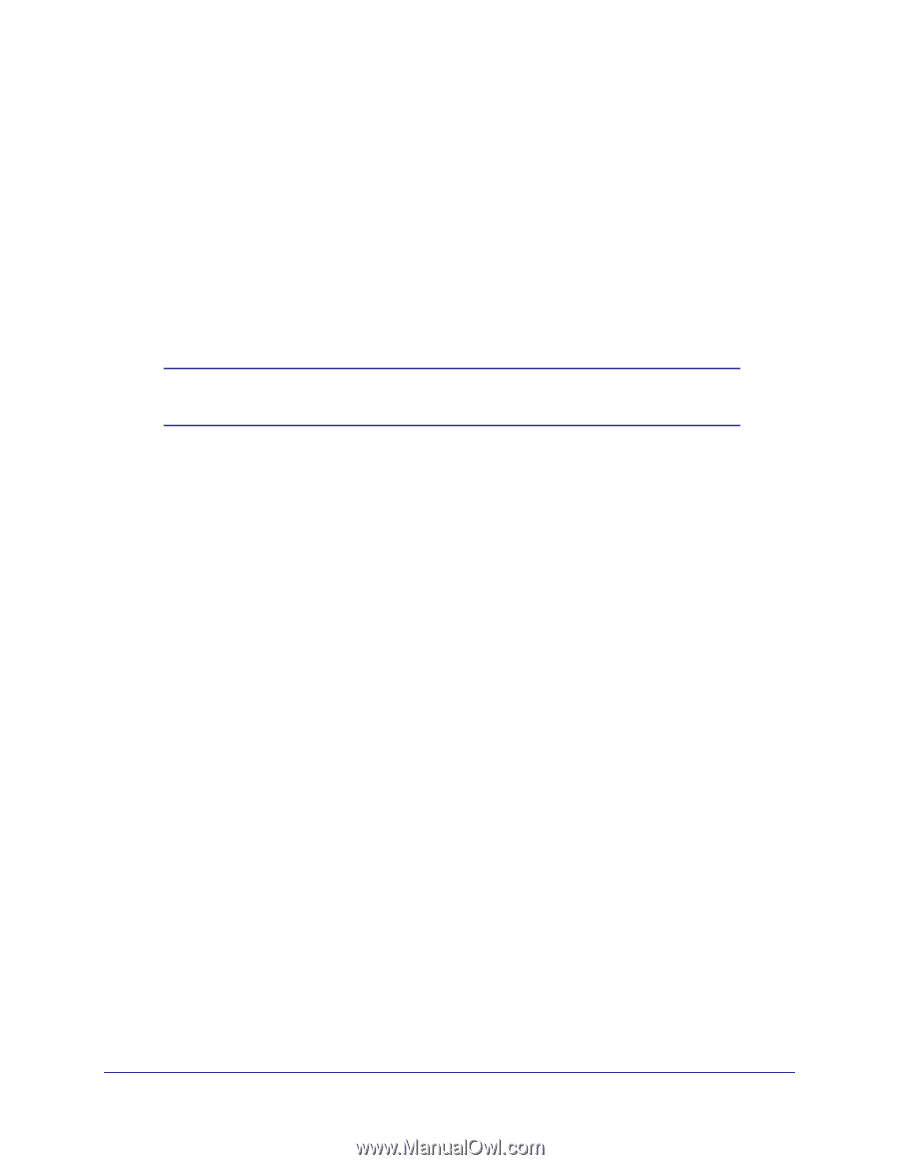Netgear M4100-24G-POE Hardware Installation Guide - Page 16
Install the Switch, Install the Switch on a Flat Surface
 |
View all Netgear M4100-24G-POE manuals
Add to My Manuals
Save this manual to your list of manuals |
Page 16 highlights
NETGEAR Managed Switch Install the Switch You can install the switch on a flat surface or in a standard 19-inch rack. Install the Switch on a Flat Surface The switch ships with four self-adhesive rubber footpads. Stick one rubber footpad on each of the four concave spaces on the bottom of the switch. The rubber footpads cushion the switch against shock and vibrations. Install the Switch in a Rack Note: The M4100-D10-PoE, M4100-D12G, and M4100-D12G-POE+ are not rack mountable. To install the switch in a rack you will need the 19-inch rack-mount kit supplied with your switch. Keep the following considerations in mind as you install your switch: • Ambient operating temperature. If the switch is installed in a closed or multiunit rack assembly, the ambient operating temperature of the rack environment might be greater than the ambient temperature of the room. Therefore, consider installing the equipment in an environment compatible with the maximum rated ambient temperature. • Reduced airflow. Mount the equipment into a rack so that the amount of airflow required for safe operation is not compromised. • Mechanical loading. Mount the equipment into a rack so that a hazardous condition does not arise due to uneven mechanical loading. • Circuit overloading. Consider the equipment's connection to the power supply circuitry and the effect that any possible overloading of circuits might have on overcurrent protection and power supply wiring. Consider equipment nameplate ratings when addressing this concern. • Reliable grounding. This product requires reliable grounding to be maintained at all times. To ensure this, ground the rack itself. Pay particular attention to power supply connections other than the direct connections to the branch circuit (for example, the use of power strips). • Clearance. Leave enough clearance in front of the rack (about 25 inches) to enable you to open the front door completely and in the back of the rack (about 30 inches) to allow for sufficient airflow and ease in servicing. To install your switch in a rack: 1. Attach the supplied mounting brackets to the side of the switch. Hardware Installation 16