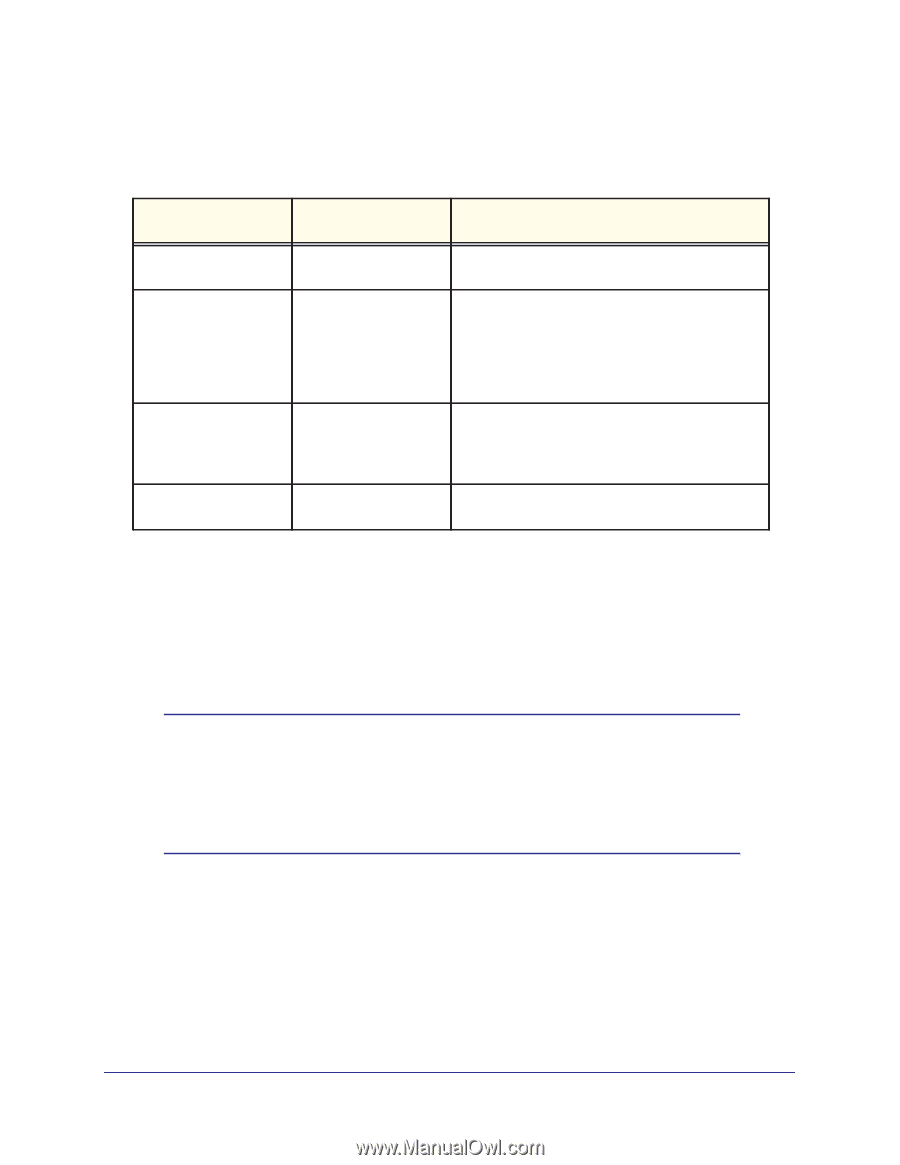Netgear M5300-52G3 Software Administration Manual - Page 354
Renumber Stack Members
 |
View all Netgear M5300-52G3 manuals
Add to My Manuals
Save this manual to your list of manuals |
Page 354 highlights
ProSafe Managed Switch that occur when the switch stack compares the preconfigured configuration with the new switch. Table 2. Preconfigured Switches Compared to Stack Configuration Switch Type Is the Same Yes Yes Stack Member Number Result Is the same. The switch stack applies configuration to the preconfigured new switch and adds it to the stack. Does not match. • The switch stack applies its default stack member number to the preconfigured switch and adds it to the stack. • The stack member number configuration in the preconfigured switch changes to reflect the new information. Is not found in the stack configuration. • The switch stack applies the default configuration to the new switch and adds it to the stack. • The preconfigured information is changed to reflect the new information. Is not found in the preconfigured switch. The switch stack applies the default configuration to the preconfigured switch and adds it to the stack. Renumber Stack Members This example is provided as CLI commands and a Web interface procedure. CLI: Renumber Stack Members Note: When issuing a command (such as move management, or renumber), NETGEAR recommends that you wait until the command has fully executed before issuing the next command. For example, if a reset is issued to a stack member, use the show port command to verify that the switch has re-merged with the stack, and all ports are joined before issuing the next command. • If specific numbering is required, NETGEAR recommends that you assign stack members their numbers when they are first installed and configured in the stack, if possible. • If the stack unit number for a switch is unused, you can renumber the unit by using the switch renumber CLI command. This command is found in global config mode. • If the newunit-id has been preconfigured, you might need to remove the newunit-id from the configuration before renumbering the unit. 354 | Chapter 19. Switch Stacks