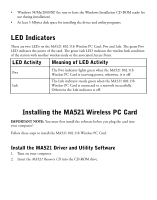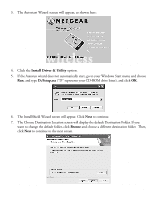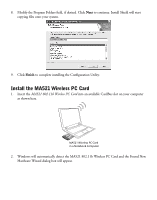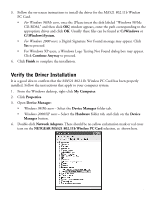Netgear MA521 MA521 Reference Manual
Netgear MA521 - 802.11b Wireless PC Card Manual
 |
UPC - 606449028713
View all Netgear MA521 manuals
Add to My Manuals
Save this manual to your list of manuals |
Netgear MA521 manual content summary:
- Netgear MA521 | MA521 Reference Manual - Page 1
802.11b Wireless PC Card 2.4 GHz MA521 User's Guide - Netgear MA521 | MA521 Reference Manual - Page 2
should contain: • MA521 802.11b Wireless PC Card • MA521 Resource CD • User's guide • Warranty card • Support information card Wireless PC Card 32-bit CardBus MA521 802.11b • 2.4GHz MA521 802.11b Wireless PC Card System Requirements Before installing the MA521 802.11b Wireless PC Card, please make - Netgear MA521 | MA521 Reference Manual - Page 3
98/Me/2000/XP (be sure to have the Windows Installation CD-ROM ready for use during installation). • At least 5 Mbytes disk space for installing the driver and utility programs. LED Indicators There are two LEDs on the MA521 802.11b Wireless PC Card: Pwr and Lnk. The green Pwr LED indicates - Netgear MA521 | MA521 Reference Manual - Page 4
3. The Autostart Wizard screen will appear, as shown here: 4. Click the Install Driver & Utility option. 5. If the Autorun wizard does not automatically start, go to your Windows Start menu and choose Run, and type D:/Setup.exe ("D" represents your CD-ROM drive letter), and click OK. 6. The - Netgear MA521 | MA521 Reference Manual - Page 5
the Configuration Utility. Install the MA521 Wireless PC Card 1. Insert the MA521 802.11b Wireless PC Card into an available CardBus slot on your computer as shown here. MA521 Wireless PC Card in a Notebook Computer 2. Windows will automatically detect the MA521 802.11b Wireless PC Card and - Netgear MA521 | MA521 Reference Manual - Page 6
XP users, a Windows Logo Testing Not Found dialog box may appear. Click Continue Anyway to proceed. 4. Click Finish to complete the installation. Verify the Driver Installation It is a good idea to confirm that the MA521 802.11b Wireless PC Card has been properly installed. Follow the instructions - Netgear MA521 | MA521 Reference Manual - Page 7
MA521 802.11b Wireless PC Card. On the General folder tab, the Device Status window should indicate that the device is working properly, as shown here: The installation of the MA521 Wireless PC Card driver is complete. 2 Configuring the MA521 Wireless PC Card NETGEAR's wireless Configuration Utility - Netgear MA521 | MA521 Reference Manual - Page 8
Point and the signal is strong. Double-click the Wireless Adapter SysTray icon to activate the wireless Configuration Utility for the MA521 Wireless PC Card. You can click any of the folder tabs in the NETGEAR MA521 Wireless Configuration Utility dialog box to view the current status or modify - Netgear MA521 | MA521 Reference Manual - Page 9
disable the Windows XP configuration utility and use the NETGEAR MA521 Wireless Configuration Utility, or click No to use the Windows XP configuration utility to control the MA521 802.11b Wireless PC Card. Status Section The Status section of the NETGEAR MA521 Wireless Configuration Utility dialog - Netgear MA521 | MA521 Reference Manual - Page 10
of the associated Access Point when the MA521 802.11b Wireless PC Card is configured in Infrastructure mode. Indicates the network mode of the MA521 802.11b Wireless PC Card (Infrastructure or 802.11 Ad-Hoc). Channel Indicates the wireless channel currently in use. Transmit Rate Encryption - Netgear MA521 | MA521 Reference Manual - Page 11
using an Ad-hoc network mode. Security To prevent unauthorized wireless stations from accessing data transmitted over the network, the Security section of the Configuration Utility offers secure data encryption, known as WEP (Wired Equivalent Privacy), to better protect your data transmissions. 10 - Netgear MA521 | MA521 Reference Manual - Page 12
the WEP hexadecimal numbers for the key. If the wireless network Access Point uses a Passphrase, you can also use that here. Otherwise, you will have to manually enter the hexadecimal numbers. 2. Create with Passphrase option: pull down the Key Length options and select the 64-bit or 128-bit, then - Netgear MA521 | MA521 Reference Manual - Page 13
encryption by some vendors. Key1 Key2 Key3 The MA521 device uses a selected WEP key to encrypt and decrypt information. When set to 64-bit (also called 40-bit), or 128-bit data encryption mode, you may specify up to four different keys to encrypt wireless data. Key4 Select one of the keys as - Netgear MA521 | MA521 Reference Manual - Page 14
PC. When the setting is Normal, the driver turns off power to the MA521 Wireless PC Card for brief periods over briefly-spaced time intervals. When the setting is Maximum, the driver turns off power to the MA521 Wireless PC Card receiver (MA521 Wireless PC Card) to lock into the received bit patterns - Netgear MA521 | MA521 Reference Manual - Page 15
Profile Section The Profile area allows you to set values for all parameters by selecting a previously defined profile. To create a profile, in the Profile Name field, type a Profile Name; for example: Home, Office. When you are done, click the Save button in the Profile area, and click Apply. If - Netgear MA521 | MA521 Reference Manual - Page 16
Channel, Signal, Security, and Network Modes. Click OK to continue, or select another tab. Statistics Section The Statistics section of the Configuration Utility dialog box indicates the real-time Transmit and Receive packets performance in graph form and also displays the performance statistics in - Netgear MA521 | MA521 Reference Manual - Page 17
MAC address and the release information of both the device driver for the Wireless Adapter and the Wireless Configuration Utility software. Click OK to continue, or select another tab. 3 Wireless Network Fundamentals Wireless Network Configuration Ad-Hoc Mode (Peer-to-Peer Workgroup) The Institute - Netgear MA521 | MA521 Reference Manual - Page 18
•dBCu2s.CM4aAr5G2d1Hz 80Wi23r.2e-l1biet1sCsbarP•dBCu2s.CM4aAr5G2d1Hz Ad-Hoc MA521 Wireless PC Card in a Notebook Computer MA521 Wireless PC Card in a Notebook Computer MA521 Wireless PC Card in a Notebook Computer In this configuration, network packets are directly sent and received by the - Netgear MA521 | MA521 Reference Manual - Page 19
Internet Desktop PC with MA321 802.11b Wireless PCI Adapter Desktop PC with MA111 802.11b Wireless USB Adapter Cable/DSL Modem Notebook PC with MA521 802.11b Wireless PC Card NETGEAR MR814 802.11b 3 Cable/DSL Wireless 4-port Router Notebook PC with MA521 802.11b Wireless PC Card Macintosh - Netgear MA521 | MA521 Reference Manual - Page 20
encryption is utilized when the wireless nodes or access points are configured to operate in Shared Key authentication mode. There are three shared key methods implemented in NETGEAR 802.11b solutions: the standard based 64-bit WEP data encryption and 128-bit WEP data encryption. The 64-bit WEP data - Netgear MA521 | MA521 Reference Manual - Page 21
Selection 802.11b IEEE 802.11b wireless nodes utilize frequency spectrum 12.5 MHz above and below the center channel frequency. As a result, two separate wireless Note: The available channels supported by the wireless products in various countries are different. For example, Channels 1 to 11 are - Netgear MA521 | MA521 Reference Manual - Page 22
Troubleshooting Problem Cause Solution No lights are lit on the Wireless PC Card The MA521 Wireless PC • Remove and reinsert the MA521 Wireless Card is not inserted PC Card. properly into the CardBus • Check the device manager in Windows to see slot on your PC. Or the if the adapter card is - Netgear MA521 | MA521 Reference Manual - Page 23
certain restrictions. Please refer to the notes in the operating instructions. Federal Office for Telecommunications Approvals has been notified of the , including interference that may cause undesired operation. NETGEAR MA521 Wireless PC Card Tested to Comply with FCC Standards FOR HOME OR - Netgear MA521 | MA521 Reference Manual - Page 24
Department of Communications. Règlement sur le brouillage radioélectrique du ministère des Communications Cet appareil numerique (NETGEAR Model MA521 Wireless PC Card) respecte les limites de bruits radioelectriques visant les appareils numeriques de classe B prescrites dans le Reglement sur - Netgear MA521 | MA521 Reference Manual - Page 25
of product and software upgrades. NETGEAR, INC. Support Information Phone: 1-888-NETGEAR (For US & Canada only) - 24x7 phone support See Support Information card for other countries. E-mail: [email protected] (24x7 online support) www.NETGEAR.com ©2003 NETGEAR, Inc. NETGEAR, the Netgear logo, The

User's Guide
802.11b Wireless PC Card
2.4 GHz
MA521