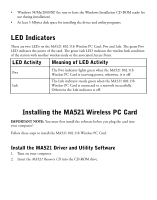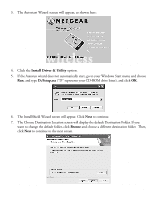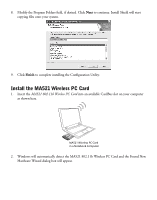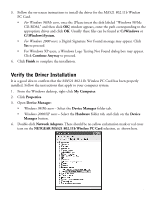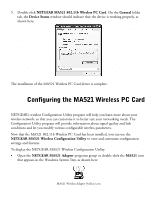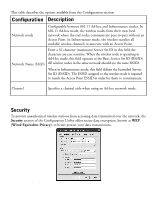Netgear MA521 MA521 Reference Manual - Page 7
Configuring the MA521 Wireless PC Card - utility
 |
UPC - 606449028713
View all Netgear MA521 manuals
Add to My Manuals
Save this manual to your list of manuals |
Page 7 highlights
5. Double-click NETGEAR MA521 802.11b Wireless PC Card. On the General folder tab, the Device Status window should indicate that the device is working properly, as shown here: The installation of the MA521 Wireless PC Card driver is complete. 2 Configuring the MA521 Wireless PC Card NETGEAR's wireless Configuration Utility program will help you learn more about your wireless network, so that you can customize it to better suit your networking needs. The Configuration Utility program will provide information about signal quality and link conditions and let you modify various configurable wireless parameters. Now that the MA521 802.11b Wireless PC Card has been installed, you can use the NETGEAR MA521 Wireless Configuration Utility to view and customize configuration settings and features. To display the NETGEAR MA521 Wireless Configuration Utility: • Open the NETGEAR MA521 Adapter programs group or double-click the MA521 icon that appears in the Windows System Tray, as shown here: MA521 Wireless Adapter SysTray icon 6