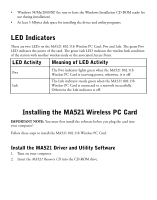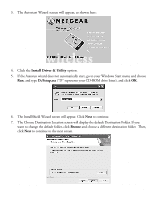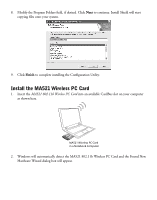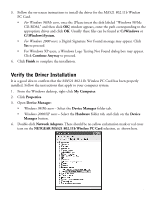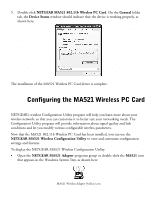Netgear MA521 MA521 Reference Manual - Page 4
Install Driver & Utility, D:/Setup.exe, Browse
 |
UPC - 606449028713
View all Netgear MA521 manuals
Add to My Manuals
Save this manual to your list of manuals |
Page 4 highlights
3. The Autostart Wizard screen will appear, as shown here: 4. Click the Install Driver & Utility option. 5. If the Autorun wizard does not automatically start, go to your Windows Start menu and choose Run, and type D:/Setup.exe ("D" represents your CD-ROM drive letter), and click OK. 6. The InstallShield Wizard screen will appear. Click Next to continue. 7. The Choose Destination Location screen will display the default Destination Folder. If you want to change the default folder, click Browse and choose a different destination folder. Then, click Next to continue to the next screen. 3
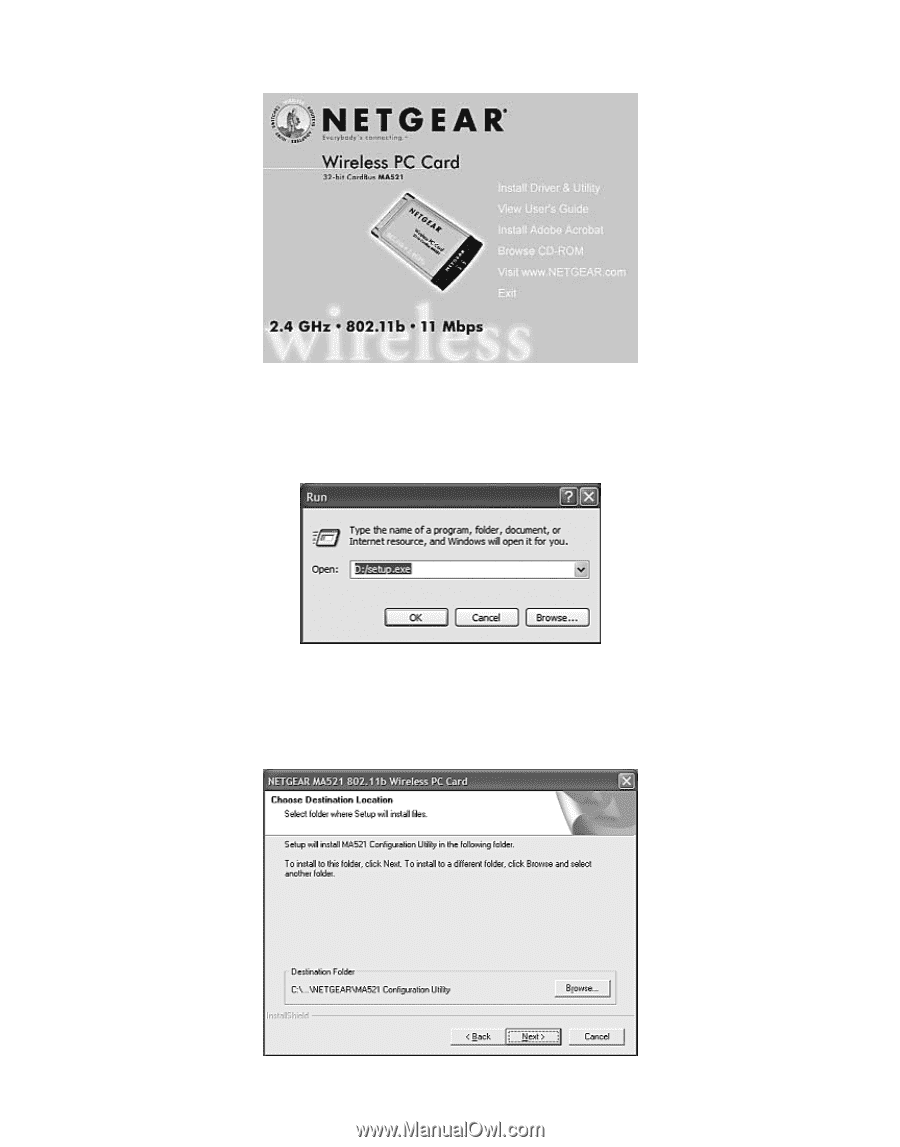
3.
The Autostart Wizard screen will appear, as shown here:
4.
Click the
Install Driver & Utility
option.
5.
If the Autorun wizard does not automatically start, go to your Windows Start menu and choose
Run
, and type
D:/Setup.exe
(
“
D
”
represents your CD-ROM drive letter), and click
OK
.
6.
The InstallShield Wizard screen will appear. Click
Next
to continue.
7.
The Choose Destination Location screen will display the default Destination Folder. If you
want to change the default folder, click
Browse
and choose a different destination folder.
Then,
click
Next
to continue to the next screen.
3