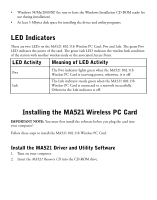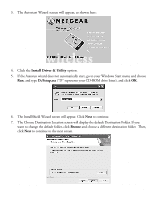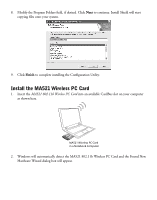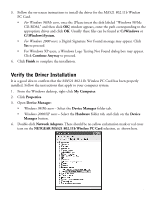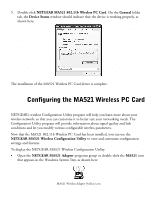Netgear MA521 MA521 Reference Manual - Page 3
LED Indicators, Installing the MA521 Wireless PC Card - drivers
 |
UPC - 606449028713
View all Netgear MA521 manuals
Add to My Manuals
Save this manual to your list of manuals |
Page 3 highlights
• Windows 98/Me/2000/XP (be sure to have the Windows Installation CD-ROM ready for use during installation). • At least 5 Mbytes disk space for installing the driver and utility programs. LED Indicators There are two LEDs on the MA521 802.11b Wireless PC Card: Pwr and Lnk. The green Pwr LED indicates the power of the card. The green Lnk LED indicates the wireless link condition of the station with another wireless node or the associated Access Point. LED Activity Meaning of LED Activity Pwr The Pwr indicator lights green when the MA521 802.11b Wireless PC Card is receiving power, otherwise, it is off. The Lnk indicator steady green when the MA521 802.11b Lnk Wireless PC Card is connected to a network successfully. Otherwise the Lnk indicator is off. 1 Installing the MA521 Wireless PC Card IMPORTANT NOTE: You must first install the software before you plug the card into your computer! Follow these steps to install the MA521 802.11b Wireless PC Card. Install the MA521 Driver and Utility Software 1. Turn on your computer. 2. Insert the MA521 Resource CD into the CD-ROM drive. 2