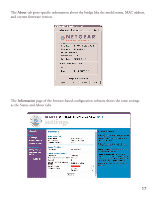Netgear ME101NA ME101 User Manual - Page 18
ME101 802.11b Wireless Ethernet Bridge Status Settings
 |
View all Netgear ME101NA manuals
Add to My Manuals
Save this manual to your list of manuals |
Page 18 highlights
ME101 802.11b Wireless Ethernet Bridge Status Settings In the Configuration Utility and in the browser-based configuration software, you can view certain status information about your bridge and your wireless network. The Status tab of the Configuration Utility shows: • The network SSID and the wireless router's or access point's media access control (MAC) address • The type of network • The channel and frequency of the bridge • The type of encryption currently active • The bridge's IP address • Transmitted and received data amounts • A signal strength indicator The Stations tab lists all active wireless access points and routers within range of the bridge. 16

ME101 802.11b Wireless Ethernet Bridge Status Settings
In the Configuration Utility and in the browser-based configuration software, you can view
certain status information about your bridge and your wireless network.
The
Status
tab of the Configuration Utility shows:
•
The network SSID and the wireless router
’
s or access
point
’
s media access control (MAC) address
•
The type of network
•
The channel and frequency of the bridge
•
The type of encryption currently active
•
The bridge
’
s IP address
•
Transmitted and received data amounts
•
A signal strength indicator
The
Stations
tab lists all active wireless access points and routers within range of the bridge.
16