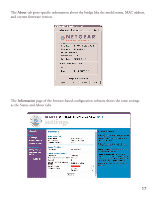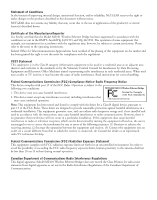Netgear ME101NA ME101 User Manual - Page 20
Troubleshooting Tips
 |
View all Netgear ME101NA manuals
Add to My Manuals
Save this manual to your list of manuals |
Page 20 highlights
Troubleshooting Tips If you have problems connecting to your wireless network, check these tips. Symptom Cause Solution The WLAN light flashes and I can't connect to the wireless router or access point. The bridge is too far away • from the wireless router or access point. OR The bridge is not • configured correctly for the network • • Move bridge and the wireless router or access point closer together. Check the configuration utility for the router or access point, to see if it lists the ME101. Use the configuration utility for the bridge to verify that the SSID, country, and WEP settings match those of the router or access point. Make sure that the bridge's IP subset address matches the IP subset address of the router or access point. My gaming console The wireless access point • Turn off all devices. Then, power or remote computer or router needs to be reset on the wireless router (or access could not connect to to recognize the bridge. point) and power on the bridge. the Internet. Check that the bridge connects to the wireless router or access point. If it connects, power on the gaming console or remote computer. • If the device is connected to a hub, with power on, disconnect everything from the hub. Reconnect the ME101, then the game console(s). Finally, connect the other device(s). • If the device is connected to a hub, disconnect all the devices from the hub. Connect the problem device directly to the bridge. 18