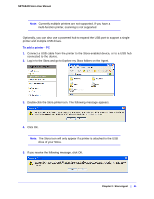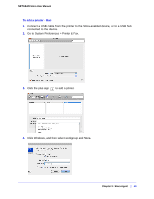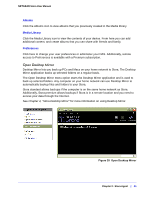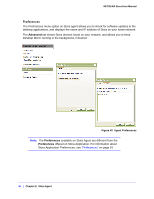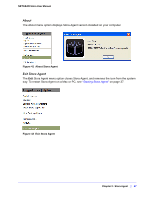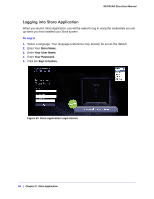Netgear MS2000 STORA User Manual - Page 46
Advanced, Preferences, Stora Application Preferences, see
 |
UPC - 606449068184
View all Netgear MS2000 manuals
Add to My Manuals
Save this manual to your list of manuals |
Page 46 highlights
NETGEAR Stora User Manual Preferences The Preferences menu option on Stora agent allows you to check for software updates to the desktop applications, and displays the name and IP address of Stora on your home network. The Advanced tab shows Stora devices found on your network, and allows you to keep Desktop Mirror running in the background, if desired. Figure 40 Agent Preferences Note: The Preferences available on Stora Agent are different from the Preferences offered on Stora Application. For information about Stora Application Preferences, see "Preferences" on page 91 46 | Chapter 2: Stora Agent

46
|
Chapter 2:
Stora Agent
NETGEAR Stora User Manual
Preferences
The Preferences menu option on Stora agent allows you to check for software updates to the
desktop applications, and displays the name and IP address of Stora on your home network.
The
Advanced
tab shows Stora devices found on your network, and allows you to keep
Desktop Mirror running in the background, if desired.
Figure 40
Agent Preferences
Note:
The
Preferences
available on Stora Agent are different from the
Preferences
offered on Stora Application. For information about
Stora Application Preferences, see
“Preferences”
on page 91