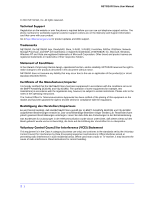Table of Contents
Table of Contents
|
3
Chapter 1
Getting Acquainted
About NETGEAR Stora . . . . . . . . . . . . . . . . . . . . . . . . . . . . . . . . . . . . . . . . 6
Standard vs. Premium Features . . . . . . . . . . . . . . . . . . . . . . . . . . . . . . . 7
File Types . . . . . . . . . . . . . . . . . . . . . . . . . . . . . . . . . . . . . . . . . . . . . . . . . . 8
Stora Hardware Overview . . . . . . . . . . . . . . . . . . . . . . . . . . . . . . . . . . . . . 10
Front Panel . . . . . . . . . . . . . . . . . . . . . . . . . . . . . . . . . . . . . . . . . . . . . . 10
Disks and Disk Bays . . . . . . . . . . . . . . . . . . . . . . . . . . . . . . . . . . . . . . . 10
Rear Panel. . . . . . . . . . . . . . . . . . . . . . . . . . . . . . . . . . . . . . . . . . . . . . . 11
LED and Connector Descriptions. . . . . . . . . . . . . . . . . . . . . . . . . . . . . . 12
Initial Setup . . . . . . . . . . . . . . . . . . . . . . . . . . . . . . . . . . . . . . . . . . . . . . . . 14
Check Package Contents . . . . . . . . . . . . . . . . . . . . . . . . . . . . . . . . . . . 14
Connect Stora to your Network . . . . . . . . . . . . . . . . . . . . . . . . . . . . . . . 15
Configure your Stora . . . . . . . . . . . . . . . . . . . . . . . . . . . . . . . . . . . . . . . 16
Installing a Disk . . . . . . . . . . . . . . . . . . . . . . . . . . . . . . . . . . . . . . . . . . . . . 24
Replacing a Failed Disk . . . . . . . . . . . . . . . . . . . . . . . . . . . . . . . . . . . . . 25
Installing the Desktop Applications . . . . . . . . . . . . . . . . . . . . . . . . . . . . . . 27
Accessing Stora. . . . . . . . . . . . . . . . . . . . . . . . . . . . . . . . . . . . . . . . . . . . . 32
Web Browser Access. . . . . . . . . . . . . . . . . . . . . . . . . . . . . . . . . . . . . . . 32
Local Area Networking. . . . . . . . . . . . . . . . . . . . . . . . . . . . . . . . . . . . . . 32
Stora Agent . . . . . . . . . . . . . . . . . . . . . . . . . . . . . . . . . . . . . . . . . . . . . . 32
Mapped Drives. . . . . . . . . . . . . . . . . . . . . . . . . . . . . . . . . . . . . . . . . . . . 32
Remote Access . . . . . . . . . . . . . . . . . . . . . . . . . . . . . . . . . . . . . . . . . . . 33
Resetting Your Stora . . . . . . . . . . . . . . . . . . . . . . . . . . . . . . . . . . . . . . . . . 34
Documentation and Support . . . . . . . . . . . . . . . . . . . . . . . . . . . . . . . . . . . 35
Register your Stora . . . . . . . . . . . . . . . . . . . . . . . . . . . . . . . . . . . . . . . . 35
Technical Support . . . . . . . . . . . . . . . . . . . . . . . . . . . . . . . . . . . . . . . . . 35
Chapter 2
Stora Agent
Using Stora Agent . . . . . . . . . . . . . . . . . . . . . . . . . . . . . . . . . . . . . . . . . . . 37
Starting Stora Agent. . . . . . . . . . . . . . . . . . . . . . . . . . . . . . . . . . . . . . . . 37
Stora Agent Menu Options. . . . . . . . . . . . . . . . . . . . . . . . . . . . . . . . . . . 38
Chapter 3
Stora Application
Starting Stora Application . . . . . . . . . . . . . . . . . . . . . . . . . . . . . . . . . . . . . 49
Logging into Stora Application . . . . . . . . . . . . . . . . . . . . . . . . . . . . . . . . 50
Stora Application Home Page . . . . . . . . . . . . . . . . . . . . . . . . . . . . . . . . 53
Media Library. . . . . . . . . . . . . . . . . . . . . . . . . . . . . . . . . . . . . . . . . . . . . . . 55
Accessing the Media Library . . . . . . . . . . . . . . . . . . . . . . . . . . . . . . . . . 55
Table of Contents